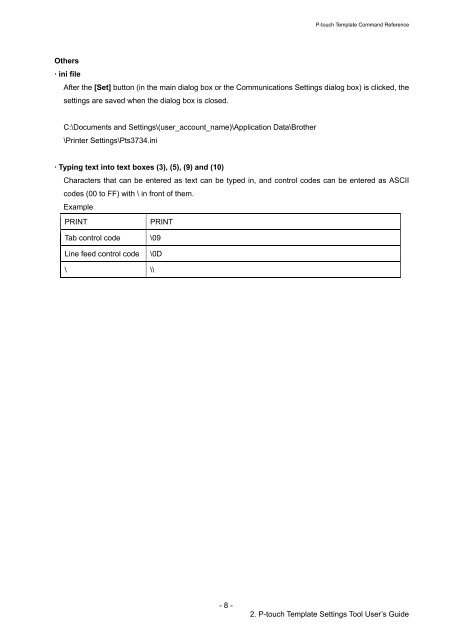Brother QL-720NW - Manuel des modèles P-touch/ Référence des commandes
Brother QL-720NW - Manuel des modèles P-touch/ Référence des commandes
Brother QL-720NW - Manuel des modèles P-touch/ Référence des commandes
You also want an ePaper? Increase the reach of your titles
YUMPU automatically turns print PDFs into web optimized ePapers that Google loves.
P-<strong>touch</strong> Template Command Refe<strong>rence</strong><br />
Others<br />
· ini file<br />
After the [Set] button (in the main dialog box or the Communications Settings dialog box) is clicked, the<br />
settings are saved when the dialog box is closed.<br />
C:\Documents and Settings\(user_account_name)\Application Data\<strong>Brother</strong><br />
\Printer Settings\Pts3734.ini<br />
· Typing text into text boxes (3), (5), (9) and (10)<br />
Characters that can be entered as text can be typed in, and control co<strong>des</strong> can be entered as ASCII<br />
co<strong>des</strong> (00 to FF) with \ in front of them.<br />
Example<br />
PRINT<br />
PRINT<br />
Tab control code \09<br />
Line feed control code \0D<br />
\ \\<br />
- 8 -<br />
2. P-<strong>touch</strong> Template Settings Tool User’s Guide