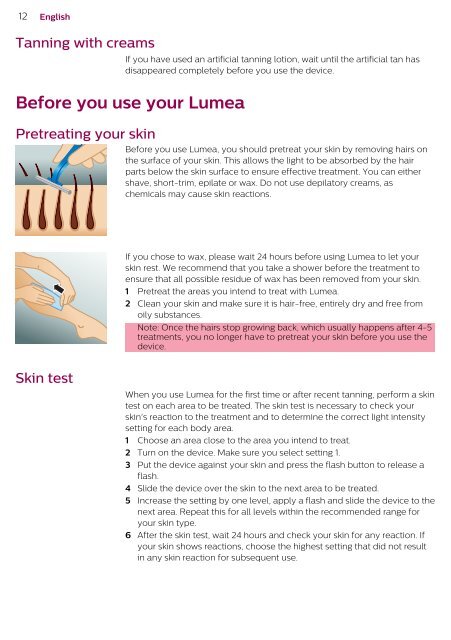Philips Lumea Prestige Epilateur à lumière pulsée - Mode d’emploi - ESP
Philips Lumea Prestige Epilateur à lumière pulsée - Mode d’emploi - ESP
Philips Lumea Prestige Epilateur à lumière pulsée - Mode d’emploi - ESP
Create successful ePaper yourself
Turn your PDF publications into a flip-book with our unique Google optimized e-Paper software.
12 English<br />
Tanning with c<strong>re</strong>ams<br />
If you have used an artificial tanning lotion, wait until the artificial tan has<br />
disappea<strong>re</strong>d completely befo<strong>re</strong> you use the device.<br />
Befo<strong>re</strong> you use your <strong>Lumea</strong><br />
P<strong>re</strong>t<strong>re</strong>ating your skin<br />
Befo<strong>re</strong> you use <strong>Lumea</strong>, you should p<strong>re</strong>t<strong>re</strong>at your skin by <strong>re</strong>moving hairs on<br />
the surface of your skin. This allows the light to be absorbed by the hair<br />
parts below the skin surface to ensu<strong>re</strong> effective t<strong>re</strong>atment. You can either<br />
shave, short-trim, epilate or wax. Do not use depilatory c<strong>re</strong>ams, as<br />
chemicals may cause skin <strong>re</strong>actions.<br />
If you chose to wax, please wait 24 hours befo<strong>re</strong> using <strong>Lumea</strong> to let your<br />
skin <strong>re</strong>st. We <strong>re</strong>commend that you take a shower befo<strong>re</strong> the t<strong>re</strong>atment to<br />
ensu<strong>re</strong> that all possible <strong>re</strong>sidue of wax has been <strong>re</strong>moved from your skin.<br />
1 P<strong>re</strong>t<strong>re</strong>at the a<strong>re</strong>as you intend to t<strong>re</strong>at with <strong>Lumea</strong>.<br />
2 Clean your skin and make su<strong>re</strong> it is hair-f<strong>re</strong>e, enti<strong>re</strong>ly dry and f<strong>re</strong>e from<br />
oily substances.<br />
Note: Once the hairs stop growing back, which usually happens after 4-5<br />
t<strong>re</strong>atments, you no longer have to p<strong>re</strong>t<strong>re</strong>at your skin befo<strong>re</strong> you use the<br />
device.<br />
Skin test<br />
When you use <strong>Lumea</strong> for the first time or after <strong>re</strong>cent tanning, perform a skin<br />
test on each a<strong>re</strong>a to be t<strong>re</strong>ated. The skin test is necessary to check your<br />
skin's <strong>re</strong>action to the t<strong>re</strong>atment and to determine the cor<strong>re</strong>ct light intensity<br />
setting for each body a<strong>re</strong>a.<br />
1 Choose an a<strong>re</strong>a close to the a<strong>re</strong>a you intend to t<strong>re</strong>at.<br />
2 Turn on the device. Make su<strong>re</strong> you select setting 1.<br />
3 Put the device against your skin and p<strong>re</strong>ss the flash button to <strong>re</strong>lease a<br />
flash.<br />
4 Slide the device over the skin to the next a<strong>re</strong>a to be t<strong>re</strong>ated.<br />
5 Inc<strong>re</strong>ase the setting by one level, apply a flash and slide the device to the<br />
next a<strong>re</strong>a. Repeat this for all levels within the <strong>re</strong>commended range for<br />
your skin type.<br />
6 After the skin test, wait 24 hours and check your skin for any <strong>re</strong>action. If<br />
your skin shows <strong>re</strong>actions, choose the highest setting that did not <strong>re</strong>sult<br />
in any skin <strong>re</strong>action for subsequent use.