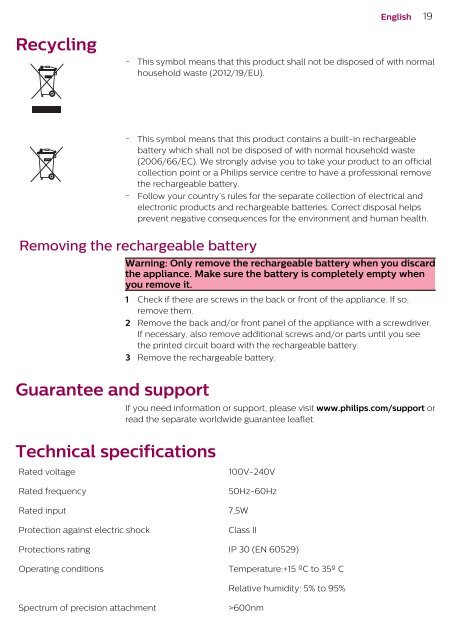Philips Lumea Prestige Epilateur à lumière pulsée - Mode d’emploi - ESP
Philips Lumea Prestige Epilateur à lumière pulsée - Mode d’emploi - ESP
Philips Lumea Prestige Epilateur à lumière pulsée - Mode d’emploi - ESP
You also want an ePaper? Increase the reach of your titles
YUMPU automatically turns print PDFs into web optimized ePapers that Google loves.
English<br />
19<br />
Recycling<br />
- This symbol means that this product shall not be disposed of with normal<br />
household waste (2012/19/EU).<br />
- This symbol means that this product contains a built-in <strong>re</strong>chargeable<br />
battery which shall not be disposed of with normal household waste<br />
(2006/66/EC). We strongly advise you to take your product to an official<br />
collection point or a <strong>Philips</strong> service cent<strong>re</strong> to have a professional <strong>re</strong>move<br />
the <strong>re</strong>chargeable battery.<br />
- Follow your country’s rules for the separate collection of electrical and<br />
electronic products and <strong>re</strong>chargeable batteries. Cor<strong>re</strong>ct disposal helps<br />
p<strong>re</strong>vent negative consequences for the environment and human health.<br />
Removing the <strong>re</strong>chargeable battery<br />
Guarantee and support<br />
Warning: Only <strong>re</strong>move the <strong>re</strong>chargeable battery when you discard<br />
the appliance. Make su<strong>re</strong> the battery is completely empty when<br />
you <strong>re</strong>move it.<br />
1 Check if the<strong>re</strong> a<strong>re</strong> sc<strong>re</strong>ws in the back or front of the appliance. If so,<br />
<strong>re</strong>move them.<br />
2 Remove the back and/or front panel of the appliance with a sc<strong>re</strong>wdriver.<br />
If necessary, also <strong>re</strong>move additional sc<strong>re</strong>ws and/or parts until you see<br />
the printed circuit board with the <strong>re</strong>chargeable battery.<br />
3 Remove the <strong>re</strong>chargeable battery.<br />
If you need information or support, please visit www.philips.com/support or<br />
<strong>re</strong>ad the separate worldwide guarantee leaflet.<br />
Technical specifications<br />
Rated voltage<br />
Rated f<strong>re</strong>quency<br />
100V-240V<br />
50Hz-60Hz<br />
Rated input 7,5W<br />
Protection against electric shock<br />
Class II<br />
Protections rating IP 30 (EN 60529)<br />
Operating conditions<br />
Temperatu<strong>re</strong>:+15 ºC to 35º C<br />
Relative humidity: 5% to 95%<br />
Spectrum of p<strong>re</strong>cision attachment<br />
>600nm