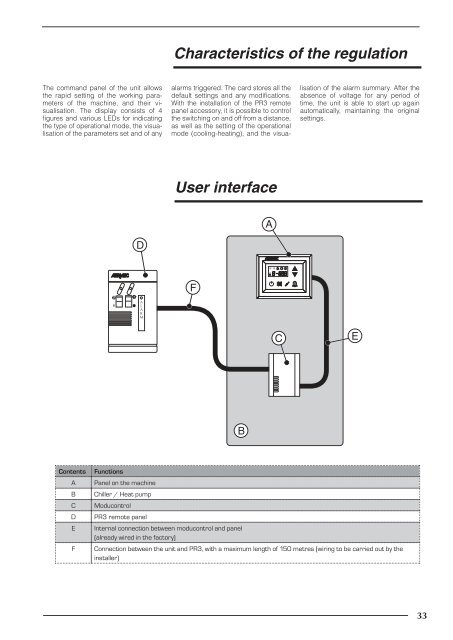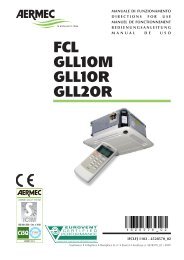MODUCONTROL
MODUCONTROL
MODUCONTROL
Create successful ePaper yourself
Turn your PDF publications into a flip-book with our unique Google optimized e-Paper software.
The command panel of the unit allows<br />
the rapid setting of the working parameters<br />
of the machine, and their visualisation.<br />
The display consists of 4<br />
fi gures and various LEDs for indicating<br />
the type of operational mode, the visualisation<br />
of the parameters set and of any<br />
D<br />
A<br />
L<br />
A<br />
R<br />
M<br />
Characteristics of the regulation<br />
alarms triggered. The card stores all the<br />
default settings and any modifi cations.<br />
With the installation of the PR3 remote<br />
panel accessory, it is possible to control<br />
the switching on and off from a distance,<br />
as well as the setting of the operational<br />
mode (cooling-heating), and the visua-<br />
User interface<br />
F<br />
B<br />
A<br />
C<br />
R<br />
lisation of the alarm summary. After the<br />
absence of voltage for any period of<br />
time, the unit is able to start up again<br />
automatically, maintaining the original<br />
settings.<br />
Contents Functions<br />
A Panel on the machine<br />
B Chiller / Heat pump<br />
C Moducontrol<br />
D PR3 remote panel<br />
E Internal connection between moducontrol and panel<br />
(already wired in the factory)<br />
F Connection between the unit and PR3, with a maximum length of 150 metres (wiring to be carried out by the<br />
installer)<br />
E<br />
33