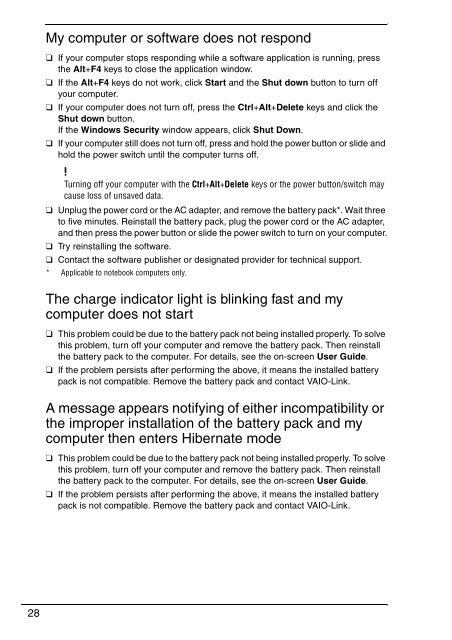Sony VGN-NW2ZRF - VGN-NW2ZRF Guide de dépannage Anglais
Sony VGN-NW2ZRF - VGN-NW2ZRF Guide de dépannage Anglais
Sony VGN-NW2ZRF - VGN-NW2ZRF Guide de dépannage Anglais
Create successful ePaper yourself
Turn your PDF publications into a flip-book with our unique Google optimized e-Paper software.
My computer or software does not respond<br />
❑ If your computer stops responding while a software application is running, press<br />
the Alt+F4 keys to close the application window.<br />
❑ If the Alt+F4 keys do not work, click Start and the Shut down button to turn off<br />
your computer.<br />
❑ If your computer does not turn off, press the Ctrl+Alt+Delete keys and click the<br />
Shut down button.<br />
If the Windows Security window appears, click Shut Down.<br />
❑ If your computer still does not turn off, press and hold the power button or sli<strong>de</strong> and<br />
hold the power switch until the computer turns off.<br />
Turning off your computer with the Ctrl+Alt+Delete keys or the power button/switch may<br />
cause loss of unsaved data.<br />
❑ Unplug the power cord or the AC adapter, and remove the battery pack*. Wait three<br />
to five minutes. Reinstall the battery pack, plug the power cord or the AC adapter,<br />
and then press the power button or sli<strong>de</strong> the power switch to turn on your computer.<br />
❑ Try reinstalling the software.<br />
❑ Contact the software publisher or <strong>de</strong>signated provi<strong>de</strong>r for technical support.<br />
* Applicable to notebook computers only.<br />
The charge indicator light is blinking fast and my<br />
computer does not start<br />
❑ This problem could be due to the battery pack not being installed properly. To solve<br />
this problem, turn off your computer and remove the battery pack. Then reinstall<br />
the battery pack to the computer. For <strong>de</strong>tails, see the on-screen User <strong>Gui<strong>de</strong></strong>.<br />
❑ If the problem persists after performing the above, it means the installed battery<br />
pack is not compatible. Remove the battery pack and contact VAIO-Link.<br />
A message appears notifying of either incompatibility or<br />
the improper installation of the battery pack and my<br />
computer then enters Hibernate mo<strong>de</strong><br />
❑ This problem could be due to the battery pack not being installed properly. To solve<br />
this problem, turn off your computer and remove the battery pack. Then reinstall<br />
the battery pack to the computer. For <strong>de</strong>tails, see the on-screen User <strong>Gui<strong>de</strong></strong>.<br />
❑ If the problem persists after performing the above, it means the installed battery<br />
pack is not compatible. Remove the battery pack and contact VAIO-Link.<br />
28