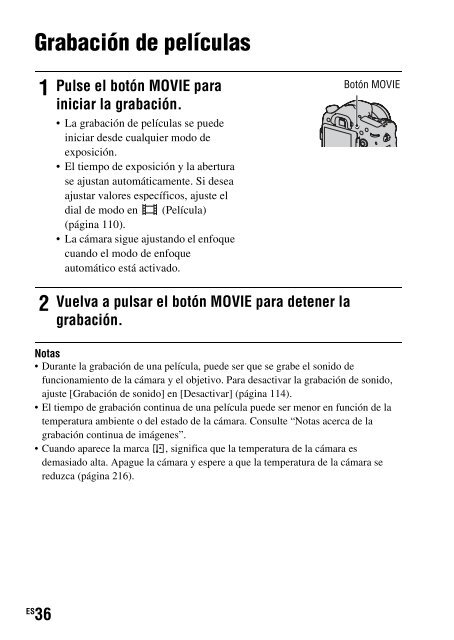Sony SLT-A77M - SLT-A77M Consignes d’utilisation Espagnol
Sony SLT-A77M - SLT-A77M Consignes d’utilisation Espagnol
Sony SLT-A77M - SLT-A77M Consignes d’utilisation Espagnol
You also want an ePaper? Increase the reach of your titles
YUMPU automatically turns print PDFs into web optimized ePapers that Google loves.
Reproducción de imágenes<br />
1 Pulse el botón . Botón<br />
2<br />
3<br />
Botón MENU t 1 t [Modo visualización] t<br />
Seleccione el modo que desee<br />
• Para reproducir imágenes fijas seleccione [Ver carpetas (Fija)], y para<br />
reproducir películas seleccione [Ver carpetas (MP4)] o [Ver AVCHD]<br />
según el formato de archivo.<br />
Seleccione una imagen con b/B del multiselector.<br />
• Para reproducir películas, pulse el centro del multiselector.<br />
Durante la reproducción de una película<br />
Para poner en pausa/reanudar<br />
Para avanzar rápidamente<br />
Para rebobinar rápidamente<br />
Para avanzar lentamente<br />
Para retroceder lentamente<br />
Para ajustar el volumen del sonido<br />
Para visualizar la información<br />
Operación del multiselector/dial de<br />
control delantero o trasero<br />
Nota<br />
• Las películas grabadas con otros dispositivos no se pueden reproducir en esta<br />
cámara.<br />
z<br />
B<br />
b<br />
Gire el dial de control delantero o trasero<br />
a la derecha durante la pausa.<br />
Gire el dial de control delantero o trasero<br />
a la izquierda durante la pausa.<br />
• La película se reproduce fotograma a<br />
fotograma.<br />
V t v/V<br />
Botón DISP (Pantalla)<br />
Toma y visualización de imágenes<br />
37 ES