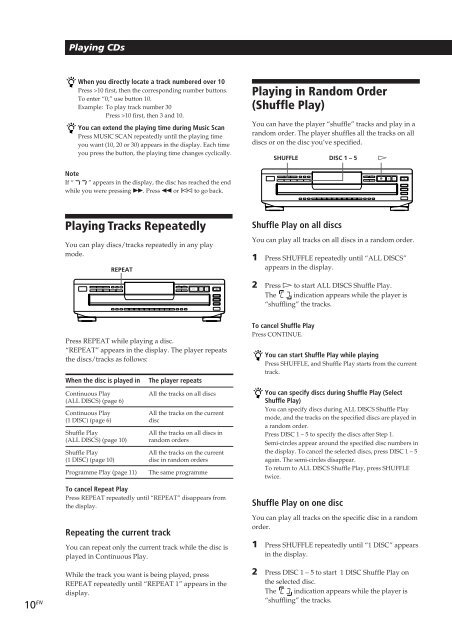Sony CDP-CE405 - CDP-CE405 Consignes d’utilisation Anglais
Sony CDP-CE405 - CDP-CE405 Consignes d’utilisation Anglais
Sony CDP-CE405 - CDP-CE405 Consignes d’utilisation Anglais
Create successful ePaper yourself
Turn your PDF publications into a flip-book with our unique Google optimized e-Paper software.
Playing CDs<br />
When you directly locate a track numbered over 10<br />
Press >10 first, then the corresponding number buttons.<br />
To enter “0,” use button 10.<br />
Example: To play track number 30<br />
Press >10 first, then 3 and 10.<br />
10 EN “shuffling” the tracks.<br />
Playing in Random Order<br />
(Shuffle Play)<br />
You can extend the playing time during Music Scan<br />
Press MUSIC SCAN repeatedly until the playing time<br />
you want (10, 20 or 30) appears in the display. Each time<br />
you press the button, the playing time changes cyclically.<br />
SHUFFLE<br />
DISC 1 – 5 ·<br />
Note<br />
If “ ” appears in the display, the disc has reached the end<br />
while you were pressing ). Press 0 or ≠ to go back.<br />
Playing Tracks Repeatedly<br />
Shuffle Play on all discs<br />
You can play discs/tracks repeatedly in any play<br />
mode.<br />
REPEAT<br />
The<br />
“shuffling” the tracks.<br />
To cancel Shuffle Play<br />
Press CONTINUE.<br />
Press REPEAT while playing a disc.<br />
“REPEAT” appears in the display. The player repeats<br />
the discs/tracks as follows:<br />
When the disc is played in The player repeats<br />
Continuous Play<br />
All the tracks on all discs<br />
(ALL DISCS) (page 6)<br />
Continuous Play<br />
All the tracks on the current<br />
(1␣ DISC) (page 6)<br />
disc<br />
Shuffle Play<br />
All the tracks on all discs in<br />
(ALL DISCS) (page 10) random orders<br />
Shuffle Play<br />
All the tracks on the current<br />
(1␣ DISC) (page 10)<br />
disc in random orders<br />
Programme Play (page 11) The same programme<br />
To cancel Repeat Play<br />
Press REPEAT repeatedly until “REPEAT” disappears from<br />
the display.<br />
Shuffle Play on one disc<br />
Repeating the current track<br />
You can repeat only the current track while the disc is<br />
played in Continuous Play.<br />
While the track you want is being played, press<br />
REPEAT repeatedly until “REPEAT 1” appears in the<br />
the selected disc.<br />
display.<br />
The<br />
You can have the player “shuffle” tracks and play in a<br />
random order. The player shuffles all the tracks on all<br />
discs or on the disc you’ve specified.<br />
You can play all tracks on all discs in a random order.<br />
1 Press SHUFFLE repeatedly until “ALL DISCS”<br />
appears in the display.<br />
2 Press · to start ALL DISCS Shuffle Play.<br />
indication appears while the player is<br />
You can start Shuffle Play while playing<br />
Press SHUFFLE, and Shuffle Play starts from the current<br />
track.<br />
You can specify discs during Shuffle Play (Select<br />
Shuffle Play)<br />
You can specify discs during ALL DISCS Shuffle Play<br />
mode, and the tracks on the specified discs are played in<br />
a random order.<br />
Press DISC 1 – 5 to specify the discs after Step 1.<br />
Semi-circles appear around the specified disc numbers in<br />
the display. To cancel the selected discs, press DISC 1 – 5<br />
again. The semi-circles disappear.<br />
To return to ALL DISCS Shuffle Play, press SHUFFLE<br />
twice.<br />
You can play all tracks on the specific disc in a random<br />
order.<br />
1 Press SHUFFLE repeatedly until “1␣ DISC” appears<br />
in the display.<br />
2 Press DISC 1 – 5 to start 1␣ DISC Shuffle Play on<br />
indication appears while the player is