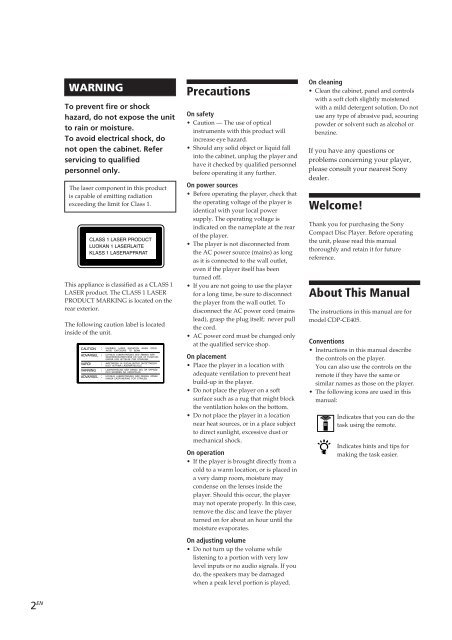Sony CDP-CE405 - CDP-CE405 Consignes d’utilisation Anglais
Sony CDP-CE405 - CDP-CE405 Consignes d’utilisation Anglais
Sony CDP-CE405 - CDP-CE405 Consignes d’utilisation Anglais
Create successful ePaper yourself
Turn your PDF publications into a flip-book with our unique Google optimized e-Paper software.
To prevent fire or shock<br />
hazard, do not expose the unit<br />
to rain or moisture.<br />
To avoid electrical shock, do<br />
not open the cabinet. Refer<br />
servicing to qualified<br />
personnel only.<br />
The laser component in this product<br />
is capable of emitting radiation<br />
exceeding the limit for Class 1.<br />
This appliance is classified as a CLASS 1<br />
LASER product. The CLASS 1 LASER<br />
PRODUCT MARKING is located on the<br />
rear exterior.<br />
The following caution label is located<br />
inside of the unit.<br />
2 EN WARNING<br />
Precautions<br />
On safety<br />
• Caution — The use of optical<br />
instruments with this product will<br />
increase eye hazard.<br />
• Should any solid object or liquid fall<br />
into the cabinet, unplug the player and<br />
have it checked by qualified personnel<br />
before operating it any further.<br />
On power sources<br />
• Before operating the player, check that<br />
the operating voltage of the player is<br />
identical with your local power<br />
supply. The operating voltage is<br />
indicated on the nameplate at the rear<br />
of the player.<br />
• The player is not disconnected from<br />
the AC power source (mains) as long<br />
as it is connected to the wall outlet,<br />
even if the player itself has been<br />
turned off.<br />
• If you are not going to use the player<br />
for a long time, be sure to disconnect<br />
the player from the wall outlet. To<br />
disconnect the AC power cord (mains<br />
lead), grasp the plug itself; never pull<br />
the cord.<br />
• AC power cord must be changed only<br />
at the qualified service shop.<br />
On placement<br />
• Place the player in a location with<br />
adequate ventilation to prevent heat<br />
build-up in the player.<br />
• Do not place the player on a soft<br />
surface such as a rug that might block<br />
the ventilation holes on the bottom.<br />
• Do not place the player in a location<br />
near heat sources, or in a place subject<br />
to direct sunlight, excessive dust or<br />
mechanical shock.<br />
On operation<br />
• If the player is brought directly from a<br />
cold to a warm location, or is placed in<br />
a very damp room, moisture may<br />
condense on the lenses inside the<br />
player. Should this occur, the player<br />
may not operate properly. In this case,<br />
remove the disc and leave the player<br />
turned on for about an hour until the<br />
moisture evaporates.<br />
On adjusting volume<br />
• Do not turn up the volume while<br />
listening to a portion with very low<br />
level inputs or no audio signals. If you<br />
do, the speakers may be damaged<br />
when a peak level portion is played.<br />
On cleaning<br />
• Clean the cabinet, panel and controls<br />
with a soft cloth slightly moistened<br />
with a mild detergent solution. Do not<br />
use any type of abrasive pad, scouring<br />
powder or solvent such as alcohol or<br />
benzine.<br />
If you have any questions or<br />
problems concerning your player,<br />
please consult your nearest <strong>Sony</strong><br />
dealer.<br />
Welcome!<br />
Thank you for purchasing the <strong>Sony</strong><br />
Compact Disc Player. Before operating<br />
the unit, please read this manual<br />
thoroughly and retain it for future<br />
reference.<br />
About This Manual<br />
The instructions in this manual are for<br />
model <strong>CDP</strong>-<strong>CE405</strong>.<br />
Conventions<br />
• Instructions in this manual describe<br />
the controls on the player.<br />
You can also use the controls on the<br />
remote if they have the same or<br />
similar names as those on the player.<br />
• The following icons are used in this<br />
manual:<br />
Indicates that you can do the<br />
task using the remote.<br />
Indicates hints and tips for<br />
making the task easier.