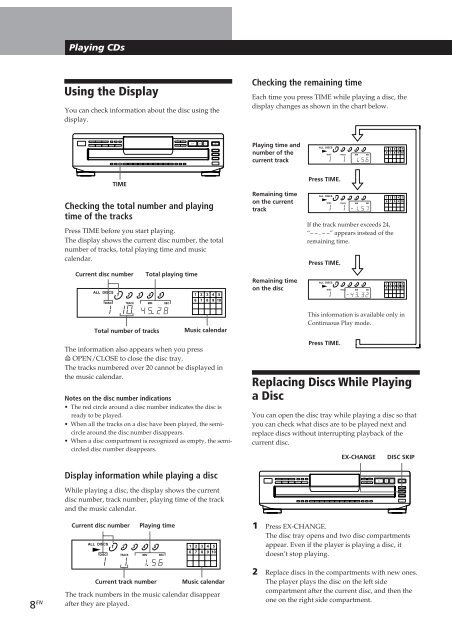Sony CDP-CE405 - CDP-CE405 Consignes d’utilisation Anglais
Sony CDP-CE405 - CDP-CE405 Consignes d’utilisation Anglais
Sony CDP-CE405 - CDP-CE405 Consignes d’utilisation Anglais
Create successful ePaper yourself
Turn your PDF publications into a flip-book with our unique Google optimized e-Paper software.
Playing CDs<br />
You can check information about the disc using the<br />
display.<br />
Using the Display<br />
TIME<br />
Current disc number<br />
ALL DISCS<br />
Total number of tracks<br />
Current disc number<br />
ALL DISCS<br />
1 2 3 4 5<br />
Current track number<br />
8 EN<br />
Checking the total number and playing<br />
time of the tracks<br />
Press TIME before you start playing.<br />
The display shows the current disc number, the total<br />
number of tracks, total playing time and music<br />
calendar.<br />
1 2 3 4 5<br />
DISC TRACK MIN SEC<br />
Total playing time<br />
Music calendar<br />
The information also appears when you press<br />
§␣ OPEN/CLOSE to close the disc tray.<br />
The tracks numbered over 20 cannot be displayed in<br />
the music calendar.<br />
Notes on the disc number indications<br />
• The red circle around a disc number indicates the disc is<br />
ready to be played.<br />
• When all the tracks on a disc have been played, the semicircle<br />
around the disc number disappears.<br />
• When a disc compartment is recognized as empty, the semicircled<br />
disc number disappears.<br />
Display information while playing a disc<br />
While playing a disc, the display shows the current<br />
disc number, track number, playing time of the track<br />
and the music calendar.<br />
Playing time<br />
DISC TRACK MIN SEC<br />
1 2 3 4 5<br />
6 7 8 9 10<br />
1 2 3 4 5<br />
6 7 8 9 10<br />
Music calendar<br />
The track numbers in the music calendar disappear<br />
after they are played.<br />
Checking the remaining time<br />
Each time you press TIME while playing a disc, the<br />
display changes as shown in the chart below.<br />
Playing time and<br />
number of the<br />
current track<br />
Remaining time<br />
on the current<br />
track<br />
Remaining time<br />
on the disc<br />
ALL DISCS<br />
1 2 3 4 5<br />
TRACK MIN DISC SEC<br />
Press TIME.<br />
ALL DISCS<br />
1 2 3 4 5<br />
TRACK MIN DISC SEC<br />
If the track number exceeds 24,<br />
“–␣ –␣ .␣ –␣ –” appears instead of the<br />
remaining time.<br />
Press TIME.<br />
ALL DISCS<br />
1 2 3 4 5<br />
TRACK MIN DISC SEC<br />
This information is available only in<br />
Continuous Play mode.<br />
Press TIME.<br />
Replacing Discs While Playing<br />
a Disc<br />
You can open the disc tray while playing a disc so that<br />
you can check what discs are to be played next and<br />
replace discs without interrupting playback of the<br />
current disc.<br />
EX-CHANGE<br />
1 2 3 4 5<br />
6 7 8 9 10<br />
1 2 3 4 5<br />
6 7 8 9 10<br />
1 2 3 4 5<br />
6 7 8 9 10<br />
DISC SKIP<br />
1 Press EX-CHANGE.<br />
The disc tray opens and two disc compartments<br />
appear. Even if the player is playing a disc, it<br />
doesn’t stop playing.<br />
2 Replace discs in the compartments with new ones.<br />
The player plays the disc on the left side<br />
compartment after the current disc, and then the<br />
one on the right side compartment.