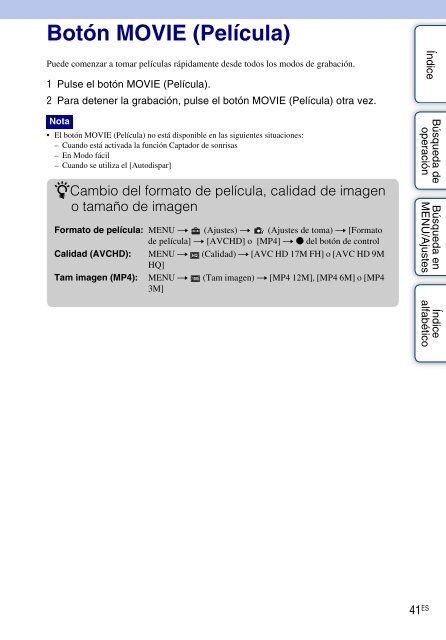Sony DSC-WX5 - DSC-WX5 Consignes d’utilisation Espagnol
Sony DSC-WX5 - DSC-WX5 Consignes d’utilisation Espagnol
Sony DSC-WX5 - DSC-WX5 Consignes d’utilisation Espagnol
You also want an ePaper? Increase the reach of your titles
YUMPU automatically turns print PDFs into web optimized ePapers that Google loves.
Índice<br />
alfabético<br />
Botón MOVIE (Película)<br />
Puede comenzar a tomar películas rápidamente desde todos los modos de grabación.<br />
1 Pulse el botón MOVIE (Película).<br />
2 Para detener la grabación, pulse el botón MOVIE (Película) otra vez.<br />
Nota<br />
• El botón MOVIE (Película) no está disponible en las siguientes situaciones:<br />
– Cuando está activada la función Captador de sonrisas<br />
–En Modo fácil<br />
– Cuando se utiliza el [Autodispar]<br />
zCambio del formato de película, calidad de imagen<br />
o tamaño de imagen<br />
Formato de película: MENU t (Ajustes) t (Ajustes de toma) t [Formato<br />
de película] t [AVCHD] o [MP4] t z del botón de control<br />
Calidad (AVCHD): MENU t (Calidad) t [AVC HD 17M FH] o [AVC HD 9M<br />
HQ]<br />
Tam imagen (MP4): MENU t (Tam imagen) t [MP4 12M], [MP4 6M] o [MP4<br />
3M]<br />
Índice<br />
Búsqueda de<br />
operación<br />
Búsqueda en<br />
MENU/Ajustes<br />
41 ES