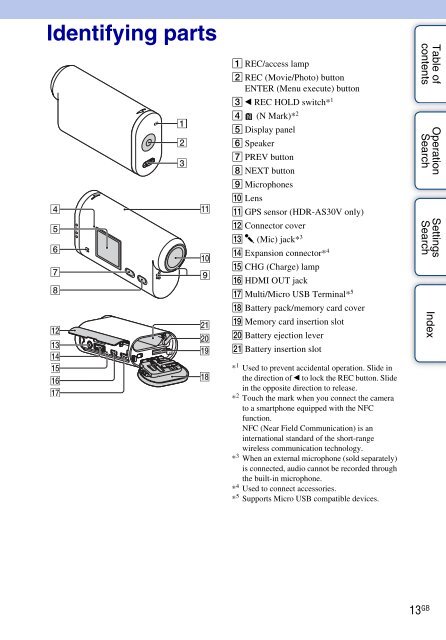Sony HDR-AS30 - HDR-AS30 Guide pratique Anglais
Sony HDR-AS30 - HDR-AS30 Guide pratique Anglais
Sony HDR-AS30 - HDR-AS30 Guide pratique Anglais
You also want an ePaper? Increase the reach of your titles
YUMPU automatically turns print PDFs into web optimized ePapers that Google loves.
Identifying parts<br />
A REC/access lamp<br />
B REC (Movie/Photo) button<br />
ENTER (Menu execute) button<br />
C b REC HOLD switch* 1<br />
D (N Mark)* 2<br />
E Display panel<br />
F Speaker<br />
G PREV button<br />
H NEXT button<br />
I Microphones<br />
J Lens<br />
K GPS sensor (<strong>HDR</strong>-<strong>AS30</strong>V only)<br />
L Connector cover<br />
M m (Mic) jack* 3<br />
N Expansion connector* 4<br />
O CHG (Charge) lamp<br />
P HDMI OUT jack<br />
Q Multi/Micro USB Terminal* 5<br />
R Battery pack/memory card cover<br />
S Memory card insertion slot<br />
T Battery ejection lever<br />
U Battery insertion slot<br />
Table of<br />
contents<br />
Operation<br />
Search<br />
Settings<br />
Search<br />
Index<br />
* 1 Used to prevent accidental operation. Slide in<br />
the direction of b to lock the REC button. Slide<br />
in the opposite direction to release.<br />
* 2 Touch the mark when you connect the camera<br />
to a smartphone equipped with the NFC<br />
function.<br />
NFC (Near Field Communication) is an<br />
international standard of the short-range<br />
wireless communication technology.<br />
* 3 When an external microphone (sold separately)<br />
is connected, audio cannot be recorded through<br />
the built-in microphone.<br />
* 4 Used to connect accessories.<br />
* 5 Supports Micro USB compatible devices.<br />
13 GB