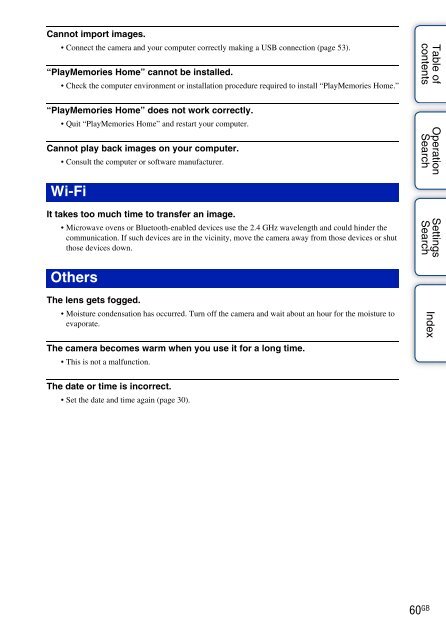Sony HDR-AS30 - HDR-AS30 Guide pratique Anglais
Sony HDR-AS30 - HDR-AS30 Guide pratique Anglais
Sony HDR-AS30 - HDR-AS30 Guide pratique Anglais
Create successful ePaper yourself
Turn your PDF publications into a flip-book with our unique Google optimized e-Paper software.
Cannot import images.<br />
• Connect the camera and your computer correctly making a USB connection (page 53).<br />
“PlayMemories Home” cannot be installed.<br />
• Check the computer environment or installation procedure required to install “PlayMemories Home.”<br />
“PlayMemories Home” does not work correctly.<br />
• Quit “PlayMemories Home” and restart your computer.<br />
Cannot play back images on your computer.<br />
• Consult the computer or software manufacturer.<br />
Table of<br />
contents<br />
Operation<br />
Search<br />
Wi-Fi<br />
It takes too much time to transfer an image.<br />
• Microwave ovens or Bluetooth-enabled devices use the 2.4 GHz wavelength and could hinder the<br />
communication. If such devices are in the vicinity, move the camera away from those devices or shut<br />
those devices down.<br />
Settings<br />
Search<br />
Others<br />
The lens gets fogged.<br />
• Moisture condensation has occurred. Turn off the camera and wait about an hour for the moisture to<br />
evaporate.<br />
Index<br />
The camera becomes warm when you use it for a long time.<br />
• This is not a malfunction.<br />
The date or time is incorrect.<br />
• Set the date and time again (page 30).<br />
60 GB