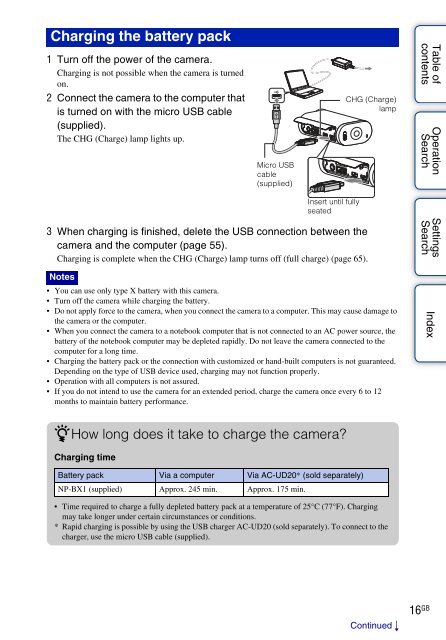Sony HDR-AS30 - HDR-AS30 Guide pratique Anglais
Sony HDR-AS30 - HDR-AS30 Guide pratique Anglais
Sony HDR-AS30 - HDR-AS30 Guide pratique Anglais
Create successful ePaper yourself
Turn your PDF publications into a flip-book with our unique Google optimized e-Paper software.
Charging the battery pack<br />
1 Turn off the power of the camera.<br />
Charging is not possible when the camera is turned<br />
on.<br />
2 Connect the camera to the computer that<br />
is turned on with the micro USB cable<br />
(supplied).<br />
The CHG (Charge) lamp lights up.<br />
Micro USB<br />
cable<br />
(supplied)<br />
CHG (Charge)<br />
lamp<br />
Table of<br />
contents<br />
Operation<br />
Search<br />
Insert until fully<br />
seated<br />
3 When charging is finished, delete the USB connection between the<br />
camera and the computer (page 55).<br />
Charging is complete when the CHG (Charge) lamp turns off (full charge) (page 65).<br />
Notes<br />
• You can use only type X battery with this camera.<br />
• Turn off the camera while charging the battery.<br />
• Do not apply force to the camera, when you connect the camera to a computer. This may cause damage to<br />
the camera or the computer.<br />
• When you connect the camera to a notebook computer that is not connected to an AC power source, the<br />
battery of the notebook computer may be depleted rapidly. Do not leave the camera connected to the<br />
computer for a long time.<br />
• Charging the battery pack or the connection with customized or hand-built computers is not guaranteed.<br />
Depending on the type of USB device used, charging may not function properly.<br />
• Operation with all computers is not assured.<br />
• If you do not intend to use the camera for an extended period, charge the camera once every 6 to 12<br />
months to maintain battery performance.<br />
Settings<br />
Search<br />
Index<br />
zHow long does it take to charge the camera?<br />
Charging time<br />
Battery pack Via a computer Via AC-UD20* (sold separately)<br />
NP-BX1 (supplied) Approx. 245 min. Approx. 175 min.<br />
• Time required to charge a fully depleted battery pack at a temperature of 25°C (77°F). Charging<br />
may take longer under certain circumstances or conditions.<br />
* Rapid charging is possible by using the USB charger AC-UD20 (sold separately). To connect to the<br />
charger, use the micro USB cable (supplied).<br />
Continued r<br />
16 GB