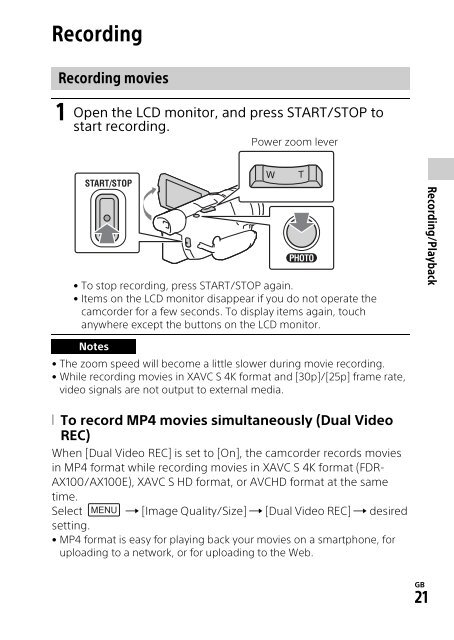Sony HDR-CX900E - HDR-CX900E Mode d'emploi Anglais
Sony HDR-CX900E - HDR-CX900E Mode d'emploi Anglais
Sony HDR-CX900E - HDR-CX900E Mode d'emploi Anglais
You also want an ePaper? Increase the reach of your titles
YUMPU automatically turns print PDFs into web optimized ePapers that Google loves.
Recording/Playback<br />
Recording<br />
Recording movies<br />
1 Open the LCD monitor, and press START/STOP to<br />
start recording.<br />
Power zoom lever<br />
• To stop recording, press START/STOP again.<br />
• Items on the LCD monitor disappear if you do not operate the<br />
camcorder for a few seconds. To display items again, touch<br />
anywhere except the buttons on the LCD monitor.<br />
Recording/Playback<br />
Notes<br />
• The zoom speed will become a little slower during movie recording.<br />
• While recording movies in XAVC S 4K format and [30p]/[25p] frame rate,<br />
video signals are not output to external media.<br />
To record MP4 movies simultaneously (Dual Video<br />
REC)<br />
When [Dual Video REC] is set to [On], the camcorder records movies<br />
in MP4 format while recording movies in XAVC S 4K format (FDR-<br />
AX100/AX100E), XAVC S HD format, or AVCHD format at the same<br />
time.<br />
Select [Image Quality/Size] [Dual Video REC] desired<br />
setting.<br />
• MP4 format is easy for playing back your movies on a smartphone, for<br />
uploading to a network, or for uploading to the Web.<br />
GB<br />
21