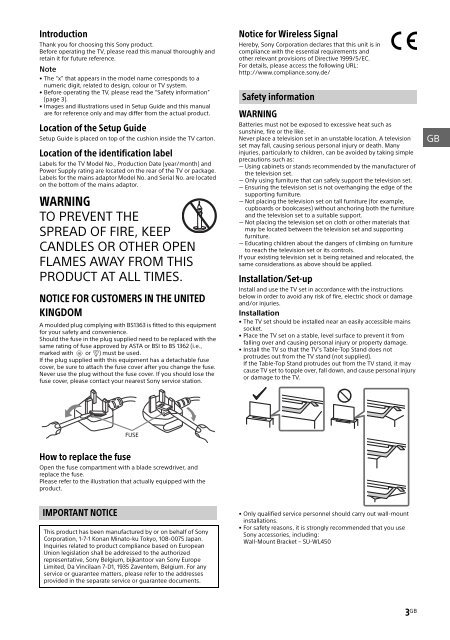Sony KDL-48WD650 - KDL-48WD650 Mode d'emploi Anglais
Sony KDL-48WD650 - KDL-48WD650 Mode d'emploi Anglais
Sony KDL-48WD650 - KDL-48WD650 Mode d'emploi Anglais
You also want an ePaper? Increase the reach of your titles
YUMPU automatically turns print PDFs into web optimized ePapers that Google loves.
Introduction<br />
Thank you for choosing this <strong>Sony</strong> product.<br />
Before operating the TV, please read this manual thoroughly and<br />
retain it for future reference.<br />
Note<br />
• The “x” that appears in the model name corresponds to a<br />
numeric digit, related to design, colour or TV system.<br />
• Before operating the TV, please read the “Safety information”<br />
(page 3).<br />
• Images and illustrations used in Setup Guide and this manual<br />
are for reference only and may differ from the actual product.<br />
Location of the Setup Guide<br />
Setup Guide is placed on top of the cushion inside the TV carton.<br />
Location of the identification label<br />
Labels for the TV <strong>Mode</strong>l No., Production Date (year/month) and<br />
Power Supply rating are located on the rear of the TV or package.<br />
Labels for the mains adaptor <strong>Mode</strong>l No. and Serial No. are located<br />
on the bottom of the mains adaptor.<br />
WARNING<br />
TO PREVENT THE<br />
SPREAD OF FIRE, KEEP<br />
CANDLES OR OTHER OPEN<br />
FLAMES AWAY FROM THIS<br />
PRODUCT AT ALL TIMES.<br />
NOTICE FOR CUSTOMERS IN THE UNITED<br />
KINGDOM<br />
A moulded plug complying with BS1363 is fitted to this equipment<br />
for your safety and convenience.<br />
Should the fuse in the plug supplied need to be replaced with the<br />
same rating of fuse approved by ASTA or BSI to BS 1362 (i.e.,<br />
marked with or ) must be used.<br />
If the plug supplied with this equipment has a detachable fuse<br />
cover, be sure to attach the fuse cover after you change the fuse.<br />
Never use the plug without the fuse cover. If you should lose the<br />
fuse cover, please contact your nearest <strong>Sony</strong> service station.<br />
How to replace the fuse<br />
Open the fuse compartment with a blade screwdriver, and<br />
replace the fuse.<br />
Please refer to the illustration that actually equipped with the<br />
product.<br />
IMPORTANT NOTICE<br />
FUSE<br />
This product has been manufactured by or on behalf of <strong>Sony</strong><br />
Corporation, 1-7-1 Konan Minato-ku Tokyo, 108-0075 Japan.<br />
Inquiries related to product compliance based on European<br />
Union legislation shall be addressed to the authorized<br />
representative, <strong>Sony</strong> Belgium, bijkantoor van <strong>Sony</strong> Europe<br />
Limited, Da Vincilaan 7-D1, 1935 Zaventem, Belgium. For any<br />
service or guarantee matters, please refer to the addresses<br />
provided in the separate service or guarantee documents.<br />
Notice for Wireless Signal<br />
Hereby, <strong>Sony</strong> Corporation declares that this unit is in<br />
compliance with the essential requirements and<br />
other relevant provisions of Directive 1999/5/EC.<br />
For details, please access the following URL:<br />
http://www.compliance.sony.de/<br />
Safety information<br />
WARNING<br />
Batteries must not be exposed to excessive heat such as<br />
sunshine, fire or the like.<br />
Never place a television set in an unstable location. A television<br />
set may fall, causing serious personal injury or death. Many<br />
injuries, particularly to children, can be avoided by taking simple<br />
precautions such as:<br />
Using cabinets or stands recommended by the manufacturer of<br />
the television set.<br />
Only using furniture that can safely support the television set.<br />
Ensuring the television set is not overhanging the edge of the<br />
supporting furniture.<br />
Not placing the television set on tall furniture (for example,<br />
cupboards or bookcases) without anchoring both the furniture<br />
and the television set to a suitable support.<br />
Not placing the television set on cloth or other materials that<br />
may be located between the television set and supporting<br />
furniture.<br />
Educating children about the dangers of climbing on furniture<br />
to reach the television set or its controls.<br />
If your existing television set is being retained and relocated, the<br />
same considerations as above should be applied.<br />
Installation/Set-up<br />
Install and use the TV set in accordance with the instructions<br />
below in order to avoid any risk of fire, electric shock or damage<br />
and/or injuries.<br />
Installation<br />
• The TV set should be installed near an easily accessible mains<br />
socket.<br />
• Place the TV set on a stable, level surface to prevent it from<br />
falling over and causing personal injury or property damage.<br />
• Install the TV so that the TV's Table-Top Stand does not<br />
protrudes out from the TV stand (not supplied).<br />
If the Table-Top Stand protrudes out from the TV stand, it may<br />
cause TV set to topple over, fall down, and cause personal injury<br />
or damage to the TV.<br />
• Only qualified service personnel should carry out wall-mount<br />
installations.<br />
• For safety reasons, it is strongly recommended that you use<br />
<strong>Sony</strong> accessories, including:<br />
Wall-Mount Bracket – SU-WL450<br />
3 GB GB