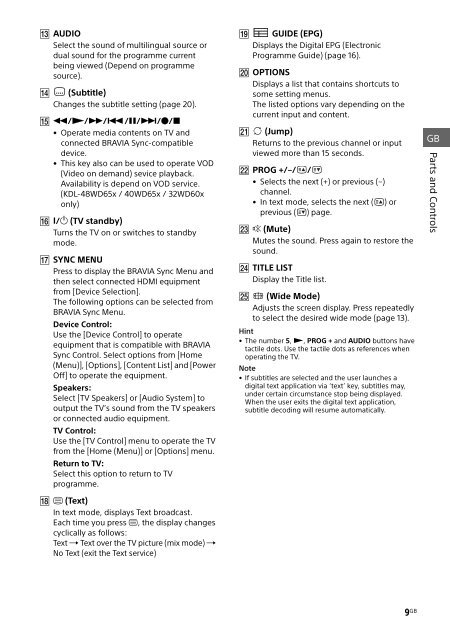Sony KDL-48WD650 - KDL-48WD650 Mode d'emploi Anglais
Sony KDL-48WD650 - KDL-48WD650 Mode d'emploi Anglais
Sony KDL-48WD650 - KDL-48WD650 Mode d'emploi Anglais
You also want an ePaper? Increase the reach of your titles
YUMPU automatically turns print PDFs into web optimized ePapers that Google loves.
AUDIO<br />
Select the sound of multilingual source or<br />
dual sound for the programme current<br />
being viewed (Depend on programme<br />
source).<br />
(Subtitle)<br />
Changes the subtitle setting (page 20).<br />
///////<br />
• Operate media contents on TV and<br />
connected BRAVIA Sync-compatible<br />
device.<br />
• This key also can be used to operate VOD<br />
(Video on demand) sevice playback.<br />
Availability is depend on VOD service.<br />
(<strong>KDL</strong>-48WD65x / 40WD65x / 32WD60x<br />
only)<br />
/ (TV standby)<br />
Turns the TV on or switches to standby<br />
mode.<br />
SYNC MENU<br />
Press to display the BRAVIA Sync Menu and<br />
then select connected HDMI equipment<br />
from [Device Selection].<br />
The following options can be selected from<br />
BRAVIA Sync Menu.<br />
Device Control:<br />
Use the [Device Control] to operate<br />
equipment that is compatible with BRAVIA<br />
Sync Control. Select options from [Home<br />
(Menu)], [Options], [Content List] and [Power<br />
Off] to operate the equipment.<br />
Speakers:<br />
Select [TV Speakers] or [Audio System] to<br />
output the TV’s sound from the TV speakers<br />
or connected audio equipment.<br />
TV Control:<br />
Use the [TV Control] menu to operate the TV<br />
from the [Home (Menu)] or [Options] menu.<br />
Return to TV:<br />
Select this option to return to TV<br />
programme.<br />
GUIDE (EPG)<br />
Displays the Digital EPG (Electronic<br />
Programme Guide) (page 16).<br />
OPTIONS<br />
Displays a list that contains shortcuts to<br />
some setting menus.<br />
The listed options vary depending on the<br />
current input and content.<br />
(Jump)<br />
Returns to the previous channel or input<br />
viewed more than 15 seconds.<br />
PROG +/–/ /<br />
• Selects the next (+) or previous (–)<br />
channel.<br />
• In text mode, selects the next ( ) or<br />
previous ( ) page.<br />
(Mute)<br />
Mutes the sound. Press again to restore the<br />
sound.<br />
TITLE LIST<br />
Display the Title list.<br />
(Wide <strong>Mode</strong>)<br />
Adjusts the screen display. Press repeatedly<br />
to select the desired wide mode (page 13).<br />
Hint<br />
• The number 5, , PROG + and AUDIO buttons have<br />
tactile dots. Use the tactile dots as references when<br />
operating the TV.<br />
Note<br />
• If subtitles are selected and the user launches a<br />
digital text application via ‘text’ key, subtitles may,<br />
under certain circumstance stop being displayed.<br />
When the user exits the digital text application,<br />
subtitle decoding will resume automatically.<br />
GB<br />
Parts and Controls<br />
(Text)<br />
In text mode, displays Text broadcast.<br />
Each time you press , the display changes<br />
cyclically as follows:<br />
Text Text over the TV picture (mix mode) <br />
No Text (exit the Text service)<br />
9 GB