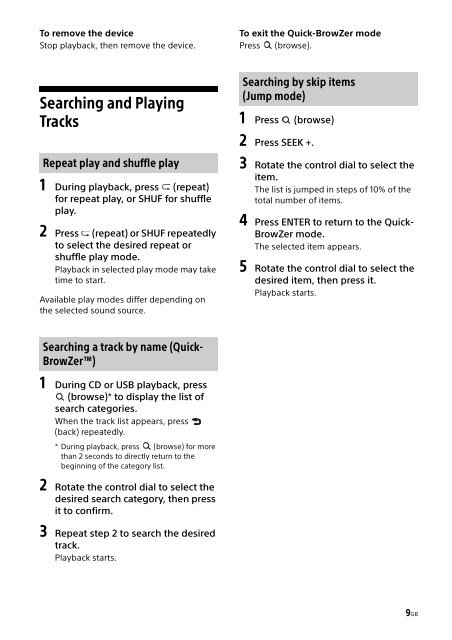Sony CDX-G1001U - CDX-G1001U Consignes d’utilisation Italien
Sony CDX-G1001U - CDX-G1001U Consignes d’utilisation Italien
Sony CDX-G1001U - CDX-G1001U Consignes d’utilisation Italien
Create successful ePaper yourself
Turn your PDF publications into a flip-book with our unique Google optimized e-Paper software.
To remove the device<br />
Stop playback, then remove the device.<br />
To exit the Quick-BrowZer mode<br />
Press (browse).<br />
Searching and Playing<br />
Tracks<br />
Repeat play and shuffle play<br />
1 During playback, press (repeat)<br />
for repeat play, or SHUF for shuffle<br />
play.<br />
2 Press (repeat) or SHUF repeatedly<br />
to select the desired repeat or<br />
shuffle play mode.<br />
Playback in selected play mode may take<br />
time to start.<br />
Available play modes differ depending on<br />
the selected sound source.<br />
Searching by skip items<br />
(Jump mode)<br />
1 Press (browse)<br />
2 Press SEEK +.<br />
3 Rotate the control dial to select the<br />
item.<br />
The list is jumped in steps of 10% of the<br />
total number of items.<br />
4 Press ENTER to return to the Quick-<br />
BrowZer mode.<br />
The selected item appears.<br />
5 Rotate the control dial to select the<br />
desired item, then press it.<br />
Playback starts.<br />
Searching a track by name (Quick-<br />
BrowZer)<br />
1 During CD or USB playback, press<br />
(browse)* to display the list of<br />
search categories.<br />
When the track list appears, press<br />
(back) repeatedly.<br />
* During playback, press (browse) for more<br />
than 2 seconds to directly return to the<br />
beginning of the category list.<br />
2 Rotate the control dial to select the<br />
desired search category, then press<br />
it to confirm.<br />
3 Repeat step 2 to search the desired<br />
track.<br />
Playback starts.<br />
9GB