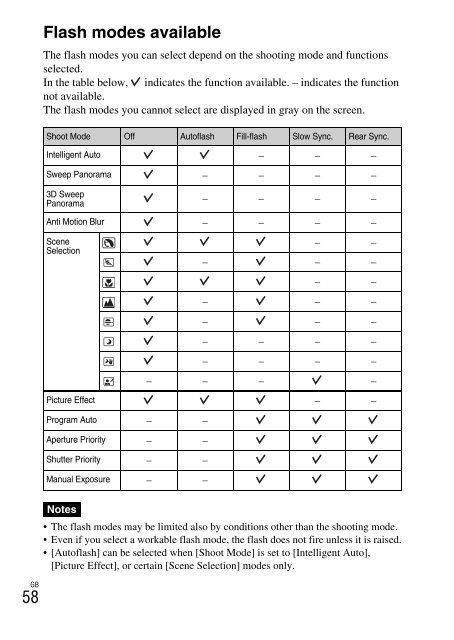Sony NEX-C3A - NEX-C3A Consignes d’utilisation Anglais
Sony NEX-C3A - NEX-C3A Consignes d’utilisation Anglais
Sony NEX-C3A - NEX-C3A Consignes d’utilisation Anglais
You also want an ePaper? Increase the reach of your titles
YUMPU automatically turns print PDFs into web optimized ePapers that Google loves.
Importing images to the computer<br />
Installing the software<br />
To utilize images recorded with the camera, the following software is<br />
provided:<br />
• <strong>Sony</strong> Image Data Suite<br />
“Image Data Converter SR”<br />
“Image Data Lightbox SR”<br />
• “PMB” (Picture Motion Browser) (Windows only)<br />
Notes<br />
• Log on as Administrator.<br />
• If “PMB” has already been installed on the computer, and the version number of<br />
the previously installed “PMB” is lower than that of the “PMB” on the CD-ROM<br />
(supplied), install “PMB” also from the CD-ROM (supplied).<br />
x Windows<br />
The following computer environment is recommended when using the<br />
supplied software and importing images via a USB connection.<br />
OS (pre-installed)<br />
“PMB”<br />
“Image Data<br />
Converter SR<br />
Ver.3”/“Image Data<br />
Lightbox SR”<br />
Microsoft Windows XP* 1 SP3/Windows Vista* 2 SP2/<br />
Windows 7<br />
CPU: Intel Pentium III 800 MHz or faster<br />
(For playing/editing the movies: Intel Core Duo 1.66 GHz<br />
or faster /Intel Core 2 Duo 1.20 GHz or faster)<br />
Memory: 512 MB or more (For playing/editing the High<br />
Definition movies: 1 GB or more)<br />
Hard Disk: Disk space required for installation—<br />
approximately 500 MB<br />
Display: Screen resolution—1024 × 768 dots or more<br />
CPU/Memory: Pentium 4 or faster/1 GB or more<br />
Display: 1024 × 768 dots or more<br />
* 1 64-bit editions and Starter (Edition) are not supported.<br />
* 2 Starter (Edition) is not supported.<br />
Importing images to the computer<br />
GB<br />
59