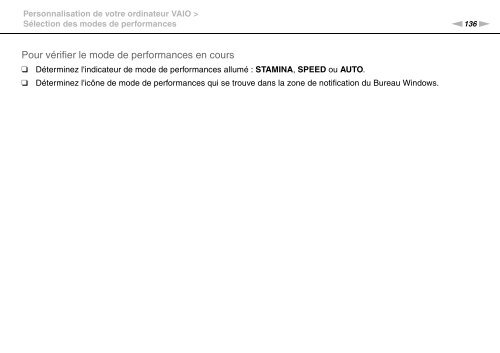Sony VPCZ13M9E - VPCZ13M9E Mode d'emploi Français
Sony VPCZ13M9E - VPCZ13M9E Mode d'emploi Français
Sony VPCZ13M9E - VPCZ13M9E Mode d'emploi Français
You also want an ePaper? Increase the reach of your titles
YUMPU automatically turns print PDFs into web optimized ePapers that Google loves.
Personnalisation de votre ordinateur VAIO ><br />
Sélection des modes de performances<br />
n136<br />
N<br />
Pour vérifier le mode de performances en cours<br />
❑ Déterminez l'indicateur de mode de performances allumé : STAMINA, SPEED ou AUTO.<br />
❑ Déterminez l'icône de mode de performances qui se trouve dans la zone de notification du Bureau Windows.