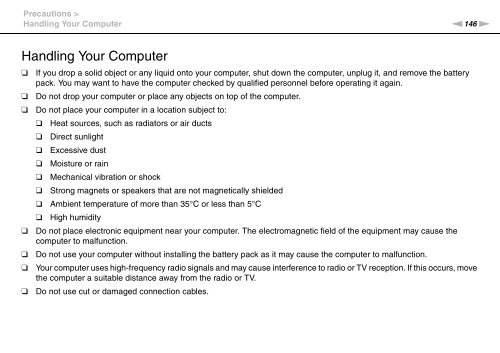Sony VPCSA2Z9R - VPCSA2Z9R Mode d'emploi Anglais
Sony VPCSA2Z9R - VPCSA2Z9R Mode d'emploi Anglais
Sony VPCSA2Z9R - VPCSA2Z9R Mode d'emploi Anglais
Create successful ePaper yourself
Turn your PDF publications into a flip-book with our unique Google optimized e-Paper software.
Precautions ><br />
Handling Your Computer<br />
n146<br />
N<br />
Handling Your Computer<br />
❑<br />
❑<br />
❑<br />
❑<br />
❑<br />
❑<br />
❑<br />
If you drop a solid object or any liquid onto your computer, shut down the computer, unplug it, and remove the battery<br />
pack. You may want to have the computer checked by qualified personnel before operating it again.<br />
Do not drop your computer or place any objects on top of the computer.<br />
Do not place your computer in a location subject to:<br />
❑ Heat sources, such as radiators or air ducts<br />
❑ Direct sunlight<br />
❑ Excessive dust<br />
❑ Moisture or rain<br />
❑ Mechanical vibration or shock<br />
❑ Strong magnets or speakers that are not magnetically shielded<br />
❑ Ambient temperature of more than 35°C or less than 5°C<br />
❑ High humidity<br />
Do not place electronic equipment near your computer. The electromagnetic field of the equipment may cause the<br />
computer to malfunction.<br />
Do not use your computer without installing the battery pack as it may cause the computer to malfunction.<br />
Your computer uses high-frequency radio signals and may cause interference to radio or TV reception. If this occurs, move<br />
the computer a suitable distance away from the radio or TV.<br />
Do not use cut or damaged connection cables.