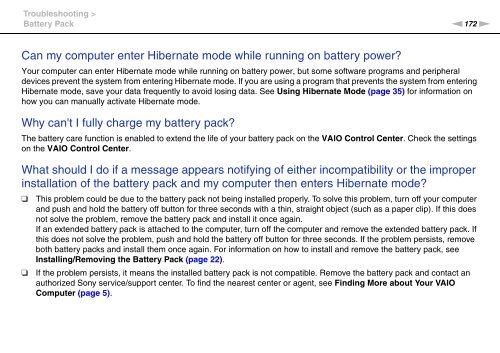Sony VPCSA2Z9R - VPCSA2Z9R Mode d'emploi Anglais
Sony VPCSA2Z9R - VPCSA2Z9R Mode d'emploi Anglais
Sony VPCSA2Z9R - VPCSA2Z9R Mode d'emploi Anglais
You also want an ePaper? Increase the reach of your titles
YUMPU automatically turns print PDFs into web optimized ePapers that Google loves.
Troubleshooting ><br />
Battery Pack<br />
n172<br />
N<br />
Can my computer enter Hibernate mode while running on battery power?<br />
Your computer can enter Hibernate mode while running on battery power, but some software programs and peripheral<br />
devices prevent the system from entering Hibernate mode. If you are using a program that prevents the system from entering<br />
Hibernate mode, save your data frequently to avoid losing data. See Using Hibernate <strong>Mode</strong> (page 35) for information on<br />
how you can manually activate Hibernate mode.<br />
Why can't I fully charge my battery pack?<br />
The battery care function is enabled to extend the life of your battery pack on the VAIO Control Center. Check the settings<br />
on the VAIO Control Center.<br />
What should I do if a message appears notifying of either incompatibility or the improper<br />
installation of the battery pack and my computer then enters Hibernate mode?<br />
❑<br />
❑<br />
This problem could be due to the battery pack not being installed properly. To solve this problem, turn off your computer<br />
and push and hold the battery off button for three seconds with a thin, straight object (such as a paper clip). If this does<br />
not solve the problem, remove the battery pack and install it once again.<br />
If an extended battery pack is attached to the computer, turn off the computer and remove the extended battery pack. If<br />
this does not solve the problem, push and hold the battery off button for three seconds. If the problem persists, remove<br />
both battery packs and install them once again. For information on how to install and remove the battery pack, see<br />
Installing/Removing the Battery Pack (page 22).<br />
If the problem persists, it means the installed battery pack is not compatible. Remove the battery pack and contact an<br />
authorized <strong>Sony</strong> service/support center. To find the nearest center or agent, see Finding More about Your VAIO<br />
Computer (page 5).