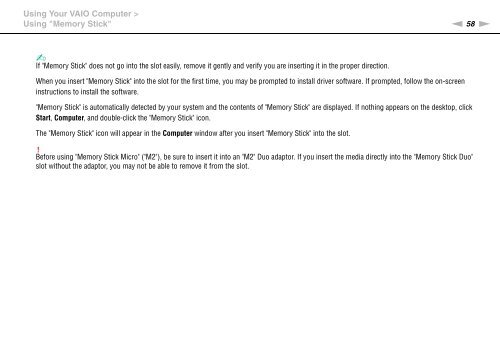Sony VPCSA2Z9R - VPCSA2Z9R Mode d'emploi Anglais
Sony VPCSA2Z9R - VPCSA2Z9R Mode d'emploi Anglais
Sony VPCSA2Z9R - VPCSA2Z9R Mode d'emploi Anglais
Create successful ePaper yourself
Turn your PDF publications into a flip-book with our unique Google optimized e-Paper software.
Using Your VAIO Computer ><br />
Using "Memory Stick"<br />
n 58<br />
N<br />
✍<br />
If "Memory Stick" does not go into the slot easily, remove it gently and verify you are inserting it in the proper direction.<br />
When you insert "Memory Stick" into the slot for the first time, you may be prompted to install driver software. If prompted, follow the on-screen<br />
instructions to install the software.<br />
"Memory Stick" is automatically detected by your system and the contents of "Memory Stick" are displayed. If nothing appears on the desktop, click<br />
Start, Computer, and double-click the "Memory Stick" icon.<br />
The "Memory Stick" icon will appear in the Computer window after you insert "Memory Stick" into the slot.<br />
!<br />
Before using "Memory Stick Micro" ("M2"), be sure to insert it into an "M2" Duo adaptor. If you insert the media directly into the "Memory Stick Duo"<br />
slot without the adaptor, you may not be able to remove it from the slot.