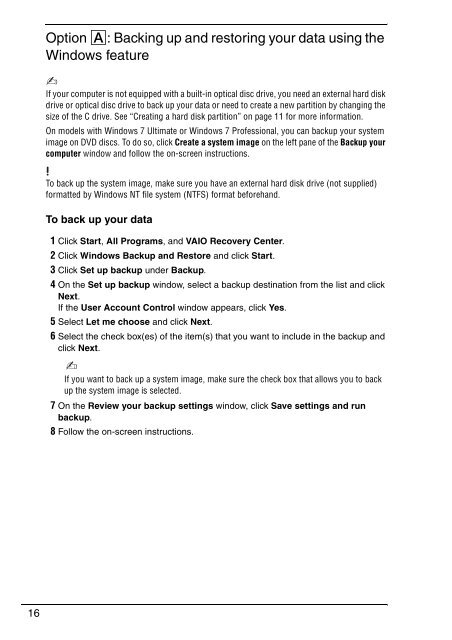Sony VPCCW2C5E - VPCCW2C5E Guide de dépannage Anglais
Sony VPCCW2C5E - VPCCW2C5E Guide de dépannage Anglais
Sony VPCCW2C5E - VPCCW2C5E Guide de dépannage Anglais
Create successful ePaper yourself
Turn your PDF publications into a flip-book with our unique Google optimized e-Paper software.
Option A: Backing up and restoring your data using the<br />
Windows feature<br />
If your computer is not equipped with a built-in optical disc drive, you need an external hard disk<br />
drive or optical disc drive to back up your data or need to create a new partition by changing the<br />
size of the C drive. See “Creating a hard disk partition” on page 11 for more information.<br />
On mo<strong>de</strong>ls with Windows 7 Ultimate or Windows 7 Professional, you can backup your system<br />
image on DVD discs. To do so, click Create a system image on the left pane of the Backup your<br />
computer window and follow the on-screen instructions.<br />
To back up the system image, make sure you have an external hard disk drive (not supplied)<br />
formatted by Windows NT file system (NTFS) format beforehand.<br />
To back up your data<br />
1 Click Start, All Programs, and VAIO Recovery Center.<br />
2 Click Windows Backup and Restore and click Start.<br />
3 Click Set up backup un<strong>de</strong>r Backup.<br />
4 On the Set up backup window, select a backup <strong>de</strong>stination from the list and click<br />
Next.<br />
If the User Account Control window appears, click Yes.<br />
5 Select Let me choose and click Next.<br />
6 Select the check box(es) of the item(s) that you want to inclu<strong>de</strong> in the backup and<br />
click Next.<br />
If you want to back up a system image, make sure the check box that allows you to back<br />
up the system image is selected.<br />
7 On the Review your backup settings window, click Save settings and run<br />
backup.<br />
8 Follow the on-screen instructions.<br />
16