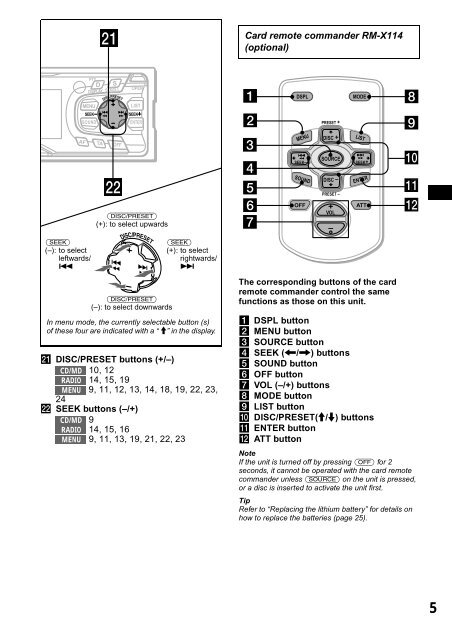Sony CDX-CA650 - CDX-CA650 Consignes d’utilisation Italien
Sony CDX-CA650 - CDX-CA650 Consignes d’utilisation Italien
Sony CDX-CA650 - CDX-CA650 Consignes d’utilisation Italien
Create successful ePaper yourself
Turn your PDF publications into a flip-book with our unique Google optimized e-Paper software.
Card remote commander RM-X114<br />
(optional)<br />
PTY<br />
D<br />
DISPLAY<br />
MENU<br />
S<br />
SCROLL<br />
DISC/PRESET<br />
OPEN<br />
LIST<br />
DSPL<br />
MODE<br />
SEEK<br />
SOUND<br />
SEEK<br />
ENTER<br />
PRESET +<br />
AF TA OFF<br />
MENU<br />
DISC +<br />
LIST<br />
SEEK–<br />
SOURCE<br />
SEEK+<br />
SOUND<br />
DISC –<br />
ENTER<br />
(SEEK)<br />
(–): to select<br />
leftwards/<br />
.<br />
(DISC/PRESET)<br />
(+): to select upwards<br />
(DISC/PRESET)<br />
(–): to select downwards<br />
10, 12<br />
14, 15, 19<br />
9, 11, 12, 13, 14, 18, 19, 22, 23,<br />
9<br />
14, 15, 16<br />
9, 11, 13, 19, 21, 22, 23<br />
(SEEK)<br />
(+): to select<br />
rightwards/<br />
><br />
In menu mode, the currently selectable button (s)<br />
of these four are indicated with a “ M” in the display.<br />
u DISC/PRESET buttons (+/–)<br />
CD/MD<br />
RADIO<br />
MENU<br />
24<br />
v SEEK buttons (–/+)<br />
CD/MD<br />
RADIO<br />
MENU<br />
OFF<br />
PRESET –<br />
+<br />
VOL<br />
ATT<br />
The corresponding buttons of the card<br />
remote commander control the same<br />
functions as those on this unit.<br />
a DSPL button<br />
b MENU button<br />
c SOURCE button<br />
d SEEK (