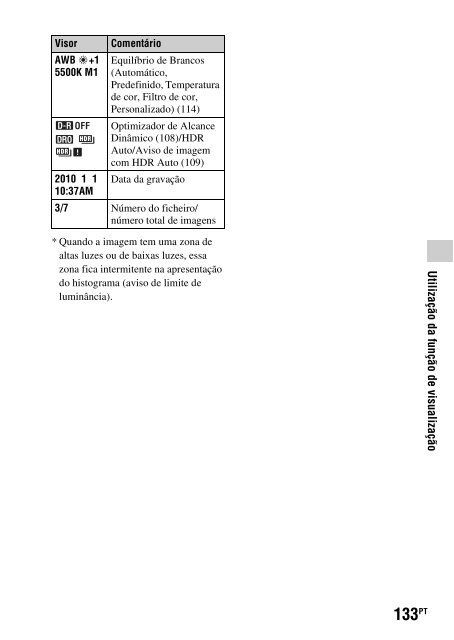Sony SLT-A33 - SLT-A33 Consignes d’utilisation Portugais
Sony SLT-A33 - SLT-A33 Consignes d’utilisation Portugais
Sony SLT-A33 - SLT-A33 Consignes d’utilisation Portugais
You also want an ePaper? Increase the reach of your titles
YUMPU automatically turns print PDFs into web optimized ePapers that Google loves.
Proteger imagens (Proteger)<br />
As imagens podem ser protegidas contra a eliminação acidental.<br />
Proteger imagens seleccionadas/cancelar a protecção das<br />
imagens seleccionadas<br />
1 Botão MENU t 1 t [Proteger] t [Múltiplas imag.]<br />
2 No controlador, seleccione a<br />
imagem que pretende proteger<br />
com b/B, premindo depois o<br />
botão central do controlador.<br />
Uma marca - aparece na imagem<br />
seleccionada.<br />
• Para cancelar uma selecção, premir<br />
novamente o centro do controlador.<br />
-<br />
3 Para proteger outras imagens, repetir o passo 2.<br />
4 Premir o botão MENU.<br />
5 Seleccione [Confirmar] com v, premindo depois o botão<br />
central do controlador.<br />
Cancelar a protecção de todas as imagens ou de filmes<br />
Pode cancelar a protecção de todas as imagens contidas na pasta<br />
actualmente seleccionada ou de todos os filmes com a mesma data.<br />
Botão MENU t 1 t [Proteger] t [Cancel. todas img.] ou<br />
[Cancel. todos film.]<br />
PT<br />
134