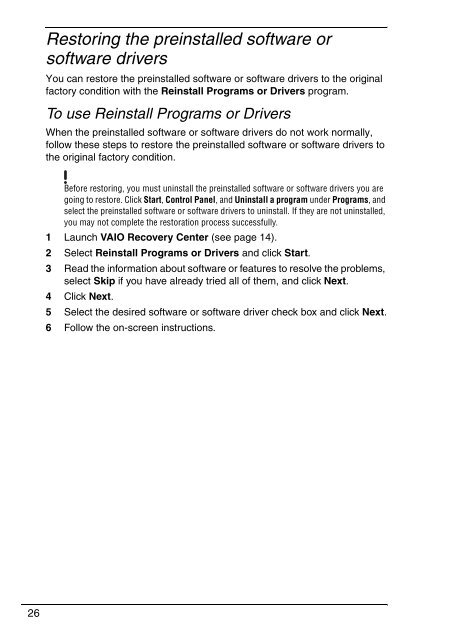Sony VGN-CS11SR - VGN-CS11SR Guide de dépannage Anglais
Sony VGN-CS11SR - VGN-CS11SR Guide de dépannage Anglais
Sony VGN-CS11SR - VGN-CS11SR Guide de dépannage Anglais
You also want an ePaper? Increase the reach of your titles
YUMPU automatically turns print PDFs into web optimized ePapers that Google loves.
Restoring the preinstalled software or<br />
software drivers<br />
You can restore the preinstalled software or software drivers to the original<br />
factory condition with the Reinstall Programs or Drivers program.<br />
To use Reinstall Programs or Drivers<br />
When the preinstalled software or software drivers do not work normally,<br />
follow these steps to restore the preinstalled software or software drivers to<br />
the original factory condition.<br />
Before restoring, you must uninstall the preinstalled software or software drivers you are<br />
going to restore. Click Start, Control Panel, and Uninstall a program un<strong>de</strong>r Programs, and<br />
select the preinstalled software or software drivers to uninstall. If they are not uninstalled,<br />
you may not complete the restoration process successfully.<br />
1 Launch VAIO Recovery Center (see page 14).<br />
2 Select Reinstall Programs or Drivers and click Start.<br />
3 Read the information about software or features to resolve the problems,<br />
select Skip if you have already tried all of them, and click Next.<br />
4 Click Next.<br />
5 Select the <strong>de</strong>sired software or software driver check box and click Next.<br />
6 Follow the on-screen instructions.<br />
26