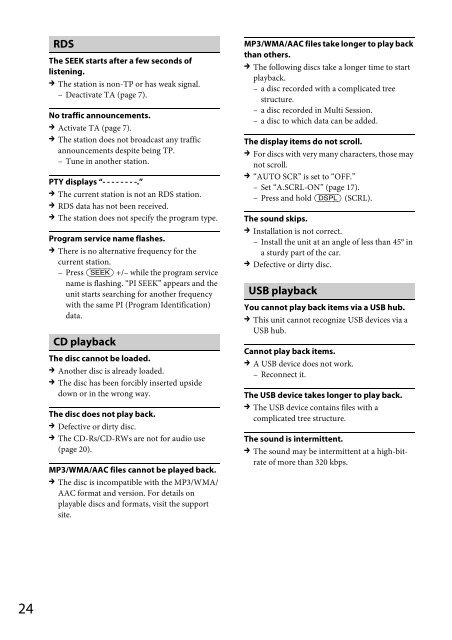Sony CDX-GT560UI - CDX-GT560UI Consignes d’utilisation Néerlandais
Sony CDX-GT560UI - CDX-GT560UI Consignes d’utilisation Néerlandais
Sony CDX-GT560UI - CDX-GT560UI Consignes d’utilisation Néerlandais
You also want an ePaper? Increase the reach of your titles
YUMPU automatically turns print PDFs into web optimized ePapers that Google loves.
RDS<br />
The SEEK starts after a few seconds of<br />
listening.<br />
The station is non-TP or has weak signal.<br />
– Deactivate TA (page 7).<br />
No traffic announcements.<br />
Activate TA (page 7).<br />
The station does not broadcast any traffic<br />
announcements despite being TP.<br />
–Tune in another station.<br />
PTY displays “- - - - - - - -.”<br />
The current station is not an RDS station.<br />
RDS data has not been received.<br />
The station does not specify the program type.<br />
Program service name flashes.<br />
There is no alternative frequency for the<br />
current station.<br />
–Press +/– while the program service<br />
name is flashing. “PI SEEK” appears and the<br />
unit starts searching for another frequency<br />
with the same PI (Program Identification)<br />
data.<br />
CD playback<br />
The disc cannot be loaded.<br />
Another disc is already loaded.<br />
The disc has been forcibly inserted upside<br />
down or in the wrong way.<br />
The disc does not play back.<br />
Defective or dirty disc.<br />
The CD-Rs/CD-RWs are not for audio use<br />
(page 20).<br />
MP3/WMA/AAC files cannot be played back.<br />
The disc is incompatible with the MP3/WMA/<br />
AAC format and version. For details on<br />
playable discs and formats, visit the support<br />
site.<br />
MP3/WMA/AAC files take longer to play back<br />
than others.<br />
The following discs take a longer time to start<br />
playback.<br />
– a disc recorded with a complicated tree<br />
structure.<br />
– a disc recorded in Multi Session.<br />
– a disc to which data can be added.<br />
The display items do not scroll.<br />
For discs with very many characters, those may<br />
not scroll.<br />
“AUTO SCR” is set to “OFF.”<br />
–Set “A.SCRL-ON” (page17).<br />
–Press and hold (SCRL).<br />
The sound skips.<br />
Installation is not correct.<br />
– Install the unit at an angle of less than 45° in<br />
a sturdy part of the car.<br />
Defective or dirty disc.<br />
USB playback<br />
You cannot play back items via a USB hub.<br />
This unit cannot recognize USB devices via a<br />
USB hub.<br />
Cannot play back items.<br />
A USB device does not work.<br />
–Reconnect it.<br />
The USB device takes longer to play back.<br />
The USB device contains files with a<br />
complicated tree structure.<br />
The sound is intermittent.<br />
The sound may be intermittent at a high-bitrate<br />
of more than 320 kbps.<br />
24