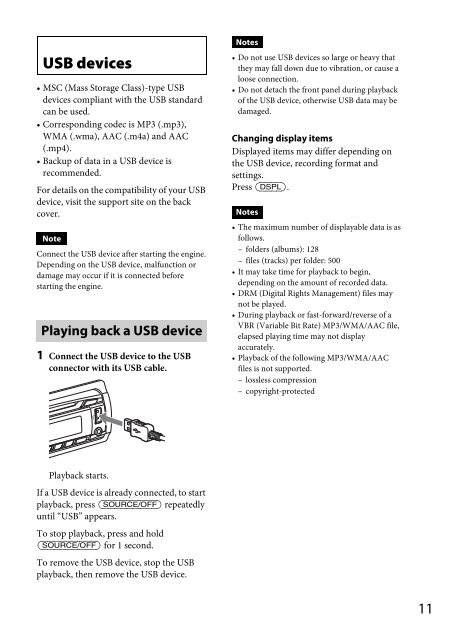Sony CDX-GT44U - CDX-GT44U Consignes d’utilisation Néerlandais
Sony CDX-GT44U - CDX-GT44U Consignes d’utilisation Néerlandais
Sony CDX-GT44U - CDX-GT44U Consignes d’utilisation Néerlandais
You also want an ePaper? Increase the reach of your titles
YUMPU automatically turns print PDFs into web optimized ePapers that Google loves.
USB devices<br />
• MSC (Mass Storage Class)-type USB<br />
devices compliant with the USB standard<br />
can be used.<br />
• Corresponding codec is MP3 (.mp3),<br />
WMA (.wma), AAC (.m4a) and AAC<br />
(.mp4).<br />
• Backup of data in a USB device is<br />
recommended.<br />
For details on the compatibility of your USB<br />
device, visit the support site on the back<br />
cover.<br />
Note<br />
Connect the USB device after starting the engine.<br />
Depending on the USB device, malfunction or<br />
damage may occur if it is connected before<br />
starting the engine.<br />
Playing back a USB device<br />
1 Connect the USB device to the USB<br />
connector with its USB cable.<br />
Notes<br />
• Do not use USB devices so large or heavy that<br />
they may fall down due to vibration, or cause a<br />
loose connection.<br />
• Do not detach the front panel during playback<br />
of the USB device, otherwise USB data may be<br />
damaged.<br />
Changing display items<br />
Displayed items may differ depending on<br />
the USB device, recording format and<br />
settings.<br />
Press .<br />
Notes<br />
• The maximum number of displayable data is as<br />
follows.<br />
– folders (albums): 128<br />
– files (tracks) per folder: 500<br />
• It may take time for playback to begin,<br />
depending on the amount of recorded data.<br />
• DRM (Digital Rights Management) files may<br />
not be played.<br />
• During playback or fast-forward/reverse of a<br />
VBR (Variable Bit Rate) MP3/WMA/AAC file,<br />
elapsed playing time may not display<br />
accurately.<br />
• Playback of the following MP3/WMA/AAC<br />
files is not supported.<br />
– lossless compression<br />
–copyright-protected<br />
Playback starts.<br />
If a USB device is already connected, to start<br />
playback, press repeatedly<br />
until “USB” appears.<br />
To stop playback, press and hold<br />
for 1 second.<br />
To remove the USB device, stop the USB<br />
playback, then remove the USB device.<br />
11