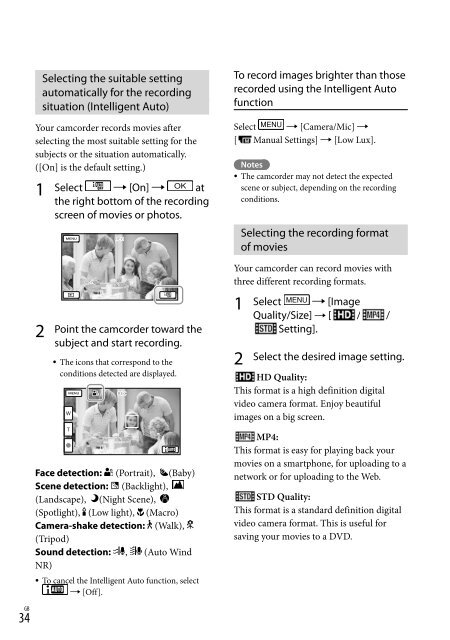Sony HDR-PJ650E - HDR-PJ650E Consignes d’utilisation Anglais
Sony HDR-PJ650E - HDR-PJ650E Consignes d’utilisation Anglais
Sony HDR-PJ650E - HDR-PJ650E Consignes d’utilisation Anglais
Create successful ePaper yourself
Turn your PDF publications into a flip-book with our unique Google optimized e-Paper software.
Selecting the suitable setting<br />
automatically for the recording<br />
situation (Intelligent Auto)<br />
Your camcorder records movies after<br />
selecting the most suitable setting for the<br />
subjects or the situation automatically.<br />
([On] is the default setting.)<br />
1 Select [On] at<br />
the right bottom of the recording<br />
screen of movies or photos.<br />
REC<br />
AUTO<br />
OFF<br />
2 Point the camcorder toward the<br />
subject and start recording.<br />
The icons that correspond to the<br />
conditions detected are displayed.<br />
REC<br />
W<br />
T<br />
AUTO<br />
Face detection: (Portrait), (Baby)<br />
Scene detection: (Backlight),<br />
(Landscape), (Night Scene),<br />
(Spotlight), (Low light), (Macro)<br />
Camera-shake detection: (Walk),<br />
(Tripod)<br />
Sound detection: , (Auto Wind<br />
NR)<br />
To cancel the Intelligent Auto function, select<br />
[Off].<br />
34 GB<br />
To record images brighter than those<br />
recorded using the Intelligent Auto<br />
function<br />
Select [Camera/Mic] <br />
[ Manual Settings] [Low Lux].<br />
Notes<br />
The camcorder may not detect the expected<br />
scene or subject, depending on the recording<br />
conditions.<br />
Selecting the recording format<br />
of movies<br />
Your camcorder can record movies with<br />
three different recording formats.<br />
1<br />
2<br />
Select [Image<br />
Quality/Size] [ / /<br />
Setting].<br />
Select the desired image setting.<br />
HD Quality:<br />
This format is a high definition digital<br />
video camera format. Enjoy beautiful<br />
images on a big screen.<br />
MP4:<br />
This format is easy for playing back your<br />
movies on a smartphone, for uploading to a<br />
network or for uploading to the Web.<br />
STD Quality:<br />
This format is a standard definition digital<br />
video camera format. This is useful for<br />
saving your movies to a DVD.