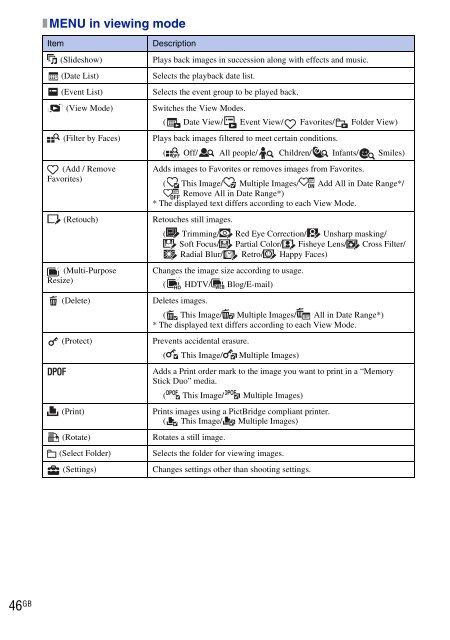Sony DSC-W270 - DSC-W270 Consignes d’utilisation Anglais
Sony DSC-W270 - DSC-W270 Consignes d’utilisation Anglais
Sony DSC-W270 - DSC-W270 Consignes d’utilisation Anglais
You also want an ePaper? Increase the reach of your titles
YUMPU automatically turns print PDFs into web optimized ePapers that Google loves.
x MENU in viewing mode<br />
Item<br />
(Slideshow)<br />
(Date List)<br />
(Event List)<br />
(View Mode)<br />
(Filter by Faces)<br />
(Add / Remove<br />
Favorites)<br />
(Retouch)<br />
(Multi-Purpose<br />
Resize)<br />
(Delete)<br />
(Protect)<br />
(Print)<br />
(Rotate)<br />
(Select Folder)<br />
(Settings)<br />
46 GB<br />
Description<br />
Plays back images in succession along with effects and music.<br />
Selects the playback date list.<br />
Selects the event group to be played back.<br />
Switches the View Modes.<br />
( Date View/ Event View/ Favorites/ Folder View)<br />
Plays back images filtered to meet certain conditions.<br />
( Off/ All people/ Children/ Infants/ Smiles)<br />
Adds images to Favorites or removes images from Favorites.<br />
( This Image/ Multiple Images/ Add All in Date Range*/<br />
Remove All in Date Range*)<br />
* The displayed text differs according to each View Mode.<br />
Retouches still images.<br />
( Trimming/ Red Eye Correction/ Unsharp masking/<br />
Soft Focus/ Partial Color/ Fisheye Lens/ Cross Filter/<br />
Radial Blur/ Retro/ Happy Faces)<br />
Changes the image size according to usage.<br />
( HDTV/ Blog/E-mail)<br />
Deletes images.<br />
( This Image/ Multiple Images/ All in Date Range*)<br />
* The displayed text differs according to each View Mode.<br />
Prevents accidental erasure.<br />
( This Image/ Multiple Images)<br />
Adds a Print order mark to the image you want to print in a “Memory<br />
Stick Duo” media.<br />
( This Image/ Multiple Images)<br />
Prints images using a PictBridge compliant printer.<br />
( This Image/ Multiple Images)<br />
Rotates a still image.<br />
Selects the folder for viewing images.<br />
Changes settings other than shooting settings.