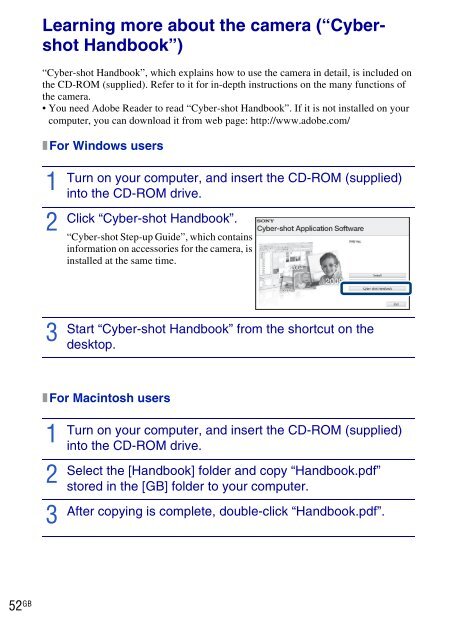Sony DSC-W270 - DSC-W270 Consignes d’utilisation Anglais
Sony DSC-W270 - DSC-W270 Consignes d’utilisation Anglais
Sony DSC-W270 - DSC-W270 Consignes d’utilisation Anglais
You also want an ePaper? Increase the reach of your titles
YUMPU automatically turns print PDFs into web optimized ePapers that Google loves.
Learning more about the camera (“Cybershot<br />
Handbook”)<br />
x For Windows users<br />
1<br />
Click “Cyber-shot Handbook”.<br />
2<br />
“Cyber-shot Step-up Guide”, which contains<br />
information on accessories for the camera, is<br />
installed at the same time.<br />
Start “Cyber-shot Handbook” from the shortcut on the<br />
3<br />
desktop.<br />
x For Macintosh users<br />
1<br />
Select the [Handbook] folder and copy “Handbook.pdf”<br />
2<br />
stored in the [GB] folder to your computer.<br />
After copying is complete, double-click “Handbook.pdf”.<br />
3<br />
52 GB<br />
“Cyber-shot Handbook”, which explains how to use the camera in detail, is included on<br />
the CD-ROM (supplied). Refer to it for in-depth instructions on the many functions of<br />
the camera.<br />
• You need Adobe Reader to read “Cyber-shot Handbook”. If it is not installed on your<br />
computer, you can download it from web page: http://www.adobe.com/<br />
Turn on your computer, and insert the CD-ROM (supplied)<br />
into the CD-ROM drive.<br />
Turn on your computer, and insert the CD-ROM (supplied)<br />
into the CD-ROM drive.