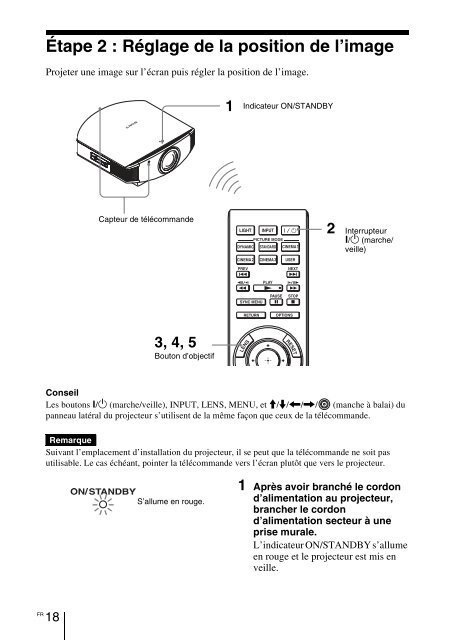Sony VPL-VW90ES - VPL-VW90ES Consignes d’utilisation
Sony VPL-VW90ES - VPL-VW90ES Consignes d’utilisation
Sony VPL-VW90ES - VPL-VW90ES Consignes d’utilisation
Create successful ePaper yourself
Turn your PDF publications into a flip-book with our unique Google optimized e-Paper software.
Clignote en vert<br />
pendant un moment<br />
(quelques dizaines<br />
de secondes) puis<br />
s’allume en vert.<br />
2 Appuyer sur l’interrupteur ?/1<br />
(marche/veille) pour mettre le<br />
projecteur sous tension.<br />
Le protecteur d’objectif s’ouvrira.<br />
L’indicateur ON/STANDBY clignote<br />
en vert, puis demeure allumé en vert.<br />
Lorsque l’indicateur lumineux<br />
ON/STANDBY clignote,<br />
« Démarrage... » s’affiche sur l’écran.<br />
3 Régler la mise au point.<br />
Appuyer sur le bouton LENS<br />
plusieurs fois, jusqu’à ce que la<br />
fenêtre de réglage (mire d’essai)<br />
Focus d’objectif apparaisse. Régler<br />
ensuite la mise au point de l’image en<br />
appuyant sur les boutons M/m/