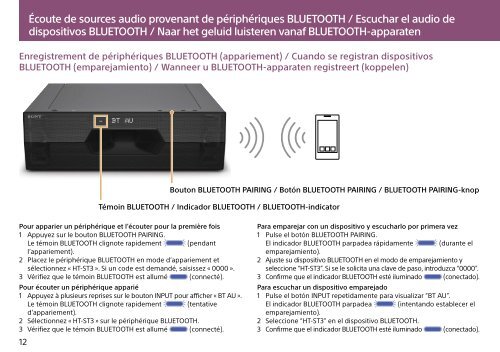Sony HT-ST3 - HT-ST3 Consignes d’utilisation Espagnol
Sony HT-ST3 - HT-ST3 Consignes d’utilisation Espagnol
Sony HT-ST3 - HT-ST3 Consignes d’utilisation Espagnol
You also want an ePaper? Increase the reach of your titles
YUMPU automatically turns print PDFs into web optimized ePapers that Google loves.
Écoute de sources audio provenant de périphériques BLUETOOTH / Escuchar el audio de<br />
dispositivos BLUETOOTH / Naar het geluid luisteren vanaf BLUETOOTH-apparaten<br />
Enregistrement de périphériques BLUETOOTH (appariement) / Cuando se registran dispositivos<br />
BLUETOOTH (emparejamiento) / Wanneer u BLUETOOTH-apparaten registreert (koppelen)<br />
Bouton BLUETOOTH PAIRING / Botón BLUETOOTH PAIRING / BLUETOOTH PAIRING-knop<br />
Témoin BLUETOOTH / Indicador BLUETOOTH / BLUETOOTH-indicator<br />
Pour apparier un périphérique et l’écouter pour la première fois<br />
1 Appuyez sur le bouton BLUETOOTH PAIRING.<br />
Le témoin BLUETOOTH clignote rapidement (pendant<br />
l’appariement).<br />
2 Placez le périphérique BLUETOOTH en mode d’appariement et<br />
sélectionnez « <strong>HT</strong>-<strong>ST3</strong> ». Si un code est demandé, saisissez « 0000 ».<br />
3 Vérifiez que le témoin BLUETOOTH est allumé (connecté).<br />
Pour écouter un périphérique apparié<br />
1 Appuyez à plusieurs reprises sur le bouton INPUT pour afficher « BT AU ».<br />
Le témoin BLUETOOTH clignote rapidement (tentative<br />
d’appariement).<br />
2 Sélectionnez « <strong>HT</strong>-<strong>ST3</strong> » sur le périphérique BLUETOOTH.<br />
3 Vérifiez que le témoin BLUETOOTH est allumé (connecté).<br />
12<br />
Para emparejar con un dispositivo y escucharlo por primera vez<br />
1 Pulse el botón BLUETOOTH PAIRING.<br />
El indicador BLUETOOTH parpadea rápidamente (durante el<br />
emparejamiento).<br />
2 Ajuste su dispositivo BLUETOOTH en el modo de emparejamiento y<br />
seleccione “<strong>HT</strong>-<strong>ST3</strong>”. Si se le solicita una clave de paso, introduzca “0000”.<br />
3 Confirme que el indicador BLUETOOTH esté iluminado (conectado).<br />
Para escuchar un dispositivo emparejado<br />
1 Pulse el botón INPUT repetidamente para visualizar “BT AU”.<br />
El indicador BLUETOOTH parpadea (intentando establecer el<br />
emparejamiento).<br />
2 Seleccione “<strong>HT</strong>-<strong>ST3</strong>” en el dispositivo BLUETOOTH.<br />
3 Confirme que el indicador BLUETOOTH esté iluminado (conectado).