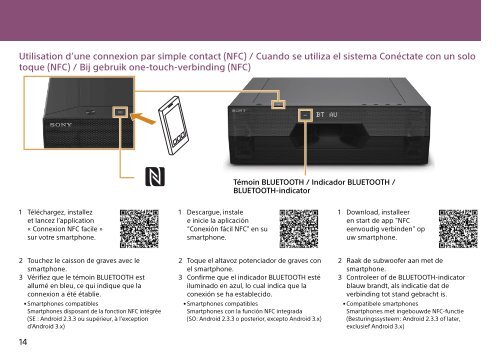Sony HT-ST3 - HT-ST3 Consignes d’utilisation Espagnol
Sony HT-ST3 - HT-ST3 Consignes d’utilisation Espagnol
Sony HT-ST3 - HT-ST3 Consignes d’utilisation Espagnol
You also want an ePaper? Increase the reach of your titles
YUMPU automatically turns print PDFs into web optimized ePapers that Google loves.
Utilisation d’une connexion par simple contact (NFC) / Cuando se utiliza el sistema Conéctate con un solo<br />
toque (NFC) / Bij gebruik one-touch-verbinding (NFC)<br />
Témoin BLUETOOTH / Indicador BLUETOOTH /<br />
BLUETOOTH-indicator<br />
1 Téléchargez, installez<br />
et lancez l’application<br />
« Connexion NFC facile »<br />
sur votre smartphone.<br />
1 Descargue, instale<br />
e inicie la aplicación<br />
“Conexión fácil NFC” en su<br />
smartphone.<br />
1 Download, installeer<br />
en start de app "NFC<br />
eenvoudig verbinden" op<br />
uw smartphone.<br />
2 Touchez le caisson de graves avec le<br />
smartphone.<br />
3 Vérifiez que le témoin BLUETOOTH est<br />
allumé en bleu, ce qui indique que la<br />
connexion a été établie.<br />
• Smartphones compatibles<br />
Smartphones disposant de la fonction NFC intégrée<br />
(SE : Android 2.3.3 ou supérieur, à l’exception<br />
d’Android 3.x)<br />
14<br />
2 Toque el altavoz potenciador de graves con<br />
el smartphone.<br />
3 Confirme que el indicador BLUETOOTH esté<br />
iluminado en azul, lo cual indica que la<br />
conexión se ha establecido.<br />
• Smartphones compatibles<br />
Smartphones con la función NFC integrada<br />
(SO: Android 2.3.3 o posterior, excepto Android 3.x)<br />
2 Raak de subwoofer aan met de<br />
smartphone.<br />
3 Controleer of de BLUETOOTH-indicator<br />
blauw brandt, als indicatie dat de<br />
verbinding tot stand gebracht is.<br />
• Compatibele smartphones<br />
Smartphones met ingebouwde NFC-functie<br />
(Besturingssysteem: Android 2.3.3 of later,<br />
exclusief Android 3.x)