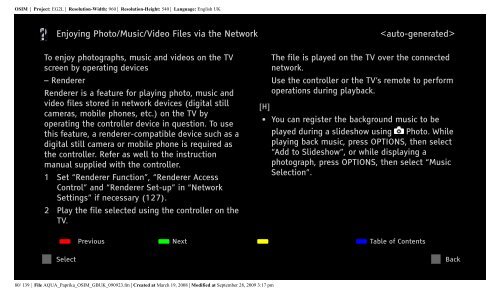Sony KDL-40Z5810 - KDL-40Z5810 Consignes d’utilisation Anglais
Sony KDL-40Z5810 - KDL-40Z5810 Consignes d’utilisation Anglais
Sony KDL-40Z5810 - KDL-40Z5810 Consignes d’utilisation Anglais
You also want an ePaper? Increase the reach of your titles
YUMPU automatically turns print PDFs into web optimized ePapers that Google loves.
OSIM | Project: EG2L | Resolution-Width: 960 | Resolution-Height: 540 | Language: English UK<br />
Enjoying Photo/Music/Video Files via the Network<br />
To enjoy photographs, music and videos on the TV<br />
screen by operating devices<br />
– Renderer<br />
Renderer is a feature for playing photo, music and<br />
video files stored in network devices (digital still<br />
cameras, mobile phones, etc.) on the TV by<br />
operating the controller device in question. To use<br />
this feature, a renderer-compatible device such as a<br />
digital still camera or mobile phone is required as<br />
the controller. Refer as well to the instruction<br />
manual supplied with the controller.<br />
1 Set “Renderer Function”, “Renderer Access<br />
Control” and “Renderer Set-up” in “Network<br />
Settings” if necessary (127).<br />
2 Play the file selected using the controller on the<br />
TV.<br />
<br />
The file is played on the TV over the connected<br />
network.<br />
Use the controller or the TV’s remote to perform<br />
operations during playback.<br />
[H]<br />
• You can register the background music to be<br />
played during a slideshow using Photo. While<br />
playing back music, press OPTIONS, then select<br />
“Add to Slideshow”, or while displaying a<br />
photograph, press OPTIONS, then select “Music<br />
Selection”.<br />
Previous Next Table of Contents<br />
Select Back<br />
80/ 139 | File AQUA_Paprika_OSIM_GBUK_090923.fm | Created at March 19, 2008 | Modified at September 28, 2009 3:17 pm