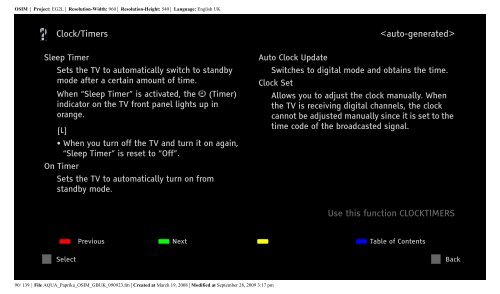Sony KDL-40Z5810 - KDL-40Z5810 Consignes d’utilisation Anglais
Sony KDL-40Z5810 - KDL-40Z5810 Consignes d’utilisation Anglais
Sony KDL-40Z5810 - KDL-40Z5810 Consignes d’utilisation Anglais
Create successful ePaper yourself
Turn your PDF publications into a flip-book with our unique Google optimized e-Paper software.
OSIM | Project: EG2L | Resolution-Width: 960 | Resolution-Height: 540 | Language: English UK<br />
Clock/Timers<br />
Sleep Timer<br />
Sets the TV to automatically switch to standby<br />
mode after a certain amount of time.<br />
When “Sleep Timer” is activated, the (Timer)<br />
indicator on the TV front panel lights up in<br />
orange.<br />
[L]<br />
• When you turn off the TV and turn it on again,<br />
“Sleep Timer” is reset to “Off”.<br />
On Timer<br />
Sets the TV to automatically turn on from<br />
standby mode.<br />
<br />
Auto Clock Update<br />
Switches to digital mode and obtains the time.<br />
Clock Set<br />
Allows you to adjust the clock manually. When<br />
the TV is receiving digital channels, the clock<br />
cannot be adjusted manually since it is set to the<br />
time code of the broadcasted signal.<br />
Use this function CLOCKTIMERS<br />
Previous Next Table of Contents<br />
Select Back<br />
90/ 139 | File AQUA_Paprika_OSIM_GBUK_090923.fm | Created at March 19, 2008 | Modified at September 28, 2009 3:17 pm