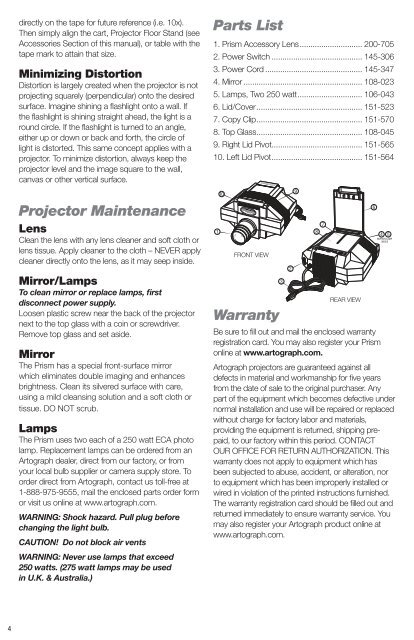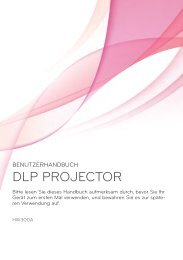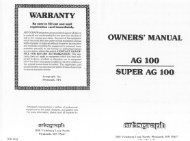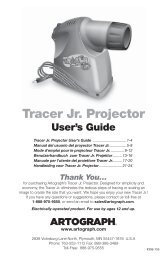Prism Projector User's Guide - Artograph
Prism Projector User's Guide - Artograph
Prism Projector User's Guide - Artograph
Create successful ePaper yourself
Turn your PDF publications into a flip-book with our unique Google optimized e-Paper software.
4<br />
directly on the tape for future reference (i.e. 10x).<br />
Then simply align the cart, <strong>Projector</strong> Floor Stand (see<br />
Accessories Section of this manual), or table with the<br />
tape mark to attain that size.<br />
Minimizing Distortion<br />
Distortion is largely created when the projector is not<br />
projecting squarely (perpendicular) onto the desired<br />
surface. Imagine shining a fl ashlight onto a wall. If<br />
the fl ashlight is shining straight ahead, the light is a<br />
round circle. If the fl ashlight is turned to an angle,<br />
either up or down or back and forth, the circle of<br />
light is distorted. This same concept applies with a<br />
projector. To minimize distortion, always keep the<br />
projector level and the image square to the wall,<br />
canvas or other vertical surface.<br />
<strong>Projector</strong> Maintenance<br />
Lens<br />
Clean the lens with any lens cleaner and soft cloth or<br />
lens tissue. Apply cleaner to the cloth – NEVER apply<br />
cleaner directly onto the lens, as it may seep inside.<br />
Mirror/Lamps<br />
To clean mirror or replace lamps, fi rst<br />
disconnect power supply.<br />
Loosen plastic screw near the back of the projector<br />
next to the top glass with a coin or screwdriver.<br />
Remove top glass and set aside.<br />
Mirror<br />
The <strong>Prism</strong> has a special front-surface mirror<br />
which eliminates double imaging and enhances<br />
brightness. Clean its silvered surface with care,<br />
using a mild cleansing solution and a soft cloth or<br />
tissue. DO NOT scrub.<br />
Lamps<br />
The <strong>Prism</strong> uses two each of a 250 watt ECA photo<br />
lamp. Replacement lamps can be ordered from an<br />
<strong>Artograph</strong> dealer, direct from our factory, or from<br />
your local bulb supplier or camera supply store. To<br />
order direct from <strong>Artograph</strong>, contact us toll-free at<br />
1-888-975-9555, mail the enclosed parts order form<br />
or visit us online at www.artograph.com.<br />
WARNING: Shock hazard. Pull plug before<br />
changing the light bulb.<br />
CAUTION! Do not block air vents<br />
WARNING: Never use lamps that exceed<br />
250 watts. (275 watt lamps may be used<br />
in U.K. & Australia.)<br />
Parts List<br />
1. <strong>Prism</strong> Accessory Lens ............................. 200-705<br />
2. Power Switch .......................................... 145-306<br />
3. Power Cord ............................................. 145-347<br />
4. Mirror ....................................................... 108-023<br />
5. Lamps, Two 250 watt .............................. 106-043<br />
6. Lid/Cover ................................................. 151-523<br />
7. Copy Clip ................................................. 151-570<br />
8. Top Glass ................................................. 108-045<br />
9. Right Lid Pivot.......................................... 151-565<br />
10. Left Lid Pivot .......................................... 151-564<br />
FRONT VIEW<br />
Warranty<br />
REAR VIEW<br />
Be sure to fi ll out and mail the enclosed warranty<br />
registration card. You may also register your <strong>Prism</strong><br />
online at www.artograph.com.<br />
<strong>Artograph</strong> projectors are guaranteed against all<br />
defects in material and workmanship for fi ve years<br />
from the date of sale to the original purchaser. Any<br />
part of the equipment which becomes defective under<br />
normal installation and use will be repaired or replaced<br />
without charge for factory labor and materials,<br />
providing the equipment is returned, shipping prepaid,<br />
to our factory within this period. CONTACT<br />
OUR OFFICE FOR RETURN AUTHORIZATION. This<br />
warranty does not apply to equipment which has<br />
been subjected to abuse, accident, or alteration, nor<br />
to equipment which has been improperly installed or<br />
wired in violation of the printed instructions furnished.<br />
The warranty registration card should be fi lled out and<br />
returned immediately to ensure warranty service. You<br />
may also register your <strong>Artograph</strong> product online at<br />
www.artograph.com.