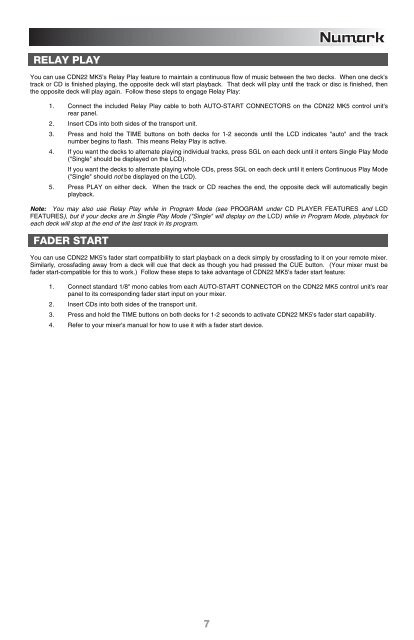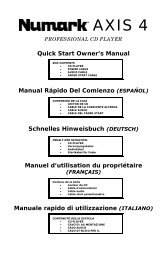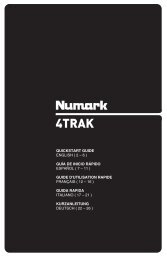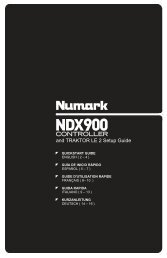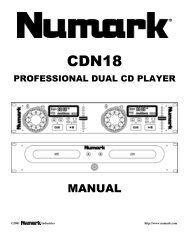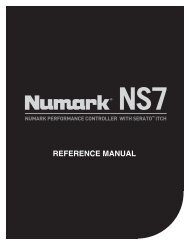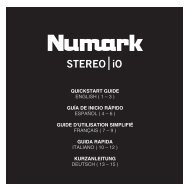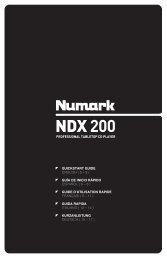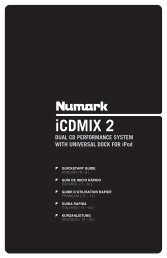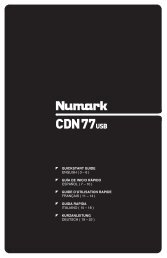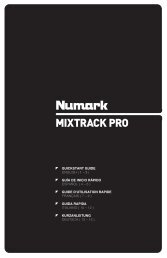CDN22 MK5 Quickstart Guide - v4.3 - Numark
CDN22 MK5 Quickstart Guide - v4.3 - Numark
CDN22 MK5 Quickstart Guide - v4.3 - Numark
Create successful ePaper yourself
Turn your PDF publications into a flip-book with our unique Google optimized e-Paper software.
RELAY PLAY<br />
You can use <strong>CDN22</strong> <strong>MK5</strong>'s Relay Play feature to maintain a continuous flow of music between the two decks. When one deck's<br />
track or CD is finished playing, the opposite deck will start playback. That deck will play until the track or disc is finished, then<br />
the opposite deck will play again. Follow these steps to engage Relay Play:<br />
1. Connect the included Relay Play cable to both AUTO-START CONNECTORS on the <strong>CDN22</strong> <strong>MK5</strong> control unit's<br />
rear panel.<br />
2. Insert CDs into both sides of the transport unit.<br />
3. Press and hold the TIME buttons on both decks for 1-2 seconds until the LCD indicates "auto" and the track<br />
number begins to flash. This means Relay Play is active.<br />
4. If you want the decks to alternate playing individual tracks, press SGL on each deck until it enters Single Play Mode<br />
("Single" should be displayed on the LCD).<br />
If you want the decks to alternate playing whole CDs, press SGL on each deck until it enters Continuous Play Mode<br />
("Single" should not be displayed on the LCD).<br />
5. Press PLAY on either deck. When the track or CD reaches the end, the opposite deck will automatically begin<br />
playback.<br />
Note: You may also use Relay Play while in Program Mode (see PROGRAM under CD PLAYER FEATURES and LCD<br />
FEATURES), but if your decks are in Single Play Mode ("Single" will display on the LCD) while in Program Mode, playback for<br />
each deck will stop at the end of the last track in its program.<br />
FADER START<br />
You can use <strong>CDN22</strong> <strong>MK5</strong>'s fader start compatibility to start playback on a deck simply by crossfading to it on your remote mixer.<br />
Similarly, crossfading away from a deck will cue that deck as though you had pressed the CUE button. (Your mixer must be<br />
fader start-compatible for this to work.) Follow these steps to take advantage of <strong>CDN22</strong> <strong>MK5</strong>'s fader start feature:<br />
1. Connect standard 1/8" mono cables from each AUTO-START CONNECTOR on the <strong>CDN22</strong> <strong>MK5</strong> control unit's rear<br />
panel to its corresponding fader start input on your mixer.<br />
2. Insert CDs into both sides of the transport unit.<br />
3. Press and hold the TIME buttons on both decks for 1-2 seconds to activate <strong>CDN22</strong> <strong>MK5</strong>'s fader start capability.<br />
4. Refer to your mixer's manual for how to use it with a fader start device.<br />
7