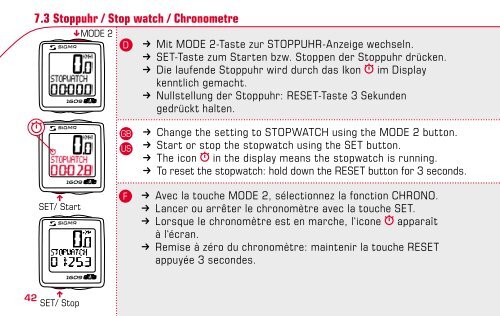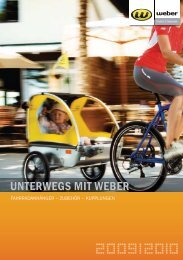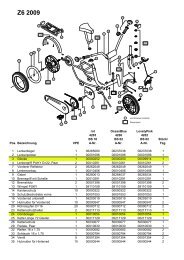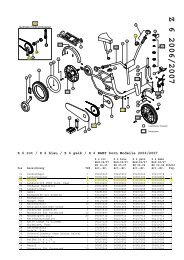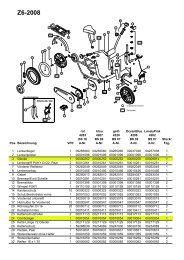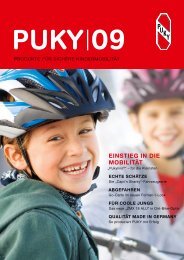Bedienungsanleitung Sigma BC 1609 STS + Cadence - Kinderfahrrad
Bedienungsanleitung Sigma BC 1609 STS + Cadence - Kinderfahrrad
Bedienungsanleitung Sigma BC 1609 STS + Cadence - Kinderfahrrad
Create successful ePaper yourself
Turn your PDF publications into a flip-book with our unique Google optimized e-Paper software.
7.3 Stoppuhr / Stop watch / Chronometre<br />
!MODE 2<br />
D k Mit MODE 2-Taste zur STOPPUHR-Anzeige wechseln.<br />
k SET-Taste zum Starten bzw. Stoppen der Stoppuhr drücken.<br />
k Die laufende Stoppuhr wird durch das Ikon im Display<br />
kenntlich gemacht.<br />
k Nullstellung der Stoppuhr: RESET-Taste 3 Sekunden<br />
<strong>1609</strong><br />
gedrückt halten.<br />
<strong>1609</strong><br />
n<br />
SET/ Start<br />
<strong>1609</strong><br />
42 n<br />
SET/ Stop<br />
GB<br />
US<br />
F<br />
k Change the setting to STOPWATCH using the MODE 2 button.<br />
k Start or stop the stopwatch using the SET button.<br />
k The icon in the display means the stopwatch is running.<br />
k To reset the stopwatch: hold down the RESET button for 3 seconds.<br />
k Avec la touche MODE 2, sélectionnez la fonction CHRONO.<br />
k Lancer ou arrêter le chronomètre avec la touche SET.<br />
k Lorsque le chronomètre est en marche, l‘icone apparaît<br />
à l‘écran.<br />
k Remise à zéro du chronomètre: maintenir la touche RESET<br />
appuyée 3 secondes.