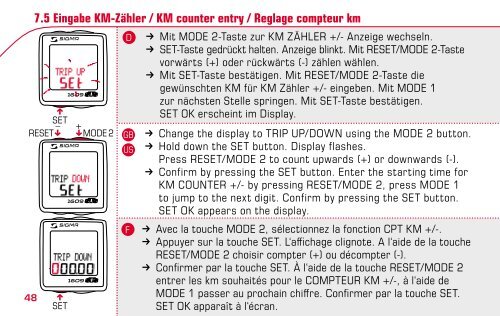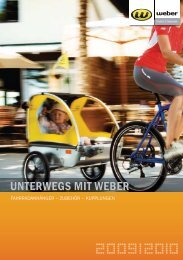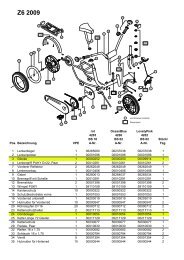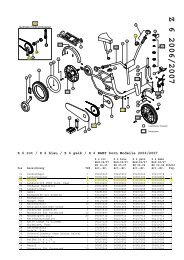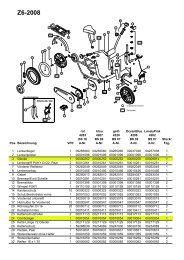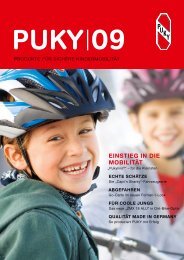Bedienungsanleitung Sigma BC 1609 STS + Cadence - Kinderfahrrad
Bedienungsanleitung Sigma BC 1609 STS + Cadence - Kinderfahrrad
Bedienungsanleitung Sigma BC 1609 STS + Cadence - Kinderfahrrad
You also want an ePaper? Increase the reach of your titles
YUMPU automatically turns print PDFs into web optimized ePapers that Google loves.
7.5 Eingabe KM-Zähler / KM counter entry / Reglage compteur km<br />
<strong>1609</strong><br />
n<br />
SET _ +<br />
RESET! !MODE 2<br />
48<br />
n<br />
SET<br />
<strong>1609</strong><br />
<strong>1609</strong><br />
D k Mit MODE 2-Taste zur KM ZÄHLER +/- Anzeige wechseln.<br />
k SET-Taste gedrückt halten. Anzeige blinkt. Mit RESET/MODE 2-Taste<br />
vorwärts (+) oder rückwärts (-) zählen wählen.<br />
k Mit SET-Taste bestätigen. Mit RESET/MODE 2-Taste die<br />
gewünschten KM für KM Zähler +/- eingeben. Mit MODE 1<br />
zur nächsten Stelle springen. Mit SET-Taste bestätigen.<br />
SET OK erscheint im Display.<br />
GB<br />
US<br />
F<br />
k Change the display to TRIP UP/DOWN using the MODE 2 button.<br />
k Hold down the SET button. Display flashes.<br />
Press RESET/MODE 2 to count upwards (+) or downwards (-).<br />
k Confirm by pressing the SET button. Enter the starting time for<br />
KM COUNTER +/- by pressing RESET/MODE 2, press MODE 1<br />
to jump to the next digit. Confirm by pressing the SET button.<br />
SET OK appears on the display.<br />
k Avec la touche MODE 2, sélectionnez la fonction CPT KM +/-.<br />
k Appuyer sur la touche SET. L‘affichage clignote. A l‘aide de la touche<br />
RESET/MODE 2 choisir compter (+) ou décompter (-).<br />
k Confirmer par la touche SET. À l‘aide de la touche RESET/MODE 2<br />
entrer les km souhaités pour le COMPTEUR KM +/-, à l‘aide de<br />
MODE 1 passer au prochain chiffre. Confirmer par la touche SET.<br />
SET OK apparaît à l‘écran.