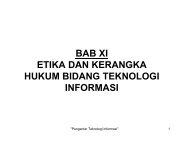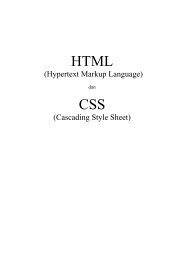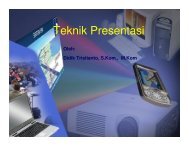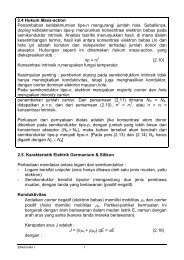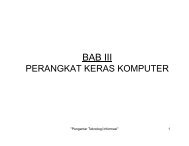Squid proxy menggunakan Authentikasi LDAP - IlmuKomputer.Com
Squid proxy menggunakan Authentikasi LDAP - IlmuKomputer.Com
Squid proxy menggunakan Authentikasi LDAP - IlmuKomputer.Com
You also want an ePaper? Increase the reach of your titles
YUMPU automatically turns print PDFs into web optimized ePapers that Google loves.
Setelah konfigurasi di sisi server selesai, maka anda tinggal mengkonfigurasikan internetbrowser di komputer client yang akan <strong>menggunakan</strong> <strong>proxy</strong> dalam berinternetUtk Firefox : Tools -> Options -> Advanced -> Network -> SettingsUtk IE : Tools -> Internet options -> Connection -> Lan settings -> Proxy serverLalu ketikan alamat server squid anda dan port yang di gunakan.Keterangan dari konfigurasi squid :http_port 3128Port HTTP yang gunakan oleh <strong>Squid</strong>. Defaultnya adalah 3128. Biasanya port yang umum untuksebuah <strong>proxy</strong> server adalah 8080. Terkadang <strong>Squid</strong> juga memakai port 80 kalau sedang berfungsisebagai reverse <strong>proxy</strong> server7Komunitas eLearning <strong>IlmuKomputer</strong>.<strong>Com</strong>Copyright © 2003-2008 <strong>IlmuKomputer</strong>.<strong>Com</strong>