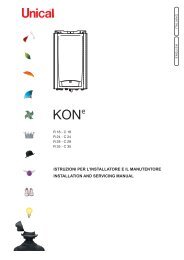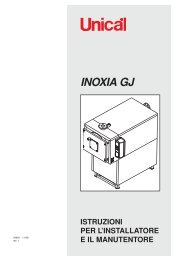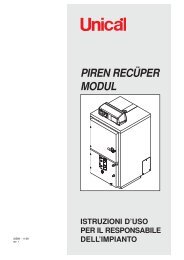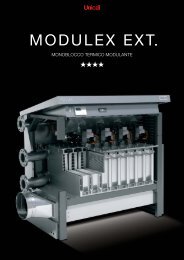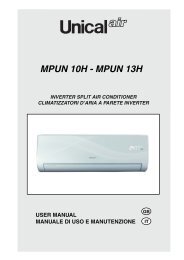Scarica l'allegato - Unical
Scarica l'allegato - Unical
Scarica l'allegato - Unical
You also want an ePaper? Increase the reach of your titles
YUMPU automatically turns print PDFs into web optimized ePapers that Google loves.
MFCS 12HI - MFCS 18HI<br />
MFCS 21HI<br />
FREEMULTI INVERTER<br />
CASSETTE AIR CONDITIONER<br />
CLIMATIZZATORI D’ARIA A CASSETTA<br />
USER MANUAL<br />
GB<br />
MANUALE DI USO E MANUTENZIONE IT
MFCS 12HI - MFCS 18HI<br />
MFCS 21HI<br />
FREEMULTI INVERTER<br />
CASSETTE AIR CONDITIONER<br />
CLIMATIZZATORI D’ARIA A CASSETTA<br />
USER MANUAL<br />
MANUALE DI USO E MANUTENZIONE<br />
GB<br />
IT
2<br />
Leggere attentamente le precauzioni ed eseguire correttamente le procedure.<br />
ATTENZIONE!<br />
Non tentare di installare da se il climatizzatore;<br />
rivolgersi sempre a personale autorizzato.<br />
-In caso di guasto o mal funzionamento rivolgersi sempre a personale di servizio autorizzato;<br />
qualsiasi tentativo di rimozione di parti, o di manutenzione dell’apparecchio può esporre l’utente al pericolo di<br />
scosse elettriche. Il climatizzatore non contiene parti la cui manutenzione può essere effettuata dall’utente.<br />
-In caso di trasloco, rivolgersi a personale di servizio autorizzato alla rimozione e alla nuova installazione.<br />
-Non inserire le dita o oggetti vari nei bocchettoni di uscita del flusso d’aria e nelle griglie di aspirazione.<br />
All’interno dell’apparecchio vi è un ventilatore che gira ad alta velocità, che potrebbe causare gravi lesioni<br />
personali. Far particolarmente attenzione ai bambini.<br />
-Non rimanere direttamente esposti al flusso d’aria fredda per lunghi periodi di tempo.<br />
L’esposizione diretta e prolungata all’aria fredda può essere nociva alla salute.<br />
Far particolarmente attenzione nelle camere dove vi siano bambini, persone anziane o persone ammalate.<br />
-In caso di mal funzionamento del climatizzatore (es. odore di bruciato) arrestare immediatamente<br />
l’apparecchio, sganciare l’interruttore automatico dedicato e rivolgersi a personale di servizio autorizzato.<br />
L’uso continuato dell’apparecchio in tali condizioni può essere origine di incendi o folgorazioni.<br />
-Durante le operazioni di installazione degli apparecchi interno ed esterno, evitare l’accesso ai bambini<br />
sul luogo di lavoro.<br />
Possono verificarsi incidenti imprevisti.<br />
-Installare l’apparecchio interno ed il telecomando ad almeno due metri di distanza da apparecchi<br />
televisivi o radio e da lampade che possano irradiarli in maniera diretta.<br />
Eventuali interferenze di segnali radio possono causare problemi di funzionamento.<br />
-Non bloccare o coprire la griglia di aspirazione e di mandata del flusso d’aria.<br />
L’ostruzione di tali aperture causa una riduzione dell’efficienza operativa del condizionatore, con conseguenti<br />
possibili disfunzioni o danni.<br />
-Non usare il climatizzatore in applicazioni quali la conservazione di alimenti, piante, apparecchi di<br />
precisione, opere d’arte.<br />
La qualità degli oggetti conservati potrebbe subire un deterioramento.<br />
-Non esporre animali o piante al diretto flusso d’aria dell’apparecchio.<br />
Una lunga esposizione diretta al flusso d’aria fredda del climatizzatore può avere influenze negative su<br />
piante ed animali.<br />
-Non dirigere il flusso d’aria del climatizzatore verso camini o altri apparecchi di riscaldamento.<br />
Un flusso d’aria diretto verso il fuoco può provocare una combustione non corretta e provocare incendi.<br />
-Aerare di tanto in tanto la stanza nel corso dell’utilizzo dell’apparecchio.<br />
Un areazione insufficiente può essere all’origine di insufficienza di ossigeno nella stanza.<br />
-Non esporre il climatizzatore a contatto con l’acqua.<br />
L’isolamento elettrico potrebbe subire danni, con conseguenti possibili folgorazioni.<br />
-Verificare le condizioni di installazione per individuare eventuali danni.<br />
Dopo un uso prolungato, richiedere a personale di servizio specializzato di controllare le condizioni di<br />
installazione del climatizzatore.<br />
-Non usare gas infiammabili nelle vicinanze del climatizzatore.<br />
-Utilizzare sempre l’apparecchio con il filtro per l’aria installato.<br />
L’uso del climatizzatore senza filtro dell’aria può causare un eccessivo accumulo di polvere o detriti sulle<br />
parti interne dell’apparecchio, con conseguenti possibili disfunzioni.<br />
-Sganciare l’interruttore automatico se si prevede di non utilizzare l’apparecchio per lunghi periodi di<br />
tempo.<br />
-Togliere le batterie dal telecomando se si prevede di non usarlo per un lungo periodo di tempo.<br />
Togliere le batterie per prevenire eventuali problemi causati da possibili perdite di elettrolito.<br />
In caso di accidentale contatto del liquido delle batterie con la pelle, gli occhi, o la bocca, lavare immediatamente<br />
con acqua la parte interessata, e rivolgersi ad un medico.<br />
Nuovamente grazie.<br />
<strong>Unical</strong> AG S.p.A
Indice<br />
Indice<br />
1 Comando a filo ................................................................................................................................................................... 4<br />
1.1 Vista del comando a filo .................................................................................................................................................... 4<br />
1.2 Display LCD del comando a filo ....................................................................................................................................... 4<br />
1.3 Introduzione ai simboli del display LCD .......................................................................................................................... 5<br />
2 Tasti ........................................................................................................................................................................... 5<br />
2.1 Tasti del comando a filo ..................................................................................................................................................... 5<br />
2.2 Funzione dei tasti .............................................................................................................................................................. 6<br />
3 Istruzioni modalità di funzionamento ................................................................................................................................ 6<br />
3.1 On/Off ........................................................................................................................................................................... 6<br />
3.2 Impostazione modalità di funzionamento ......................................................................................................................... 7<br />
3.3 Impostazioni temperature di funzionamento .................................................................................................................... 7<br />
3.4 Impostazione ventilatore ................................................................................................................................................... 7<br />
3.5 Impostazione Timer ........................................................................................................................................................... 8<br />
3.6 Impostazione Swing .......................................................................................................................................................... 8<br />
3.7 Impostazione riduzione notturna (Sleep) ......................................................................................................................... 9<br />
3.8 Impostazione funzione Turbo ............................................................................................................................................ 9<br />
3.9 Impostazione risparmio energetico “Save”..................................................................................................................... 12<br />
3.10 Riscaldatore ausiliario ..................................................................................................................................................... 13<br />
3.11 Impostazione funzione antimuffa (Blow) ........................................................................................................................ 15<br />
3.12 Impostazione funzione Quiet .......................................................................................................................................... 16<br />
3.13 Altre funzioni .................................................................................................................................................................... 17<br />
4 Errori ......................................................................................................................................................................... 18<br />
Telecomando ......................................................................................................................................................................... 19<br />
1 Funzioni tasti telecomando ................................................................................................................................................... 19<br />
2 Funzioni generali ................................................................................................................................................................... 21<br />
Avvertenze ......................................................................................................................................................................... 22<br />
Manutenzioni ......................................................................................................................................................................... 23<br />
3
4<br />
Istruzioni d’uso<br />
1 Comando a filo<br />
1.1 Vista del comando a filo<br />
1.2 Display LCD del comando a filo<br />
Fig.1 Vista del comando a filo<br />
Fig.2 Display LCD del comando a filo<br />
®
1.3 Introduzione ai simboli del display LCD<br />
No Simboli Descrizione<br />
1 Indicatore funzione SWING<br />
2 Indicatore funzione riduzione notturna SLEEP (3 tipi: sleep 1,sleep2 e sleep 3).<br />
3 Indicatore delle modalità di funzionamento dell’unità interna (Raffreddamento,<br />
Deumidificazione, Ventilazione e Riscaldamento).<br />
4 Indicatore della funzione di sbrinamento dell’unità esterna .<br />
2 Tasti del comando digitale<br />
2.1 Tasti del comando<br />
Istruzioni d’uso<br />
5 Indicatore della funzione di controllo GATE ( funzione non attiva per questa unità).<br />
6 Indicatore blocco tasti.<br />
7 Indicatore velocità della ventola (bassa, media, alta o auto) dell’unita’ interna.<br />
8 SHIELD Funzione Shield.<br />
9 TURBO Indicatore funzione TURBO.<br />
10 MEMORY Indicatore funzione Memoria (L’unità interna riprende l’impostazione originale dopo la<br />
mancanza di alimentazione).<br />
11 MASTER Indicatore commando MASTER .<br />
12 Indicatore lampeggiante di mancato funzionamento di qualsiasi tasto.<br />
13 SAVE Indicatore di funzione di risparmio energetico.<br />
14 Indicatore del valore della temperatura impostata.<br />
15 E-HEATER Indicatore del riscaldamento ausiliare.<br />
16 BLOW Indicatore funzione BLOW.<br />
17 Idicatore orario.<br />
18 QUITE Indicatore funzione QUIET.<br />
19 SET Indicatore funzione SET , verrà visualizzato durante le impostazioni di funzionamento.<br />
5
6<br />
Istruzioni d’uso<br />
2.2 Funzione tasti del telecomando<br />
No. Nome Funzione<br />
1 Enter/cancel 1) Attivare o annullare una funzione.<br />
2) Premere per 5 secondi per esaminare la temperatura esterna.<br />
2 1) Impostazione della temperatura dell’unita’ interna , da 16 a 30°C<br />
2) Impostazione del timer, da:0.5 a 24 hr.<br />
6 3) Commutazione fra funzione quiet/auto quiet o modalità sleep1/sleep2/sleep 3.<br />
3 Fan Impostazione della velocità della ventola (alta/media/bassa/auto).<br />
4 Mode Impostazione della modalità di funzionamento dell’unità interna (raffreddamento/riscaldamento/<br />
ventilazione/deumidificazione).<br />
5 Function Commutatore tra le funzioni Swing/Sleep/Turbo/Quiet/etc.<br />
7 Timer Impostazione del Timer.<br />
8 On/Off Accensione/spegnimento dell’unità interna..<br />
4+2 + Mode Premere per 5 secondi per inserire o disattivare la funzione di memoria. Se è selezionata la funzione<br />
Memory, in mancanza e ritorno di alimentazione, l’unità riprenderà a funzionare con le funzioni preim<br />
postate.<br />
Se la funzione Memory non è attiva, si ripristinano le condizioni originali di impostazione.<br />
3 +6 In condizione di unità spenta, premuti contemporaneamente verrà visualizzato il simbolo se il<br />
Fan + comando a filo funzionerà per la sola modalità raffreddamento o il simbolo<br />
riscaldamento/raffreddamento.<br />
per il funzionamento<br />
2 +6 Premendoli contemporaneamente per 5 secondi si entra nella funzione blocco tasti:<br />
+ ogni altro pulsante non svolgerà nessuna funzione. Per sbloccarli premerli ancora contemporaneamente<br />
per 5 secondi.<br />
3 Istruzioni modalità di funzionamento<br />
3.1 On/Off<br />
Premere On/Off per accendere e spegnere l’apparecchio.<br />
Note: La Fig.4 indica lo stato “Off” del comando a filo dopo lo spegnimento.<br />
La Fig.5 indica lo stato “On” del comando a filo dopo l’accensione.<br />
Fig. 4 stato “Off” Fig. 5 stato “On”<br />
®<br />
®
3.2 Impostazione modalità di funzionamento<br />
Dopo aver premuto “On” per accendere l’unità, premere il tasto Mode per selezionare la modalità di funzionamento come da<br />
seguente sequenza: Modalità Auto - Raffreddamento (Cooling)- Deumidificazione (Dry) – Ventilazione (Fan) - Riscaldamento<br />
(Heating).<br />
3.3 Impostazione temperature di funzionamento<br />
La temperatura può essere aumentata o diminuita di 1°C ogni 0.5 s, come mostrato nella Fig.6.<br />
Il campo di regolazione della temperature va da 16 a 30°C nella modalità raffreddamento, deumidificazione o riscaldamento.<br />
Nella modalità Ventilazione (Fan), la temperatura impostata è fissa a 26°C.<br />
Nella modalità Auto la temperatura non e’ regolabile.<br />
3.4 Impostazione ventilatore<br />
Premere Fan per cambiare la velocità del ventilatore da Auto-Bassa-Media –Alta<br />
Ciclicamente come indicato nella Fig.7<br />
Auto: Automatica<br />
High: Alta<br />
Low: Bassa<br />
Middle: Media<br />
Fig.7<br />
®<br />
Istruzioni d’uso<br />
®<br />
7
8<br />
Istruzioni d’uso<br />
3.5 Impostazione Timer<br />
Premere Timer per impostare il timer off/on , sul display LCD si visualizzerà “ora xx.x” con ora lampeggiante.<br />
Nella modalità Ventilazione (Fan), la temperatura impostata è fissa a 26°C.<br />
Esempio dell’ impostazione Timer off a unità accesa (Fig. 8).<br />
Fig. 8<br />
Range impostazione timer: 0.5-24 hr. Premendo ogni volta e si aumenterà o diminuirà di 0.5hr: se tenuti premuti i<br />
tasti, la regolazione sarà più veloce.<br />
3.6 Impostazione Swing<br />
Swing On: Premere il tasto “Function” a macchina accesa per attivare la funzione Swing, in questo caso, sarà lampeggiante<br />
quindi premere “ Enter/Cancel” per confermare.<br />
Swing Off: Quando la funzione Swing è attiva premere” Function” per accedere all’impostazione Swing con il simbolo<br />
lampeggiante, dopo premere “Enter/Cancel” per cancellare la funzione.<br />
L’ impostazione Swing è mostrata nella Fig.9.<br />
Fig. 9 Impostazione Swing<br />
® ® ®<br />
® ®<br />
®<br />
®<br />
®<br />
®<br />
®
3.7 Impostazione riduzione notturna Sleep<br />
Sleep on: Premere il tasto “Function” a macchina accesa fino a trovare l’icona Sleep, quidi premere o per scegliere<br />
Sleep 1 Sleep 2 o Sleep 3, a seguire premere Enter/cancel per confermare l’impostazione.<br />
Sleep off: Quando la funzione Sleep e’ attiva premere il tasto “Function” per l’ impostazione Sleep e premere Enter/Cancel<br />
per cancellare questa funzione.<br />
La regolazione della funzione Sleep è indicata nella Fig.10.<br />
Fig. 10 Impostazione Sleep<br />
La funzione Sleep è off di default dopo un’interruzione di corrente. La funzione Sleep non è disponibile<br />
con la modalità FAN<br />
Sono disponibili tre modalità Sleep: Sleep 1, Sleep 2 e Sleep 3.<br />
a. Sleep 1<br />
Nella modalità raffreddamento o deumidificazione, dopo un’ora dalla attivazione della modalità Sleep, la temperatura impostata<br />
verrà aumentata di 1°C e di un’ulteriore 1°C dopo un’altra ora.<br />
Effettuato ciò, l’unità lavorerà a questa temperatura.<br />
Nella modalità riscaldamento, dopo un’ora dalla attivazione della modalità Sleep, la temperatura verrà diminuita di 1°C<br />
e di un’ulteriore 1°C dopo un’altra ora. Effettuato ciò, l’unità lavorerà a questa temperatura.<br />
b. Sleep 2<br />
®<br />
®<br />
Istruzioni d’uso<br />
In modalità raffreddamento, la temperatura impostata può essere compresa fra 16 -23 , 24 - 27 or 28 - 29 o a 30°C.<br />
Attivando lo Sleep 2 le temperature seguiranno gli andamenti mostrati in Fig.11<br />
Esempio: Modalita raffreddamento, temperature impostata 25°C. Attivata la modalità Sleep, la temperatuta impostata verrà<br />
aumentata di 2°C in 2hr, lavorerà per 5 hr a 27°C per poi stabilire la temperature a 26°C.<br />
®<br />
®<br />
®<br />
®<br />
9
10<br />
Istruzioni d’uso<br />
Fig.11 Curva temperatura Sleep 2 in modalità raffreddamento.<br />
Nella modalità di riscaldamento la temperatura può essere impostata a 16 o tra 17 - 20 , 21 -27 o 28 - 30°C<br />
E le loro curve dell Sleep sono indicate nella Fig.12:<br />
Fig.12 Curva temperature Sleep 2 in modalità riscaldamento.
c. Sleep 3<br />
Impostazione della curva di temperatura Sleep 3 (modalità fai da te)<br />
Nella modalità Sleep 3 premere pulsante Timer per accedere alle impostazioni Sleep Impostare orari e temperature corrispondenti<br />
e salvare col Tasto “ Enter / cancel”.<br />
L’impostazione di regolazione in modalità Sleep 3 è mostrata nella Fig.13.<br />
®<br />
® ® ®<br />
Fig. 13 Impostazione curva in modalità Sleep 3<br />
Istruzioni d’uso<br />
Note:<br />
Durante l’impostazione di cui sopra, se il tasto Function è premuto o non vi è alcuna operazione entro 5 secondi, l’impostazione<br />
della curva Sleep viene annullata.<br />
26 °C è la temperatura di Default prima dell’impostazione. Il controller memorizza automaticamente la curva Sleep dopo<br />
l’impostazione.<br />
®<br />
®<br />
11
12<br />
Istruzioni d’uso<br />
3.8 Impostazione Turbo<br />
L’unità può funzionare con una velocità “turbo” della ventola per raggiungere un rapido raffreddamento o riscaldamento, in<br />
modo che la temperatura della stanza può velocemente avvicinarsi al valore di impostazione.<br />
Nella modalità raffreddamento o riscaldamento premere il tasto “ Function” fino a raggiungere l’impostazione Turbo e quindi<br />
premere Enter/Cancel per confermare l’impostazione.<br />
Quando la funzione Turbo è attivata, premere il tasto “ Function” per accedere alle impostazioni Turbo e quindi premere<br />
Enter/Cancel per annullare questa funzione.<br />
L’impostazione della funzione Turbo è mostrata nella Fig.14.<br />
Fig.14 ImpostazioneTurbo<br />
®<br />
Note:<br />
Quando la funzione Turbo è attiva , se la differenza tra la temperatura ambiente e la temperatura impostata è pari o inferiore a<br />
2°, la funzione Turbo sarà automaticamente disattivata.<br />
La funzione Turbo non è disponibile nella modalità deumidificazione (Dry) e ventilazione.<br />
Se la finzione Quiet è attiva, la funzione Turbo viene annullata.<br />
®<br />
®<br />
®<br />
®
3.9 Impostazione risparmio energetico “Save”<br />
Save: la funzione “risparmio energetico” si avrà quando il condizionatore funzionerà con un basso range di temperatura.<br />
Impostazione “Save” in modalità raffreddamento e deumidificazione:<br />
A unità accesa, premere il tasto “Function” fino a selezionare il parametro “Save” e premere i tasti e per impostare<br />
il valore limite inferiore di temperatura.<br />
Premere il tasto “Enter/Cancel” per attivare la funzione.<br />
Il valore limite iniziale nella modalità raffreddamento è 26°C.<br />
Quando la funzione Save è attiva, premere tasto “ Function” per accedere alle impostazioni Save quindi premere il tasto “<br />
Enter/cancel” per annullare la funzione.<br />
L’impostazione “ Save “per il raffreddamento è indicata nella Fig.15<br />
®<br />
®<br />
Fig. 15 impostazioni Save per il raffreddamento<br />
Impostazioni “Save” in modalità riscaldamento:<br />
A unità accesa, premere il tasto “Function” fino a selezionare il parametro “Save” e premere i tasti e per impostare<br />
il valore limite superiore di temperatura. Premere il tasto “Enter/Cancel” per attivare la funzione .<br />
Il valore limite iniziale nella modalità riscaldamento è 20°C.<br />
Dopo aver attivato la funzione Save, premere il tasto “ Function” per accedere all’ impostazione Save e quindi premere il tasto<br />
Enter/Cancel per annullare la funzione.<br />
L’impostazione Save per la modalità riscaldamento è mostrata nella Fig. 16<br />
®<br />
®<br />
Istruzioni d’uso<br />
®<br />
®<br />
13
14<br />
Istruzioni d’uso<br />
®<br />
Fig.16 Impostazioni Save per riscaldamento<br />
®<br />
Note:<br />
Se si preme il pulsante “Function” per l’impostazione Save e se non ci sono operazioni per 5 secundi dopo aver premuto<br />
l’ultimo tasto, le impostazioni Save verranno automaticamente annullate dal sistema, con memorizzazione dei dati di impostazione<br />
attuali. Quando dopo un black-out l’unità si riaccende, la funzione Save rimarrà memorizzata.<br />
3.10 Impostazioni riscaldatore ausiliario E-heater (non attivo)<br />
E-heater (funzione ausiliaria riscaldamento elettrico): funzione non attiva per tale unità<br />
3.11 Impostazione funzione antimuffa Blow<br />
®<br />
®<br />
®<br />
®
Funzione Blow: Dopo aver spento l’unità, il ventilatore continuerà a funzionare per evaporare eventuale condensa che<br />
potrebbe originare muffe.<br />
Nella modalità raffreddamento / deumidificazione, premere il tasto “Function” fino a lla visualizzazione della funzione Blow e<br />
quindi premere il tasto Enter/Cancel per attivare questa funzione.<br />
Quando la funzione Blow è attiva, premere il tasto “ Function” per accedere all’ impostazioni Blow e quindi premere il tasto<br />
Enter/Cancel per annullare questa funzione.<br />
L’impostazione della funzione Blow è mostrata nella Fig.18<br />
®<br />
Fig.18 Impostazioni Blow<br />
Istruzioni d’uso<br />
Note:<br />
Una volta spenta , l’unità continuerà a mantenere per 10 minuti il ventilatore acceso alla minima velocità e la scritta “BLOW”<br />
lampeggierà sul display LCD.<br />
Se la funzione Blow è disattivata, una volta spenta l’unità, il ventilatore si fermerà immediatamente..<br />
La funzione Blow non è disponibile nella modalità sola ventilazione e riscaldamento..<br />
®<br />
®<br />
®<br />
®<br />
15
16<br />
Istruzioni d’uso<br />
3.12 Impostazione Quiet<br />
La funzione Quiet è di due tipi: quiet e auto quiet.<br />
Premere tasto “Function” fino a accedere all’ impostazioni Quite e appariranno sul display “Quiet” o “Auto” lampeggianti;<br />
scegliere una delle due opzioni e quindi premere Enter/Cancel per confermare.<br />
Quando la funzione Quiet è attiva, premere il tasto “Function” fintanto da accedere all’impostazione Quite, con “Quite” or “Auto”<br />
lampeggiante. Premere il tasto Enter/cancel per cancellare questa funzione.<br />
L’impostazione della funzione Quiet è mostrata nella Fig.3.16.<br />
Fig.19 Impostazione Quiet<br />
®<br />
®<br />
® ®<br />
Note:<br />
Quando la funzione Quite è attiva, la velocità della ventola è bassa e non regolabile.<br />
Quando la funzione Auto Quite è attiva l’unità si regolerà in base alla differenza tra la temperatura ambiente e la temperatura<br />
impostata.<br />
In questo caso la velocità della ventola è regolabile.<br />
Differenza tra temperatura ambiente e temperatura impostata: la velocità del ventilatore sarà quella corrente se la differenza<br />
di temperatura è minore o uguale a 4°; la velocità del ventilatore sarà ridotta di un grado se la differenza di temperatura è<br />
compresa tra 2° e 3°; la velocità del ventilatore sarà ridotta al minimo se la differenza di temperature è minore o uguale a 1<br />
grado.<br />
Quando la funzione Auto Quiet è attiva, la velocità del ventilatore non può essere aumentata ma diminuita. Se la velocità del<br />
ventilatore viene alzata manualmente, la funzione si chiuderà automaticamente.<br />
La funzione Auto Quiet non è disponibile in modalità ventilazione e/o deumidificazione. Dopo un’interruzione di corrente la<br />
funzione Quiet verrà disattivata.<br />
®<br />
®
3.13 Altre funzioni<br />
a Blocco tasti<br />
Premendo contemporaneamente i tasti e per 5 secondi,<br />
si attiverà la funzione di blocco tasti. In questo caso sul display LCD apparirà il simbolo<br />
questi due tasti contemporaneamente per 5 secondi per uscire da questa funzione.<br />
Nello stato di Blocco ogni altro pulsante premuto non darà nessuna risposta.<br />
. Dopo di che premere nuovamente<br />
b. Memoria<br />
La funzione Memoria viene attivata o disattivata tenendo premuti contemporaneamente I tasti Mode e a unità spenta.<br />
Sul display apparirà la scritta “Memory”: con tale funzione attiva l’unità memorizza i parametri della modalità di funzionamento<br />
in caso di black out.<br />
c. Informazioni relative alla temperatura esterna<br />
Premendo il tasto “ Enter/Cancel” per 5 secondi, dopo un suono verrà visualizzata la temperature esterna sul display.<br />
Per uscire da questa funzione basterà premere il pulsante “Function” o On/Off o regolare la temperatura.<br />
Se non ci sono altre operazioni per 10 secondi, si esce automaticamente da questa visualizzazione.<br />
4 Errori<br />
Se si verifica un errore durante il funzionamento del sistema, il codice di errore viene visualizzato sul display LCD, come<br />
indicato nella Fig.20. Se si verificano più errori contemporaneamente i loro codici vengono visualizzati in modo sequenziale.<br />
Nota: In caso di errore si prega di spegnere l’unità e contattare il personale professionalmente qualificato.<br />
Fig.20<br />
®<br />
Istruzioni d’uso<br />
17
18<br />
Istruzioni d’uso<br />
Elenco errori<br />
Error Codice di errore<br />
Protezione alta pressione E1<br />
Protezione bassa pressione E3<br />
Protezione mandata refrigerante E4<br />
Protezione per sovra-corrente P5<br />
Errore di comunicazione E6<br />
Anomalia portata acqua E9<br />
Conflitto modalità di funzionamneto E7<br />
Protezione antigelo E2<br />
Sbrinamento o ritorno olio in riscaldamento H1<br />
Errore sensore temperature ambiente interno F1<br />
Errore sensore temperatura evaporatore F2<br />
Errore sensore temperature ingresso evaporatore (liquid valve) b5<br />
Errore sensore temperature ingresso evaporatore (gas valve) b7<br />
Errore sensore temperature condensatore A5<br />
Errore sensore temperature intermedio condensatore F4<br />
Errore sensore temperature uscita condensatore A7<br />
Errore sensore temperatura uscita aria F5<br />
Errore sensore temperature esterna F3
Telecomando<br />
Note:<br />
1) Assicurarsi che non vi siano ostacoli tra il ricevitore dell’unità e il telecomando.<br />
2) Avere cura di non far cadere o lanciare il telecomando.<br />
3) Evitare che alcun liquido entri a contatto col telecomando.<br />
4) Non esporre il telecomando alla luce diretta del sole, non lasciare il telecomando vicino a fonti di calore.<br />
5) Questo è un telecomando a distanza. Se si preme qualche tasto che non e’ disponibile per la corrispondente funzione l’unità<br />
mantiene lo stato originale in esecuzione.<br />
1 Funzione dei tasti telecomando:<br />
Fig.21<br />
1) ON/OFF ( )<br />
Premere questo tasto per accendere/spegnere l’unità.<br />
2) MODE<br />
Istruzioni d’uso<br />
Selezione Modalità di funzionamento: Auto, Raffreddamento (Cool),Deumidificazione (Dry), sola ventilazione (Fan),Riscaldamento<br />
(Heat) possono essere selezionate in modo ciclico premendo questo pulsante. La modalità Auto è quella predefinita<br />
dopo l’accensione. In modalità Auto la temperatura non sarà visualizzata e il valore preimpostato sarà 28°C<br />
in modalità riscaldamento e 25°C per le altre modalità .<br />
19
20<br />
Istruzioni d’uso<br />
3) TASTO SLEEP<br />
Sleep On e Sleep Off possono essere selezionate premendo questo Tasto. Dopo aver acceso l’unità, la funzione Sleep è di default<br />
Off.<br />
Dopo che l’unità è stata spenta la funzione Sleep, se attiva, verrà cancellata. Quando la funzione sleep è attiva il simbolo sarà<br />
visualizzato sul display del telecomando. In modalità Fan e Auto questa funzione non è disponibile.<br />
4) TASTO FAN<br />
Premendo questo tasto, si può selezionare in modo ciclico la velocità del ventilatore: Auto, bassa (Low),media ( Middle), o alta (High)<br />
Dopo aver acceso l’unità, la velocità di default è “Auto”. Nella modalità deumidificazione è disponibile solo la bassa velocità del<br />
ventilatore (Low).<br />
5) CLOCK<br />
Premendo questo tasto, può essere impostato l’orologio: il simbolo verrà visualizzato sul display e lampeggierà. In questo caso<br />
premendo entro 5 secondi i tasti + e – sarà possible regolare l’orario. Se il bottone viene premuto per più di 2 secondi il valore<br />
aumenterà più velocemente.<br />
Premere nuovamente il pulsante CLOCK , il simbolo smetterà di lampeggiare , l’impostazione sarà stata eseguita con successo.<br />
Dopo aver alimentato il telecomando, il valore visualizzato sarà di default 12.00.<br />
6) LIGHT<br />
Premendo questo tasto, Light On e Light Off può essere attivata o disattivata l’illuminazione del display dell’unità.<br />
7) TURBO<br />
In modalità raffreddamento (Cool) o riscaldamento (Heat), premere questo bottone per attivare o disattivare la funzione turbo.<br />
A funzione attiva il suo simbolo sarà visualizzato sul display e il ventilatore verrà avviato alla massima velocità.<br />
8) BLOW<br />
BlOW On e BLOW Off: questa funzione può essere impostata premendo il tasto Blow in modalità raffreddamento e deumidificazione<br />
e la scritta “BLOW” sarà visualizzata sul display. Dopo di che per annullare la funzione basterà premere nuovamente questo tasto.<br />
A funzione attiva, una volta spenta l’unità, verrà mantenuto acceso il ventilatore alla bassa velocità in modo da asciugare la batteria<br />
interna e evitare la formazione di eventuali muffe.<br />
In modalità sola ventilazione (Fan) o riscaldamento (Heat) questa funzione non è disponibile.<br />
9) - (meno)<br />
La temperatura preimpostata può essere diminuita premendo questo pulsante. Se il pulsante viene premuto per più di 2 secondi la<br />
temperatura viene rapidamente diminuita fino a quando non viene rilasciato. In modalità auto la regolazione della temperatura non<br />
è disponibile.<br />
10) + (più)<br />
La temperatura preimpostata può essere aumentata premendo questo pulsante. Se il pulsante viene premuto per più di 2 secondi<br />
la temperatura sarà aumentata rapidamente finchè il pulsante non verrà rilasciato.<br />
In modalità Auto la regolazione della temperatura non è disponibile. Il range di impostazione è 16-30°C<br />
11) TEMP<br />
Premendo questo tasto può essere visualizzata la temperatura interna o la temperatura esterna.<br />
Quando l’unità interna è accesa, sarà visualizzata la temperatura impostata: premendo una volta il tasto apparirà sul display l’icona<br />
e la temperatura interna rilevata. Premendo due volte il tasto verrà visualizzata la temperature esterna.
12) SWING UP/DOWN ( )<br />
Premendo questo pulsante si può cambiare l’angolazione del flusso d’aria in modo ciclico come segue:<br />
13) AIR ( )<br />
AIR ON e Air OFF : funzione non attiva.<br />
14) TIMER ON<br />
Accensione programmata dell’unità.<br />
Premendo questo tasto, verrà visualizzata sul display la scritta “ON” che lampeggierà per 5 secondi; potrà essere impostato l’orario<br />
di accensione dell’unità premendo il tasto + o - entro 5 secondi.<br />
L’ impostazione Timer On sarà valida per una accensione dell’unità.<br />
Ripremere Time On ogni qualvolta si voglia impostare una accensione dell’unità: l’orario visualizzato sarà l’ultimo impostato.<br />
Prima di impostare l’orario di accensione Timer ON, impostare l’orario corretto col tasto CLOCK<br />
15) TIMER OFF<br />
Spegnimento programmato dell’unità. Premendo questo tasto, verrà visualizzata la scritta “OFF” sul display che lampeggerà per 5<br />
secondi. Potrà essere impostato l’orario di spegnimento dell’unità con le stesse modalità della programmazione TIMER ON.<br />
16) HEALTH ( )<br />
Premendo questo tasto, vengono attivati tutti I generatori di aria pulita dell’unità (optional). Ripremendo il tasto, la funzione verrà<br />
disattivata.<br />
17) I FEEL<br />
Premendo questo tasto, è possible attivare la funzione I FEEL: i dati di funzionamento corrente verranno memorizzati tenendo<br />
premuto il tasto per più di 5 secondi.<br />
Tali dati verranno richiamati automaticamente premendo una volta tale tasto.<br />
2 Funzioni generali<br />
a. Premendo il tasto on/off si accende o spegne l’unità. (Nota: quando si spegne l’unità, il flap verrà chiuso automaticamente).<br />
b. Premere il tasto mode per selezionare la modalità di funzionamento.<br />
c. Premere + o - per impostare la temperatura desiderata (non è necessario se si imposta la modalità auto)<br />
d. Premere il tasto FAN per selezionare la velocità della ventola desidarata ( AUTO, LOW, MID, or HIGH).<br />
e. Premere il tasto per selezionare l’angolazione del flap per il deflusso dell’aria dall’unità.<br />
Istruzioni d’uso<br />
21
22<br />
Istruzioni d’uso<br />
AVVERTENZE<br />
· Collegare il climatizzatore ad una linea elettrica appositamente dedicata, servita da un interruttore magnetotermico di<br />
portata adeguata all’assorbimento dell’apparecchio.<br />
· Quando il climatizzatore si avvia o si ferma, specie in riscaldamento, si possono sentire degli scricchiolii: questo fatto è<br />
dovuto all’espansione termica delle parti che compongono l’apparecchio.<br />
· In raffreddamento può capitare di veder uscire, per qualche secondo, una lieve nebbiolina dall’Unità Interna:<br />
è un fenomeno del tutto normale, dovuto alla differenza di temperatura tra l’aria che esce e l’aria della stanza.<br />
· Non avvicinare fonti di calore al climatizzatore, le parti in plastica potrebbero deformarsi.<br />
· Non inserire oggetti nelle aperture di entrata ed uscita dell’aria dell’aria finchè il climatizzatore é in funzione.<br />
· Non collocare oggetti che possano ostruire il passaggio dell’aria nell’unità interna od esterna, poiché il rendimento del<br />
climatizzatore potrebbe risentirne.<br />
ACCORGIMENTI DA ADOTTARE AI FINI DEL RISPARMIO ENERGETICO<br />
· Evitare di aprire e chiudere frequentemente porte e finestre; il continuo scambio termico con l’esterno ostacola il lavoro<br />
del climatizzatore.<br />
· Non programmare una temperatura troppo elevata (in riscaldamento) o troppo bassa (in raffreddamento).<br />
· Evitare di installare le unità in punti direttamente esposti alla luce del sole.<br />
· Usare il “TIMER” per l’accensione temporizzata dell’apparecchio, per evitare che il climatizzatore lavori inutilmente<br />
finché si è fuori casa.<br />
· Usare la funzione “SLEEP” durante il periodo notturno.<br />
PULIZIA DEL CLIMATIZZATORE<br />
· Prima di qualsiasi operazione di pulizia disinserire l’interruttore automatico.<br />
· Pulire l’Unità Interna usando un panno inumidito con acqua tiepida (non più di 40°C) e sapone neutro. Non usare<br />
solventi o detergenti aggressivi.<br />
· Se la batteria dell’Unità Esterna è intasata, togliere le foglie e i detriti e poi eliminare la polvere con un getto d’aria o un<br />
po’ d’acqua.<br />
APERTURA DEL PANNELLO DELL’UNITÀ INTERNA<br />
Per aprire la griglia ruotare di 90° (1/4 di giro) le viti in<br />
plastica presenti sulla stessa (fig.1) e tirare delicatamente<br />
verso il basso il pannello senza forzare le cerniere che lo<br />
fissano alla macchina.<br />
La macchina aperta, si presenterà come in figura 2.<br />
Attenzione: per facilitare le operazioni di pulizia é possibile<br />
staccare completamente la griglia senza problemi in quanto<br />
il pannellino ricevitore é posto sulla cornice fissa dell’unità.
PULIZIA DEI FILTRI<br />
Per un buon rendimento del climatizzatore, la pulizia<br />
dei filtri è essenziale.<br />
FILTRI ANTIPOLVERE<br />
· Estrarre i filtri sfilandoli lateralmente, esercitando una<br />
leggera pressione nei punti indicati (fig.3).<br />
· Pulirli con l’aspirapolvere o lavarli con acqua tiepida<br />
e detersivo neutro.<br />
· Prima di rimetterli in posizione<br />
asciugarli bene.<br />
· Non lasciarli esposti al sole.<br />
· Non far funzionare il climatizzatore senza filtri<br />
dell’aria.<br />
MANUTENZIONE DI FINE STAGIONE<br />
· Pulire i filtri e rimontarli.<br />
· In una giornata di sole far funzionare il climatizzatore<br />
in ventilazione per alcune ore, in modo che<br />
l’interno si possa asciugare completamente.<br />
· Staccare la spina o disinserire l’interruttore<br />
automatico.<br />
SE IL CLIMATIZZATORE NON FUNZIONA<br />
1. Se l’apparecchio non dà segno di vita, controllare che vi sia la tensione di rete:<br />
· la spina è ben inserita ?<br />
· è saltato l’interruttore automatico ?<br />
· c’è stata un’interruzione dell’alimentazione ?<br />
Istruzioni d’uso<br />
FILTRI A CARBONI ATTIVI (optional)<br />
I filtri a carboni attivi, posti sopra i filtri dell’aria,<br />
assorbono, dall’ambiente odori e fumi.<br />
Devono essere sostituiti periodicamente e non<br />
possono essere rigenerati o lavati.<br />
Si raccomanda di non danneggiare la struttura del<br />
filtro dell’aria nel momento in cui si estraggono i<br />
filtri a carbone.<br />
Nota: con una caduta di tensione il climatizzatore si spegne: al ritorno della tensione va riavviato con il tasto<br />
POWER del telecomando.<br />
2. Se l’effetto di raffreddamento (o di riscaldamento) sembra inferiore al normale:<br />
· la temperatura è stata impostata correttamente sul comando ?<br />
· è stata aperta una porta o una finestra ?<br />
· i filtri sono intasati ?<br />
· vi sono ostacoli che impediscono la libera circolazione dell’aria all’Unità Interna o all’Unità Esterna ?<br />
· l’Unità Interna è esposta ai raggi diretti del sole ?<br />
23
24<br />
Read the precautions carefully and carry out the procedures correctly.<br />
WARNING!<br />
Do not try to install the air conditioner on your own;<br />
always apply to authorized personnel.<br />
-In case of breakdown or bad functioning, always apply to authorized service personnel;<br />
any attempt of removal of parts, or of maintenance of the unit can expose the user to danger of electrical<br />
shock. The air conditioner does not contain parts on which maintenance can be carried out by the user.<br />
-In case of removal, apply to service personnel which is authorized to carry out this operation as well as<br />
the new installation.<br />
-Do not insert fingers or objects of any kind into the mouths of outlet of the air flow and in the air intake<br />
grilles.<br />
Inside the unit there is a fan which turns at a very high speed, which could cause severe personal damage.<br />
Pay particular attention to children.<br />
-Do not expose yourself directly to the cold air flow for long periods of time.<br />
The direct and prolonged exposure to cold air can be dangerous for your health.<br />
Pay particular attention to rooms where there are children, old people or sick people.<br />
-In case of bad functioning of the air conditioner (ex. smell of burning) stop the functioning of the unit<br />
immediately, release the automatic switch, and apply to authorized service personnel.<br />
A prolonged use of the unit in these conditions can cause fire or electrocutions.<br />
-During the operations of installation of the internal and external units, avoid letting children have<br />
access to the working spot.<br />
Unexpected accidents can occur.<br />
-Install the internal unit and the remote control at least two metres away from television or radio units.<br />
Possible interferences of radio signals can cause functioning problems.<br />
-Do not block or cover the air flow intake and delivery grille.<br />
The obstruction of these openings causes a reduction of the operative efficiency of the air conditioner, with<br />
consequent possible failure or damage.<br />
-Do not use the air conditioner for applications like the conservation of foods, plants, precision units,<br />
works of art.<br />
The quality of the objects which are conserved could undergo deterioration.<br />
-Do not expose animals or plants to the direct air flow of the unit.<br />
A prolonged direct exposure to the cold air flow of the air conditioner can have negative influences on<br />
animals and plants.<br />
-Do not direct the air flow of the air conditioner towards fire-places or other warming units.<br />
A direct air flow towards the fire can cause an incorrect combustion and cause fires.<br />
-Air the room every now and then while using the unit.<br />
An insufficient airing can cause an insufficiency of oxygen in the room.<br />
-Do not put the air conditioner into contact with water.<br />
The electrical insulation could undergo damage, with consequent possible electrocutions.<br />
-Verify the instalment conditions in order to identify possible damage.<br />
After a prolonged use, apply to specialized service personnel to control the installation conditions of the<br />
air conditioner.<br />
-Do not use flammable gas near the air conditioner.<br />
-Always use the unit with the air filter installed.<br />
The use of the air conditioner without the air filter can cause an excessive accumulation of dust or deposits in<br />
the internal parts of the unit, with consequent possible failures.<br />
-Release the automatic switch if the unit is not used for long periods of time.<br />
-Remove the batteries from the remote control if it is not used for a long period of time.<br />
Remove the batteries in order to prevent possible problems caused by losses of electrolyte. In case of acciden<br />
tal contact of the battery liquid with the skin, eyes or mouth, wash the part immediately with water, and apply<br />
to a doctor.<br />
<strong>Unical</strong> AG S.p.A
Contents<br />
Contents<br />
1 Wired Controller ................................................................................................................................................................ 26<br />
1.1 Outside View of the Wired Controller ................................................................................................................................. 26<br />
1.2 LCD of the Wired Controller .............................................................................................................................................. 26<br />
1.3 Introduction to the Symbols on LCD .................................................................................................................................. 27<br />
2 Buttons ......................................................................................................................................................................... 27<br />
2.1 Buttons on the Wired Controller ........................................................................................................................................ 27<br />
2.2 Function of the Buttons ...................................................................................................................................................... 28<br />
3 Operation Instructions ....................................................................................................................................................... 28<br />
3.1 On/Off ......................................................................................................................................................................... 28<br />
3.2 Mode Setting ..................................................................................................................................................................... 29<br />
3.3 Temperature Setting .......................................................................................................................................................... 29<br />
3.4 Fan Setting ........................................................................................................................................................................ 29<br />
3.5 Timer Setting ..................................................................................................................................................................... 30<br />
3.6 Swing Setting .................................................................................................................................................................... 30<br />
3.7 Sleep Setting ..................................................................................................................................................................... 31<br />
3.8 Turbo Setting ..................................................................................................................................................................... 31<br />
3.9 Save Setting ...................................................................................................................................................................... 34<br />
3.10 E-heater Setting ................................................................................................................................................................ 35<br />
3.11 Blow Setting ...................................................................................................................................................................... 37<br />
3.12 Quiet Setting ..................................................................................................................................................................... 38<br />
3.13 Other Functions ................................................................................................................................................................. 39<br />
4 Errors ......................................................................................................................................................................... 40<br />
Wireless Remote Controller ........................................................................................................................................................ 41<br />
1 Function of Press Buttons ........................................................................................................................................................ 41<br />
2 Guide for General Operation ................................................................................................................................................... 43<br />
Warning ......................................................................................................................................................................... 44<br />
Maintenance ......................................................................................................................................................................... 45<br />
25
26<br />
User’s Instructions<br />
1 Wired Controller<br />
1.1 Outside View of the Wired Controller<br />
1.2 LCD of the Wired Controller<br />
Fig.1 Outside View of the Wired Controller<br />
Fig.2 LCD of the Wired Controller<br />
®
1.3 Introduction to the Symbols on LCD<br />
No Symbols Description<br />
1 Swing function.<br />
2 Sleep function (3 types: sleep 1,sleep2 and sleep 3).<br />
3 Running modes of the indoor unit (Cooling, Dry, Fan and Heating).<br />
4 Defrosting function for the outdoor unit.<br />
5 Gate-control function (this function is yet unavailable for this unit).<br />
6 Lock function.<br />
7 High, middle, low or auto fan speed of the indoor unit.<br />
8 SHIELD Shield functions.<br />
9 TURBO Turbo function.<br />
10 MEMORY Memory function (The indoor unit resumes the original setting state after<br />
power failure and then power recovery).<br />
11 MASTER Master wired controller (this function is yet unavailable for this unit).<br />
12 It blinks under on state of the unit without operation of any button.<br />
13 SAVE Energy-saving function.<br />
14 Ambient/preset temperature value.<br />
15 E-HEATER Electric auxiliary heating function<br />
16 BLOW Blow function.<br />
17 Timing value.<br />
18 QUITE Quiet function (two types: quiet and auto quiet).<br />
19 SET It will be displayed under the debugging mode.<br />
2 Buttons<br />
2.1 Buttons on the Wired Controller<br />
Fig. 3 Buttons on the Wired Controller<br />
User’s Instructions<br />
27
28<br />
User’s Instructions<br />
2.2 Function of the Buttons<br />
No. Name Function<br />
1 Enter/cancel 1) Function selection and cancellation.<br />
2) Press it for 5s to examine the outdoor ambient temperature.<br />
2 1) Running temperature setting of the indoor unit, range:16 30<br />
2) Timer setting, range:0.5-24 hr.<br />
6 3) Switchover between quiet/auto quiet or among sleep1/sleep2/sleep 3.<br />
3 Fan Fan Setting of the high/middle/low/auto fan speed.<br />
4 Mode Mode Setting of the Cooling/Heating/Fan/Dry mode of the indoor unit<br />
5 Function Function Switchover among the functions of Swing/Sleep/Turbo/Quiet etc.<br />
7 Timer Timer Timer setting.<br />
8 On/Off Turn on/off the indoor unit.<br />
4+2 + Mode Press them for 5s under off state of the unit to enter/cancel the Memory function<br />
(If memory is set, indoor unit after power failure and then power recovery will<br />
resume the original setting state. If not, the indoor unit is defaulted to be off after<br />
power recovery. Memory off is default before delivery).<br />
By pressing them at the same time under off state of the unit, will be displayed<br />
3 +6 Fan + on the wired controller for the cooling only unit, while will be displayed on<br />
the wired controller for the cooling and heating unit.<br />
Upon startup of the unit without malfunction or under off state of the unit,press<br />
2 +6 + them at the same time for 5s to enter the lock state, in which case, any other<br />
buttons won’t respond the press. Repress them for 5s to quit this state.<br />
3 Operation Instructions<br />
3.1 On/Off<br />
Press On/Off to turn on the unit and turn it off by another press.<br />
Note: The state shown in Fig.4 indicates the “Off” state of the unit after power on.<br />
The state shown in Fig.5 indicates the “On” state of the unit after power on.<br />
Fig. 4 “Off” State Fig. 5 “On” State<br />
®<br />
®
3.2 Mode Setting<br />
Under the “On” state of the unit, press Mode to switch the operation modes as the following sequence:<br />
Cooling-Dry-Fan-Heating.<br />
3.3 Temperature Setting<br />
Press or to increase/decrease the preset temperature. If press either of them continuously, the<br />
temperature will be increased or decreased by 1°C every 0.5s,as shown in Fig.6.<br />
In the Cooling, Dry or Heating mode, the temperature setting range is 16°C – 30°C<br />
In the Fan mode, the setting temperature is fixed at 26°C.<br />
In the Auto mode, the setting temperature is unadjustable.<br />
3.4 Fan Setting<br />
Under the “On”/”Off” state of the unit, press Fan and then fan speed of the indoor unit will change<br />
circularly as shown in Fig.7.<br />
Fig.7<br />
®<br />
User’s Instructions<br />
®<br />
29
30<br />
User’s Instructions<br />
3.5 Timer Setting<br />
Under the “On”/”Off” state of the unit, press Timer to set timer off/on.<br />
Timer on setting: press Timer, and then LCD will display “xx.x hour”, with “hour” blinking. In this case,<br />
press or to adjust the timing value. Then press Enter/Cancel to confirm the setting.<br />
Timer off setting: press Timer, if LCD won’t display xx.x hour, and then it means the timer setting is canceled.<br />
Timer off setting under the “On” state of the unit is shown as Fig.8.<br />
Fig. 8 Timer off Setting under<br />
the “On” State of the Unit<br />
® ® ®<br />
Timer range: 0,5-24hr. Every press of or will make the set time increased decreased by 0,5hr. If<br />
either of them is pressed continuously, the set time will increase/ decrease by 0.5hr every 0.5s.<br />
3.6 Swing Setting<br />
Swing On: Press Function under on state of the unit to activate the swing function. In this case, will<br />
blinking. After that, press Enter/cancel to confirm this function.<br />
Swing Off: When the Swing function is on, press Function to enter the Swing setting interface, with<br />
blinking. After that, press Enter/cancel to cancel this function.<br />
Swing setting is shown as Fig.9.<br />
Fig. 9 Swing Setting<br />
® ®<br />
Note:<br />
1) Sleep, Save, Turbo, Blow or Quiet setting is the same as the Swing setting.<br />
2) After the setting has been done, it has to press the key “Enter/cancel” to back to the setting status or<br />
quit automatically five seconds latter.<br />
®<br />
®<br />
®<br />
®<br />
®
3.7 Sleep Setting<br />
Sleep on: Press Function under on state of the unit till the unit enters the Sleep setting interface. Then setting<br />
press or to switch among Sleep1, Sleep 2 and Sleep 3. After that, press Enter/cancel to confirm the setting.<br />
Sleep off: When the Sleep function is activated, press Function to enter the Sleep setting interface. After that, press Enter/cancel to can<br />
this function.<br />
Sleep setting is shown as Fig.10.<br />
Fig. 10 Sleep Setting<br />
Sleep off is default after power failure and then power recovery, and the sleep functions is unavailable<br />
under the fan mode.<br />
There are three Sleep modes: Sleep 1, Sleep 2 and Sleep 3.<br />
a. Sleep 1<br />
In the Cooling or Dry mode, the temperature will increase by 1°C after the unit runs under Sleep 1 for 1hr<br />
and 1°C after another 1hr. After that, the unit will run at this temperature.<br />
In the Heating mode, the temperature will decrease by 1°C after the unit runs under Sleep 1 for 1hr and<br />
1°C after another 1hr. After that, the unit will run at this temperature.<br />
b. Sleep 2<br />
®<br />
®<br />
In the Cooling mode, the temperature may be set between 16°C -23°C , 24°C - 27°C or 28°C - 29°C<br />
or at 30°C , and their Sleep curves are shown in Fig.11 (Note: The curve is only for reference, the actual<br />
temperature is subject to the time point.).<br />
For example: The temperature in the Cooling mode is set at 25°C . Under the mode of Sleep 2, the<br />
temperature will increase by 1°C every 1hr. After it increases by 2°C in total, it will keep at 27°C. 7 hours<br />
later, it will decrease by 1°C , i.e. 26°C. After that, the unit will keep running at 26°C.<br />
®<br />
®<br />
User’s Instructions<br />
®<br />
®<br />
31
32<br />
User’s Instructions<br />
Fig.11 Sleep Curve of Sleep 2 in Cooling Mode<br />
In the Heating mode, the temperature may be set at 16°C or between 17°C - 20°C, 21°C -27°C or 28°C -<br />
30°C and their Sleep curves are shown in Fig.12:<br />
Fig.12 Sleep Curve of Sleep 2 in Heating Mode<br />
For example, the temperature in the Heating mode is set at 22°C.Under the mode of Sleep2, the<br />
temperature will decrease by 1°C every 1hr. After it decreases by 2°C in total, i.e. 20°C,the unit will keep<br />
running at 20°C.
c. Sleep 3<br />
Sleep curve setting under Sleep 3(DIY mode)<br />
d.Under the mode of Sleep 3, press Timer to enter the Sleep setting. In this case, “1 HOUR” is displayed<br />
where the timing value once is displayed and the corresponding temperature with the last Sleep curve setting<br />
is displayed where the ambient/preset temperature once in displayed.<br />
e. Press or to change the corresponding temperature setting.<br />
f. Press Timer, time will automatically increase by 1hr, and the corresponding temperature with the last<br />
Sleep curve setting is displayed where the ambient/preset temperature once is displayed.<br />
g. Repeat step 2 and step 3 till 8 HOUR Sleep setting is finished.<br />
h. Press Enter/cancel to confirm the setting.<br />
Sleep curve setting under Sleep 3 is as shown in Fig.13.<br />
Fig. 13 Sleep Curve Setting under Sleep 3<br />
®<br />
® ® ®<br />
Notes:<br />
1) During the above setting, if Function is pressed down or there is not any operation within 5s, sleep<br />
curve setting will be canceled.<br />
2) 26°C is the default Sleep curve temperature before delivery. The wired controller will automatically<br />
memorize the Sleep curve after the setting.<br />
®<br />
User’s Instructions<br />
®<br />
33
34<br />
User’s Instructions<br />
3.8 Turbo Setting<br />
Turbo function: The unit at the high fan speed can realize quick cooling or heating so that the room<br />
temperature can quickly approach the setting value.<br />
In the Cooling or Heating mode, press Function till the unit enters the Turbo setting interface and then<br />
press Enter/cancel to confirm the setting.<br />
When the Turbo function is activated, press Function to enter the Turbo setting interface and then press<br />
Enter/Cancel to cancel this function.<br />
Turbo function setting is as shown in Fig.14.<br />
Fig.14 Turbo Setting<br />
®<br />
Notes:<br />
1) When the Turbo function is activated, if the difference between the room temperature and set<br />
temperature is at or below 2°C (detected in successive 1 min.), the Turbo function will be automatically<br />
deactivated.<br />
2) Turbo function is unavailable in the Dry and Fan mode. And the Turbo function is off after power<br />
failure and then power recovery. If Quiet function is on, Turbo function will be canceled subsequently.<br />
®<br />
®<br />
®<br />
®
3.9 Save Setting<br />
Save: Energy saving which will result the air conditioner runs in smaller temperature range is realized by<br />
setting lower limited value in the Cooling or Dry mode and upper limited value in the Heating mode.<br />
Save Setting for Cooling:<br />
Under the “On” state and in the Cooling or Dry mode of the unit, press Function to enter the Save setting<br />
interface and then press or to adjust the lower limited value in the Cooling Mode. After that, press Enter/<br />
Cancel to activate the Save function. The initial lower limited value in the Cooling mode is 26°C.<br />
When the Save function is activated, press Function to enter the Save setting interface and then press<br />
Enter/cancel to cancel this function.<br />
The Save setting for cooling is shown in the Fig.15<br />
Fig. 15 Saving Setting for Cooling<br />
Save Setting for Heating:<br />
Under on state or in the Heating mode of the unit, press Function to enter the Save setting interface and<br />
then press or to adjust the upper limited value in the Heating Mode. After that, press Enter/cancel to activate<br />
the Save function for heating. The upper initial limited value in the Heating mode is 20°C.<br />
After the Saving function is activated, press Function to enter the Save setting interface and then press<br />
Enter/Cancel to cancel this function.<br />
Save setting for heating is as shown in Fig. 16<br />
®<br />
®<br />
®<br />
®<br />
User’s Instructions<br />
®<br />
®<br />
35
36<br />
User’s Instructions<br />
Fig.16 Save Setting for Heating<br />
Notes:<br />
1) If press Function on the Save setting interface or if there is not any operation for 5s after last button<br />
press, the Save setting will be canceled automatically by the system, with memorizing the present setting data.<br />
2) When power is on after the power failure, the Save function will be memorized.<br />
3.10 E-heater Setting<br />
®<br />
®<br />
E-heater (auxiliary electric heating function): In the Heating mode, E-heater is allowed to be turned on for<br />
improvementof efficiency.<br />
Once the wired controller or the remote controller enters the Heating mode, this function will be turned on<br />
automatically.<br />
Press Function in the Heating mode to enter the E-heater setting interface and then press Enter/cancel to<br />
cancel this function.<br />
Press Function to enter the E-heater setting interface, if the E-heater function is not activated, and then<br />
press Enter/Cancel to turn it on.<br />
®<br />
®<br />
®<br />
®
3.11 Blow Setting<br />
Blow function: After the unit is turned off, the water in evaporator of indoor unit will be automatically<br />
evaporated to avoid mildew.<br />
In the Cooling or Dry mode, press Function till the unit enters the Blow setting interface and then press<br />
Enter/Cancel to active this function.<br />
When the Blow function is activated, press Function to the Blow setting interface and then press Enter/<br />
Cancel to cancel this function.<br />
Blow function setting is as shown in Fig.18<br />
Fig.18 Blow Setting<br />
®<br />
Notes:<br />
1) When the Blow function is activated, if turning off the unit by pressing On/Off or by the remote<br />
controller, the indoor fan will run at the low fan speed for 10 min, with “BLOW” displayed on the LCD.<br />
While, if the Blow function is deactivated, the indoor fan will be turned off directly.<br />
2) Blow function is unavailable in the Fan or Heating mode.<br />
®<br />
®<br />
User’s Instructions<br />
®<br />
®<br />
37
38<br />
User’s Instructions<br />
3.12 Quiet Setting<br />
Quiet function consists of two kinds: quiet and auto quiet.<br />
Press Function till the unit enters the Quite setting interface, with “Quiet” or “Auto” blinking. In this case,<br />
press or to switch between Quiet and Auto and then press Enter/cancel to make a confirmation.<br />
When the Quiet function is activated, press Function till the unit enters the Quite setting interface, with<br />
“Quite” or “Auto” blinking. Then press Enter/cancel to cancel this function.<br />
Quiet function setting is as shown in Fig.3.16:<br />
Fig.19 Quiet Settings<br />
®<br />
®<br />
® ®<br />
Notes:<br />
1) When the Quite function is activated, the fan speed is low and un-adjustable.<br />
2) When the Auto Quite function is activated, the unit will run according to the difference between the<br />
room temperature and the setting temperature. In this case, the fan speed is adjustable.<br />
Difference between the room temperature and the setting temperature: the fan speed will keep its current<br />
state if the temperature difference > 4°C ; the fan speed will reduce one grade if < 2°C the temperature<br />
difference < 3°C ; the fan speed will be at min. grade if the temperature difference < 1°C.<br />
3) When the Auto Quiet function is on, the fan speed can not be raised but reduced. If the high fan speed<br />
is manually adjusted, the function will quit automatically.<br />
4) There is not Auto Quiet function in the Fan or Dry mode. Quiet off is default after power failure and<br />
then power recovery.<br />
®<br />
®
3.13 Other Functions<br />
a. Lock<br />
Upon startup of the unit without malfunction or under the “Off” state of the unit, press or at the<br />
same time for 5s till the wired controller enters the Lock function. In this case, LCD displays . After that,<br />
repress these two buttons at the same time for 5s to quit this function.<br />
Under the Lock state, any other button press won’t get any response.<br />
b. Memory<br />
Memory switchover: Under the „Off“ state of the unit, press Mode and at the same time for 5s to<br />
switch memory states between memory on and memory off. When this function is activated, Memory will be<br />
displayed. If this function is not set, the unit will be under the “Off” state after power failure and then power<br />
recovery.<br />
Memory recovery: If this function has been set for the wired controller, the wired controller after power<br />
failure will resume its original running state upon power recovery. Memory contents: On/Off, Mode, set<br />
temperature, set fan speed, Save function and Lock function.<br />
c. Enquiry of the Outdoor Ambient Temperature<br />
Under the “On” or “Off” state of the unit, press Enter/Cancel for 5s, and the outdoor ambient temperature<br />
will be displayed after a sound of click. This enquiry state will quit by pressing Function or On/Off or during<br />
the temperature adjustment. If there is not any operation for 10s, it will also quit automatically.<br />
4 Errors<br />
If there is an error occurring during the operation of the system, the error code will be displayed on the<br />
LCD, as show in Fig.20. If multi errors occur at the same time, their codes will be displayed circularly.<br />
Note: In event of any error, please turn off the unit and contact the professionally skilled personnel.<br />
Fig.20<br />
®<br />
User’s Instructions<br />
39
40<br />
User’s Instructions<br />
Meaning of Each Error<br />
Error Code<br />
High pressure protection E1<br />
Low pressure protection E3<br />
Discharge protection E4<br />
Over-current protection P5<br />
Communication error E6<br />
Indoor water overflow protection E9<br />
Mode conflict E7<br />
Anti-freezing protection E2<br />
Defrosting or oil returning for heating H1<br />
Indoor ambient temperature sensor open/short circuit F1<br />
Evaporator temperature sensor open/short circuit F2<br />
Indoor unit (liquid valve) refrigerant pipe inlet temperature sensor error b5<br />
Indoor unit (gas valve) refrigerant pipe outlet temperature sensor error b7<br />
Condenser coil inlet temperature sensor open/short circuit A5<br />
Condenser coil midway temperature sensor error F4<br />
Condenser coil outlet temperature senor open/short circuit A7<br />
Discharge air temperature sensor error F5<br />
Outdoor ambient temperature sensor error F3<br />
Module temperature sensor error oE<br />
Outdoor unit overall error oE
Wireless Remote Controller<br />
Notes:<br />
1) Be sure that there are no obstructions between the receiver and the remote controller.<br />
2) Do not drop or throw the remote controller.<br />
3) Do not let any liquid into the remote controller.<br />
4) Do not expose the remote controller to direct sunlight or any place where is very hot.<br />
5) This is a general use remote controller. If press some button which is not available for the<br />
corresponding function, the unit will keep the original running status.<br />
1 Function of Press Buttons:<br />
Fig.21<br />
1) ON/OFF ( )<br />
Press this button to turn on/off the unit. After that, the sleep function will be canceled but the preset time<br />
is still remained.<br />
2) MODE<br />
User’s Instructions<br />
Auto, Cool, Dry Fan, Heat modes can be selected circularly by pressing this button. Auto mode is the<br />
default after power on. Under Auto mode, the temperature will not be displayed. Under Heat mode, the initial<br />
value is 28°C (82°F ); Under other modes, the initial value is 25°C (77°F ).<br />
41
42<br />
3) SLEEP<br />
Sleep On and Sleep Off can be selected by pressing this button. After powered on, the default is Sleep Off.<br />
After the unit is turned off, the Sleep function is canceled. When the sleep function is set already, the symbol<br />
will be displayed. And at this time, the time of timer can be adjusted. Under Fan and Auto modes, this<br />
unction is not available.<br />
4) FAN<br />
Auto, Low, Middle, or High fan speed can circularly selected by pressing this button. After powered on,<br />
the default is Auto speed. Under Dehumidifying mode, only Low fan speed is available.<br />
5) CLOCK<br />
The clock can be set up by pressing this button, with the symbol displayed and blinking. In such a<br />
case, pressing + or - within 5 seconds can adjust the value. If the button is pressed down for more than 2<br />
seconds, the value on ten’s place will increase by 1 in every 0.5 seconds. After that, repressing this button<br />
and then symbol stops blinking, which indicates the setting is made successfully. After powered on, the<br />
default value is 12:00 with displayed. Once the symbol is displayed, the current time is the Clock value;<br />
otherwise it is the Timer value.<br />
6) LIGHT<br />
Light On and Light Off can be set by pressing this button when the unit is at On or Off status. After<br />
powered on, the default is Light On.<br />
7) TURBO<br />
In Cool or Heat mode, pressing this button can activate or deactivate this function. When this function<br />
is on, its symbol will be displayed. Any change of either mode or fan speed will make this function canceled<br />
automatically.<br />
8) BLOW<br />
BlOW On and BLOW Off can be set by pressing this button. In Cool and Dehumidifying modes, press<br />
this button to activate this function and then “BLOW” will be displayed. After that, it can be canceled by<br />
repressing this button. After powered on, the default is Blow Off. If the ON/OFF button is operated or the unit<br />
is switched to the Cool or Dehumidifying mode, it will keep its original status. When the unit is turned off,<br />
Only Blow Off is available. Under Auto, Fan or Heat mode, this function is unavailable.<br />
9) -<br />
The preset temperature can be decreased by pressing this button. If the button is pressed down for more<br />
than 2 seconds, the temperature will be decreased quickly until it is released, with °C ( °F) displayed al the<br />
time. Under Auto mode, the temperature adjustment is unavailable.<br />
10) +<br />
User’s Instructions<br />
The preset temperature can be increased by pressing this button. If the button is pressed down for more<br />
than 2 seconds, the temperature will be increased quickly until it is released, with °C ( °F ) displayed all the<br />
time. Under Auto mode, the temperature adjustment is unavailable. The setting range is 16-30°C or 61-86°F<br />
11) TEMP<br />
It can be decided by pressing this button which temperature will be displayed, indoor set temperature, or<br />
indoor ambient temperature. When the indoor unit is powered on, the indoor set temperature will be displayed,<br />
while if the status is changed to , the indoor ambient temperature will be displayed. However, the indoor<br />
set temperature will be displayed again when the controller receives other remote controls signals. Without<br />
setting this function, the default is the indoor set temperature.
12) SWING UP/DOWN ( )<br />
The swing angle which circularly changes as below can be selected by pressing this button:<br />
This kind of remoter controller is universal. And the three swing statuses of are the same<br />
as that of .<br />
If the swing function is deactivated when the air guide louver is swing up and down, it will stop at the<br />
current position.<br />
indicates that the air guide louver swings up and down among all five positions.<br />
13) AIR ( )<br />
AIR ON or Air OFF can be selected by pressing this button.<br />
14) TIMER ON<br />
“ON” will be displayed and blink for 5 seconds by pressing this button, and soon adjust the time by<br />
pressing + or - within 5 seconds. Each press will make the time increased or decreased by 1 minute. If<br />
the button is pressed down for more that 2 seconds, the time will be changed quickly in sich a way: firstly<br />
the value on the one’s place is changed and then is the value on the ten’s place. Once Timer ON has been set<br />
already, it can be canceled by repressing it.<br />
Before the setting, please adjust the CLOCK to the current actual time.<br />
15) TIMER OFF<br />
TIME OFF can be activated by pressing this button, with “OFF” blinking. The method of setting is the<br />
same as that for TIMER ON.<br />
16) HEALTH ( )<br />
This function can be activated or deactivated by pressing this button. After the unit is turned on, the<br />
default is HEALTH ON.<br />
17) I FEEL<br />
This function can be activated by pressing this button and canceled by another press. When this function<br />
is on, the I FEEL information will be sent out in 200ms after each operation on the controller and the remote<br />
controller will send the temperature information to the main controller every 10 minutes.<br />
2 Guide for General Operation<br />
a. After powered on, press ON/OFF and then the unit will start to run. (Note: when powered off, the<br />
guide louver of the main unit will close automatically).<br />
b. Press MODE to select the desired running mode.<br />
c. Press + or - to set the desired temperature (it is unnecessary to set the temperature under the AUTO<br />
mode.)<br />
d. Press FAN to set the fan speed, AUTO, LOW, MID, or HIGH.<br />
e. Press to select the swing angle.<br />
User’s Instructions<br />
43
User’s Instructions<br />
WARNINGS<br />
· Connect the air conditioner to its own power socket protected by a thermal-magnetic safety switch suited to the electrical<br />
input of the appliance.<br />
· When the air conditioner starts or stops, especially during heating, unusual creaking sounds may be heard. This is<br />
caused by the thermal expansion of the unit parts.<br />
· Mist may sometimes be produced by the Indoor Unit for a few seconds during cooling. This is caused by the difference in<br />
temperature between the air produced and the air in the room. This phenomenon is quite normal.<br />
· Do not place heat sources near to the air conditioner as this could deform the parts made of plastic.<br />
· Do not insert objects into the air intakes or outlets when the air conditioner is in operation.<br />
· Do not place objects in a position which may obstruct the passage of air into the indoor or outdoor units as this may affect<br />
the performance of the air conditioner.<br />
· Do not open or close doors and windows too often. Constant exchange of heat with the outside interferes with the<br />
working of the air conditioner.<br />
· Do not set a temperature which is too high (in heating mode) or too low (in cooling mode).<br />
· Do not expose the appliance to direct sunlight.<br />
· Use the “Timer” for the timed switching on of the appliance, to avoid the air conditioner operating needlessly while you<br />
are out of the house.<br />
· Use the “SLEEP” function during the night.<br />
AIR CONDITIONER CLEANING<br />
· Turn off the automatic circuit-breaker before carrying out any cleaning operations.<br />
· Use a cloth dampened with warm water (max. 40°C) and mild detergent to clean the Indoor Unit. Do not use<br />
solvents or harsh detergents.<br />
· If the Outdoor Unit battery is blocked, remove the leaves and deposits and then the dust using a jet of air or a<br />
little water.<br />
OPENING OF THE INDOOR UNIT PANEL<br />
To open the grille turn by 90° (1/4 of a turn) the plastic<br />
screws present on the grille (fig.1) and pull the panel<br />
gently downwards without forcing the hinges that fasten<br />
it to the machine.<br />
The open machine will appear as shown on picture 2.<br />
Attention: to make cleaning easier, it is possible to<br />
remove the grille completely as the receiving panel is<br />
situated on the fixed frame of the unit.
FILTER CLEANING<br />
Filter cleaning is essential for the good working order<br />
of the air conditioner<br />
ANTI-DUST FILTERS<br />
· Withdraw the filters by pulling them gently sideways<br />
and pressing lightly on the indicated points (fig.3).<br />
· Clean the filters with a vacuum cleaner or wash them<br />
with warm water and mild detergent.<br />
· Make sure the filters are dry<br />
before replacing them back in the<br />
appliance.<br />
· Do not expose the filters to sunlight.<br />
· Never operate the air conditioner without the air fil<br />
ters.<br />
END OF SEASON MAINTENANCE<br />
· Clean and replace the filters.<br />
· On a sunny day leave the air conditioner<br />
running in fan mode for a few hours to allow<br />
the inside of the unit to dry completely.<br />
· Remove the plug or turn off the automatic<br />
circuitbreaker<br />
IF THE AIR CONDITIONER DOES NOT WORK<br />
1. If the appliance gives no signs of life, make sure that the mains supply is reaching the unit:<br />
· is the plug inserted properly?<br />
· has the automatic switch intervened?<br />
· has there been a power failure in the mains supply?<br />
Note: when the power fails the air conditioner switches off: when the power returns, the appliance should be<br />
switched on again using the POWER button on the remote control.<br />
2. If the cooling (or heating) effect seems less than normal:<br />
· has the temperature been set correctly?<br />
· has a window or door been opened?<br />
· are the filters clogged?<br />
· are the air intakes of the Indoor or Outdoor Unit obstructed?<br />
· is the Indoor Unit exposed to direct sunlight?<br />
User’s Instructions<br />
ACTIVATED CARBON FILTERS (optional)<br />
The activated carbon filters, situated above the air<br />
filters, absorb odours and smoke from the room.<br />
They should be changed regularly, as they cannot<br />
be reclaimed or washed.<br />
While withdrawing the carbon filters, pay attention<br />
not to damage the structure of the air filter.
AG S.P.A.<br />
46033 casteldario - mantova - italia - tel. 0376/57001 (r.a.) - fax 0376/660556<br />
www.unical.eu - info@unical-ag.com<br />
La <strong>Unical</strong> declina ogni responsabilità per le possibili inesattezze se dovute ad errori di trascrizione o di stampa. Si riserva altresì il diritto<br />
di apportare ai propri prodotti quelle modifiche che riterrà necessarie o utili, senza pregiudicarne le caratteristiche essenziali.