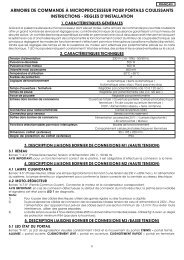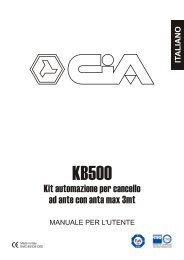PCM412 - CIA Trading Srl
PCM412 - CIA Trading Srl
PCM412 - CIA Trading Srl
Create successful ePaper yourself
Turn your PDF publications into a flip-book with our unique Google optimized e-Paper software.
<strong>PCM412</strong><br />
Centrale di automazione<br />
per cancello ad ante<br />
MANUALE UTENTE<br />
Carta riciclata al 100%<br />
ITALIANO
<strong>PCM412</strong> - Manuale per l'utente<br />
2<br />
Norme generali per la sicurezza<br />
Leggere attentamente le istruzioni prima di iniziare I'installazione del prodotto e conservarle per riferimenti futuri.<br />
Installazione, collegamenti elettrici e regolazioni devono essere effettuati nell'osservanza delle norme di buona<br />
tecnica e di sicurezza vigenti (EN12453).<br />
HILTRON <strong>Srl</strong> non è responsabile dell'inosservanza della buona tecnica nella costruzione dei cancelli da motorizzare,<br />
nonchè delle deformazioni che dovessero intervenire nell'utilizzo.<br />
Questo prodotto è stato progettato e costruito esclusivamente' per I'utilizzo indicato in questa documentazione.<br />
Qualsiasi altro utilizzo non espressamente indicato potrebbe pregiudicare I'integrità del prodotto e/o rappresentare<br />
fonte di pericolo.<br />
HILTRON <strong>Srl</strong> declina qualsiasi responsabilità derivata dall'uso improprio o diverso da quello per cui I'automatismo è<br />
destinato.<br />
Non utilizzare I'apparecchio in atmosfera esplosiva: presenza di gas o fumi infiammabili costituiscono un grave<br />
pericolo per la sicurezza.<br />
Prima di effettuare qualsiasi intervento sull'impianto togliere I'alimentazione elettrica.<br />
Prevedere sulla rete d'alimentazione dell'automazione un interruttore onnipolare con distanza d'apertura dei contatti<br />
uguale o superiore a 3 mm. In alternativa e consigliabile I'uso di un magnetotermico da 6A con interruzione<br />
onnipolare.<br />
Verificare che a monte dell'impianto elettrico vi sia un interruttore differenziale con soglia da 0,03 A.<br />
Verificare che I'impianto di terra sia realizzato a regola d'arte e collegarvi iI cancello. Collegare inoltre a terra il filo<br />
Giallo/Verde dell'automatismo.<br />
L'utente utilizzatore deve astenersi da qualsiasi tentativo di riparazione o d'intervento diretto e rivolgersi solo a<br />
personale qualificato.<br />
Per la manutenzione utilizzare esclusivamente parti originali <strong>CIA</strong> della HILTRON <strong>Srl</strong>. Non eseguire alcuna rnodifica<br />
sui cornponenti facenti parte il sistema d'autornazione. I materiali dell'imballaggio (plastica, cartone, ecc.) non devono<br />
essere lasciati alla portata dei bambini in quanto potenziali fonti di pericolo.<br />
L'installatore deve fornire tutte le informazioni relative al funzionamento manuale del sistema in caso d'emergenza e<br />
consegnare all'utente utilizzatore dell'impianto il presente libretto d'avvertenze allegato al prodotto.<br />
L'automazione dispone di una sicurezza antischiacciamento costituita da un controllo di coppia che, se tarato<br />
correttamente, è estremamente sicuro ed affidabile.<br />
In ogni caso HILTRON <strong>Srl</strong> prescrive sempre I'installazione di altri dispositivi di sicurezza, tenendo in considerazione le<br />
normative in vigore, I'ambiente di installazione, la logica di funzionamento del sisterna, le dimensioni e il peso della<br />
struttura da automatizzare.<br />
I dispositivi di sicurezza (es.: fotocellule, coste pneumatiche, etc...) permettono di proteggere eventuali zone di<br />
schiacciamento, convogliamento ed in generale di pericolo, dell'automazione. Per ogni irnpianto è indispensabile<br />
I'utilizzo di almeno una segnalazione luminosa (es.: art. LAMP12FG) nonchè di una targa di segnalazione (es.: art.<br />
TRG <strong>CIA</strong>) fissato adeguatamente alla struttura del cancello.<br />
HILTRON <strong>Srl</strong> declina ogni responsabilità ai fini della sicurezza e del buon funzionamento dell'automazione nel caso in<br />
cui vengano utilizzati componenti dell'impianto diversi da quelli <strong>CIA</strong> (prodotti da HILTRON <strong>Srl</strong>).
Indice<br />
Introduzione<br />
Capitolo 1 Introduzione 4<br />
1.1 Descrizione della centrale .................................................................................4<br />
1.2 Caratteristiche tecniche.....................................................................................4<br />
Capitolo 2 Installazione 5<br />
2.1 Esempio di installazione....................................................................................5<br />
2.2 Collegamenti .....................................................................................................6<br />
2.2.1 Alimentazione ........................................................................................7<br />
2.2.2 Comandi di STOP e apertura.................................................................8<br />
2.2.3 Collegamento fotocellule a rele..............................................................9<br />
Capitolo 3 Programmazione 10<br />
3.1 Finecorsa automatici .......................................................................................10<br />
3.2 Dip-switch ........................................................................................................10<br />
3.2.1 Modi di funzionamento.........................................................................11<br />
3.2.2 Tempo di sfasamento...........................................................................13<br />
3.2.3 Colpo di ariete......................................................................................13<br />
3.2.4 Tipo di lampeggiatore ..........................................................................13<br />
3.2.5 Anta singola o doppia ..........................................................................13<br />
3.2.6 Tipo di fotocellule .................................................................................13<br />
3.3 Programmazione ricevitore per telecomando TWIN .......................................14<br />
3.1 Visualizzazione del codice programmato sulla centrale ......................14<br />
3.2 Acquisizione codice telecomando TWIN con auto-apprendimento .....14<br />
3.3 Memorizzazione di un nuovo codice nel telecomando TWIN ..............15<br />
3.4 Visualizzazione di un codice esistente nel telecomando TWIN ...........15<br />
3.5 Sostituzione batteria ............................................................................15<br />
Capitolo 4 Manutenzione 16<br />
4.1 Cancello ..........................................................................................................16<br />
4.2 Fusibili .............................................................................................................16<br />
3
<strong>PCM412</strong> - Manuale per l'utente<br />
1 Introduzione<br />
1.1 Descrizione della centrale<br />
La <strong>PCM412</strong> e’ una centrale di automazione per cancelli ad una o due ante, alimentata a batterie, in<br />
grado di pilotare motoriduttori a 12V, con un sistema automatico di riconoscimento dei fine-corsa e di<br />
arresto in caso di ostacolo.<br />
Sulla centrale e’ integrato un decodificatore per i telecomandi TWIN a doppio canale con<br />
autoapprendimento dei codici per comandare l’apertura totale o parziale (solo un’anta) che si avvale di un<br />
ricevitore tipo BIRD ed inoltre sono presenti due pulsanti per il comando manuale della centrale e per<br />
l’apprendimento dei codici del telecomando.<br />
Le logiche di funzionamento sono selezionabili tramite dip-switch e consentono le modalita’:<br />
condominiale;automatica;passo-passo con richiusura automatica e passo-passo con stop. Le altre<br />
funzioni selezionabili con i dip-switch sono il termpo di sfasamento delle due ante in chiusura , l’attivazione<br />
del colpo di ariete per lo sgancio dell’elettroserratura la selezione del tipo di cancello ad anta singola o<br />
doppia anta e del tipo di fotocellula.<br />
Due trimmer regolano il tempo di spinta prima di arrestare il movimento in caso di ostacolo e la pausa<br />
nelle modalita’ automatiche prima della chiusura del cancello.<br />
Sulla scheda sono inoltre presenti i LED che segnalano lo stato degli ingressi (START1,START2,<br />
STOP, Fotocellula di apertura e di chiusura), nonche’ per la carica delle batterie, per il riconoscimento del<br />
modo dei due motoriduttori, per l’inversione del collegamento alle batterie e uno di segnalazione errori. E’<br />
anche presente in morsettiera un’uscita per il pilotaggio di una segnalazione in caso di mancanza o di<br />
inefficienza delle batterie.<br />
1.2 Caratteristiche tecniche<br />
<br />
<br />
<br />
<br />
<br />
<br />
<br />
<br />
<br />
<br />
<br />
<br />
<br />
<br />
<br />
<br />
<br />
<br />
<br />
<br />
<br />
<br />
<br />
4<br />
Tensione nominale di alimentazione: 230 Vac 50 Hz +/- 5%<br />
Batterie: 2x 12 Vcc 7-18 Ah<br />
Consumo solo scheda: 7mAca @ 230Vca oppure 18mA @ 24Vcc<br />
Ingresso pannello solare 24Vcc per ricarica batterie<br />
Uscita servizi: 24Vcc 400mA continui, 2Ah max<br />
Uscita segnalatore luminoso: 24Vcc 25W<br />
Uscita per elettroserratura<br />
Uscita Open collector max 15mA, 45V per indicare lo stato di carica della batteria<br />
Ricarica batterie ad impulsi sia da rete che da pannello solare con controllo della corrente per<br />
regolare la durata degli impulsi e controllo di tensione per rilevarne la carica.<br />
Controllo e segnalazione inversione polarita’ batterie<br />
Gestione per fotocellule tipo tradizionale a rele’ o ad impulsi con auto-diagnosi<br />
Decoder telecomandi integrato ed interfaccia per antenna BIRD<br />
Tempo di pausa per la richiusura: da 1 a 65 secondi regolabili con trimmer<br />
Funzionamento su cancelli a una o due ante<br />
Comandi per apertura totale(entrambe le ante) o parziale(solo un’anta)<br />
Tempo di sfasamento richiusura ante: 4 o 8 secondi<br />
Funzione colpo d’ariete escludibile per lo sblocco elettroserratura<br />
Fusibile sul primario del trasformatore:cilindrico 5x20 ritardato 500mA/250V<br />
Fusibile F1 alimentazione rete: cilindrico 5x20 rapido 8A/250V<br />
Fusibile F2 alimentazione generale: cilindrico 5x20 rapido 8A/250V<br />
Fusibile F3 alimentazione servizi: cilindrico 5x20 rapido 3.15A/250V<br />
Motoriduttori 12Vcc/50W<br />
Trasformatore toroidale 80VA
2 Installazione<br />
2.1 Esempio di installazione<br />
1<br />
2<br />
3<br />
4<br />
5<br />
6<br />
7<br />
8<br />
9<br />
10<br />
11<br />
11<br />
5<br />
2<br />
7 8<br />
BOX Box con centrale <strong>PCM412</strong> e batterie<br />
FTC1 Ricevitore fotocellula esterna (pagina 9)<br />
FTC1 Trasmettitore fotocellula esterna (pagina 9)<br />
FTC2 Ricevitore fotocellula interna (pagina 9)<br />
FTC2 Trasmettitore fotocellula interna (pagina 9)<br />
SERRATURA Elettroserratura montata su ANTA1<br />
MOTORE2 Motoriduttore a 12V montato su ANTA2<br />
MOTORE1 Motoriduttore a 12V montato su ANTA1<br />
STOP/START Selettore a chiave SC1<br />
LAMPG Segnalatore luminoso LAMPG24FG<br />
BIRD Antenna ricevitore VHF BIRD<br />
6<br />
3<br />
Installazione<br />
4<br />
9<br />
10 11<br />
1<br />
5
<strong>PCM412</strong> - Manuale per l'utente<br />
2.2 COLLEGAMENTI<br />
1 COM Contatto comune di massa<br />
2 STOP Ingresso comando di stop (NC)<br />
3 START 1 Ingresso comando di apertura totale (NA)<br />
4 START 2 Ingresso comando di apertura parziale (NA)<br />
5 OUT MON Uscita monitor batteria funzionante e carica<br />
6 BIRD 2 Ingresso contatto 2 antenna BIRD<br />
7 BIRD 1 Ingresso contatto 1 antenna BIRD<br />
8 FTC 1 Ingresso per fotocellule interne apertura<br />
9 COM - Contatto comune per fotocellule<br />
10 FTC 2 Ingresso per fotocellule esterne di chiusura<br />
11 - Lamp 24Vdc Contatto per segnalatore luminoso(-)<br />
12 + Lamp 24Vdc Contatto per segnalatore luminoso(+)<br />
13 COM GND Contatto negativo alimentazione comune<br />
14 + 24 Serr Uscita positivo per elettrosserratura<br />
15 + 24 Ftc Uscita positivo alimentazione fotocellule tradizionali<br />
16 + 24 Vdc Uscita positivo alimentazione supplementare<br />
17 - Pann. Solare Ingresso per negativo pannello solare<br />
18 + Pann. Solare Ingresso per positivo pannello solare<br />
19 MOTORE 1 Contatto motore<br />
20 MOTORE 1 Contatto motore<br />
21 MOTORE 2 Contatto motore<br />
22 MOTORE 2 Contatto motore<br />
23 - Ingresso per negativo batterie<br />
24 + Ingresso per positivo batterie<br />
25 Connettore per il trasformatore toroidale di alimentazione 230Vac<br />
6<br />
1 2 3 4 5 6 7 8 9 10 11 12 13 14 15 16 17 18 19 20 21 22 23<br />
24<br />
25
2.2.1 Alimentazione<br />
Installazione<br />
La <strong>PCM412</strong> basa il suo funzionamento sull’alimentazione a 24V erogata da due batterie da 12V<br />
collegate in serie; i motori a 12Vcc vengono alimentati mediante una sezione step-down che consente di<br />
avere sempre una tensione efficiente di 12V, per garantire il funzionamento anche in condizioni critiche<br />
(mancanza di rete e batterie scariche).<br />
Le batterie sono costantemente mantenute in carica dalla rete elettrica 230Vac mediante il<br />
trasformatore toroidale ed un circuito interno che carica “ad impulsi” per migliorare la loro durata.<br />
Prevedere sulla rete di alimentazione un interruttore onnipolare con distanza d’apertura dei contatti uguale<br />
o superiore a 3 mm. In alternativa è consigliabile l’uso di un interruttore magnetotermico da 6 A con<br />
interruzione onnipolare. Verificare che a monte dell’impianto elettrico vi sia un interruttore differenziale con<br />
soglia da 0.03A.<br />
B12V7A<br />
B12V7A<br />
Sezionatore 230V~<br />
50Hz<br />
In alternativa, o in aggiunta, la ricarica può essere operata da una serie di pannelli fotovoltaici<br />
mediante il circuito interno di limitazione della corrente e di controllo del livello di carica. Si presta quindi<br />
anche ad installazioni su varchi ove non sia presente la rete elettrica, e dimensionando opportunamente la<br />
corrente delle batterie e dei pannelli solari può garantire i necessari cicli di apertura e chiusura. In caso di<br />
mancanza di corrente di rete, per evitare la scarica delle batterie, l’uscita di alimentazione delle fotocellule<br />
e’ attivata solo prima di mettere il cancello in movimento. In mancanza di rete elettrica, infine, per evitare di<br />
danneggiare le batterie laddove siano scariche oltre la soglia minima (9V cad.), il cancello non viene<br />
messo in movimento automaticamente e sarà necessario operare l’apertura manualmente.<br />
B12V7A<br />
B12V7A<br />
7
<strong>PCM412</strong> - Manuale per l'utente<br />
2.2.2 Comandi di Stop ed Apertura<br />
Per il comando di Apertura (Start 1 e 2) e lo Stop utilizzare la connessione illustrata. Possono essere<br />
realizzati con pulsanti meccanici, con chiavi elettroniche (tipo Sk103), con chiavi di prossimità (tipo PX100),<br />
utilizzando l’uscità di un combinatore telefonico (tipo TDC26) o con una combinazione degli stessi posti in<br />
parallelo. Per utilizzare il timer di blocco occorre impostare il modo di funzionamento in Automatico<br />
Condominiale: in questo modo il persistere del comando su Start1 lascia il cancello aperto.<br />
8<br />
C<br />
NA<br />
NA<br />
NC<br />
N.A.<br />
MONITOR<br />
BATTERIE<br />
K A<br />
ON<br />
OFF<br />
Apertura<br />
Parziale Apertura Totale<br />
LAMP24FG<br />
Time r *<br />
TDC26<br />
APRE<br />
CHIUDE STOP<br />
PXRE<br />
BIRD<br />
A<br />
B<br />
C<br />
M<br />
MOTORIDUTTORE 1*<br />
GEARED MOTOR 1 *<br />
12V~ 700W max<br />
COLPX PXR<br />
COL100PX<br />
M<br />
MOTORIDUTTORE 2*<br />
GEARED MOTOR 2 *<br />
12V~ 700W max<br />
A<br />
B<br />
C<br />
PX100
2.2.3 Collegamento Fotocellule a relè<br />
Installazione<br />
La <strong>PCM412</strong> puo' utilizzare fotocellule con autodiagnosi tipo FX30\FX30D oppure tradizionali con<br />
uscita a rele' tipo FX40D o FX55D .<br />
Selezionando lo switch 8 si programma il tipo ti fotocellule.<br />
Non e possibile utilizzare entrambi i tipi di fotocellule insieme.<br />
Posizionare i due TX sullo stesso lato del cancello ( es sinistra, una internamente e l'altra all'esterno) e i<br />
due RX sul lato opposto ( es. destra, una internamente e l'altra all'esterno) e programmare i differenti<br />
canali. Se la centrale è alimentata da pannelli solari, le fotocellule si accenderanno solo al momento<br />
dell'attivazione del cancello.<br />
RX<br />
RX<br />
-<br />
24V<br />
+<br />
NC<br />
-<br />
24V<br />
+<br />
NC<br />
5<br />
2 3<br />
FX40D / FX55D<br />
FX40D / FX55D<br />
4<br />
-<br />
24V<br />
+<br />
24V<br />
-<br />
+<br />
TX<br />
TX<br />
9
<strong>PCM412</strong> - Manuale per l'utente<br />
3 Programmazione<br />
3.1 Fine-corsa automatici<br />
NOTA: TUTTE LE VOLTE CHE LA CENTRALE VIENE ALIMENTATA, VIENE<br />
EFFETTUATO SEMPRE UN CICLO DI APERTURA/CHIUSURA PER<br />
MEMORIZZARE LA POSIZIONE DEI FINE-CORSA.<br />
La centrale <strong>PCM412</strong> non necessità di contatti di fine corsa di tipo elettromagnetici o elettromeccanici;<br />
per il corretto funzionamento dell’impianto, occorre però memorizzare la corsa del cancello per il<br />
riconoscimento dei fine corsa; questa operazione consente sia di determinare i punti in cui procedere con il<br />
rallentamento del movimento della ante, sia di riconoscere la posizione del cancello quando l’anta è ferma<br />
da un ostacolo che impedisce il normale ciclo di apertura-chiusura.<br />
La centrale <strong>PCM412</strong> conta il numero di rotazioni dei motori per conoscere la posizione del cancello e<br />
durante il conteggio procede con l’accensione dei due LED ADJM1 per il motore 1 e ADJM2 per il motore<br />
2. Raggiunto una posizione vicina al termine del movimento i motori sono rallentati e lasciano che il<br />
cancello si avvicini al fine corsa a velocità ridotta. Quando il cancello incontra un ostacolo che lo ferma,<br />
controlla il contatore di rotazioni: se è sufficentemente prossimo al valore atteso per il fine corsa considera<br />
il blocco come fine corsa, altrimenti lo riconosce come ostacolo.<br />
Alla prima accensione della centrale o ad ogni accensione dopo un distacco delle alimentazioni, la<br />
centrale esegue un ciclo completo di apri, richiudi e memorizza il numero di rotazioni del motore durante<br />
l’intero movimento di chiusura.<br />
Dopo aver ultimato l’impianto portare le due ante in una posizione intermedia sbloccando i due<br />
motoriduttori avvalendosi dell’apposita chiave di sblocco e procedere poi con il serraggio.<br />
Collegare quindi le batterie alla centrale e dare un comando qualunque di apertura o con un<br />
telecomando o con un comando meccanico tipo Sc1 oppure agendo direttamente su uno dei pulsanti P1 o<br />
P2 sul circuito.<br />
Verificare che durante questa operazione non vi siano ostacoli meccanici che impediscano la<br />
corretta misurazione del movimento. Raggiunta la chiusura delle due ante il numero di rotazione è<br />
memorizzato nella centrale. La centrale ha inoltre un sistema che con l’andar del tempo corregge eventuali<br />
piccole variazioni del conteggio dovute all’usura o alla dilatazione termica e quindi non necessita di<br />
ripetere l’operazione, finchè l’alimentazione rimane presente. Se però si procede allo sblocco meccanico<br />
del motoriduttore e al movimento manuale del cancello, occorre ripetere l’auto apprendimento dei fine<br />
corsa togliendo le alimentazioni alla centrale e poi ripristinandole.<br />
3.2 Dip-Switch<br />
10<br />
Per mettere in funzione l’impianto bisogna impostare i seguenti Dip-Switch:<br />
1-2 Modo di funzionamento<br />
3 Tempo di sfasamento per la chiusura delle due ante<br />
4 Colpo d’ariete (per lo sblocco dell’elettroserratura)<br />
5 Tipo di lampeggiatore impiegato<br />
6 NON UTILIZZATO<br />
7 Anta doppia o singola<br />
8 Tipo di fotocellule impiegate<br />
NOTA: Il settaggio dei DIP- SWITCH va fatto a centrale spenta.
3.2.1 Modi di funzionamento<br />
ON<br />
1 2 3 4 5 6 7 8<br />
Passo passo con stop<br />
Programmazione<br />
La centrale <strong>PCM412</strong> ha 4 diverse logiche di funzionamento selezionabili con i Dip-Switch 1 e 2.<br />
STATO DEL<br />
CANCELLO<br />
CHIUSO<br />
IN<br />
APERTURA<br />
IN CHIUSURA<br />
ON<br />
START 1 START 2<br />
Apre ed attende<br />
successivo<br />
comando.<br />
Apre solo anta1 e<br />
richiude dopo la<br />
pausa<br />
Ferma il cancello; il Ferma il cancello; il<br />
successivo comando successivo comando<br />
lo richiude.<br />
lo richiude.<br />
APERTO Richiude Richiude<br />
1 2 3 4 5 6 7 8<br />
STATO DEL<br />
CANCELLO<br />
CHIUSO<br />
IN<br />
APERTURA<br />
IN<br />
PAUSA<br />
IN CHIUSURA<br />
Ferma il cancello; il<br />
successivo<br />
comando lo riapre.<br />
Ferma il cancello; il<br />
successivo comando<br />
lo riapre<br />
STOP<br />
FTC. Interna FTC. Esterna<br />
Impedisce l’apertura Impedisce l’apertura Impedisce l’apertura<br />
Ferma il cancello ed<br />
al ripristino attende<br />
ulteriore comando di<br />
start per continuare<br />
l’apertura.<br />
Blocca il cancello<br />
aperto. Al ripristino<br />
attende un<br />
successivo comando<br />
Ferma il movimento<br />
ed al ripristino<br />
attende ulteriore<br />
comando per la<br />
chiusura<br />
Passo passo con richiusura automatica<br />
START 1 START 2<br />
Apre e richiude dopo<br />
la pausa<br />
Arresta il moto. Un<br />
successivo comando<br />
avvia la richiusura.<br />
Azzera la pausa e<br />
richiude<br />
immediatamente<br />
Arresta la chiusura.<br />
Un successivo<br />
comando avvia la<br />
riapertura<br />
Apre solo anta1 e<br />
richiude dopo la<br />
pausa<br />
Arresta il movimento.<br />
Un successivo<br />
comando richiude<br />
entrambe le ante.<br />
Azzera la pausa e<br />
richiude<br />
immediatamente<br />
Arresta la chiusura.<br />
Un successivo<br />
comando avvia la<br />
riapertura<br />
STOP<br />
Ferma il cancello; al<br />
disimpegno riprende<br />
l’apertura<br />
Blocca il cancello<br />
aperto. Al disimpegno<br />
attende il comando di<br />
start.<br />
Ferma il cancello e<br />
riapre al disimpegno<br />
Nessun effetto<br />
Blocca il cancello<br />
aperto. Al<br />
disimpegno attende<br />
comando di start.<br />
Ferma il cancello e<br />
riapre<br />
immediatamente il<br />
cancello.<br />
FTC. Interna FTC. Esterna<br />
Impedisce l’apertura Impedisce l’apertura Impedisce l’apertura<br />
Ferma il cancello ed<br />
al ripristino attende<br />
ulteriore comando di<br />
start per continuare<br />
l’apertura.<br />
Lascia il cancello<br />
aperto. Al ripristino<br />
chiude senza<br />
attendere la pausa<br />
Ferma il movimento<br />
ed al ripristino<br />
attende ulteriore<br />
comando per la<br />
chiusura<br />
Ferma il movimento.<br />
Al disimpegno<br />
riprende l’apertura<br />
Impedisce la<br />
richiusura. Al<br />
disimpegno chiude<br />
immeditamente<br />
Ferma il cancello e<br />
riapre al disimpegno<br />
Nessun effetto<br />
Impedisce la<br />
richiusura<br />
Ferma il cancello e<br />
riapre<br />
immediatamente<br />
NOTA: Un comando di start1 durante un ciclo di apertura parziale non mette mai in movimento la seconda<br />
anta. Un comando di start2 durante un ciclo di apertura totale ha effetto su entrambe le ante. Per passare<br />
da una apertura parziale ad una totale o viceversa è necessario far ripartire il cancello dalla posizione di<br />
chiuso.<br />
11
<strong>PCM412</strong> - Manuale per l'utente<br />
ON<br />
ON<br />
IN CHIUSURA<br />
12<br />
1 2 3 4 5 6 7 8<br />
STATO DEL<br />
CANCELLO<br />
CHIUSO<br />
IN<br />
APERTURA<br />
IN<br />
PAUSA<br />
IN CHIUSURA<br />
1 2 3 4 5 6 7 8<br />
STATO DEL<br />
CANCELLO<br />
CHIUSO<br />
IN<br />
APERTURA<br />
IN<br />
PAUSA<br />
Automatico<br />
START 1 START 2<br />
Apre e richiude dopo<br />
la pausa<br />
Ferma l’apertura e<br />
richiude<br />
immediatamente<br />
START 1 START 2<br />
Apre e richiude dopo<br />
la pausa<br />
Apre solo anta1 e<br />
richiude dopo la<br />
pausa<br />
Continua apertura Continua apertura<br />
Prolunga la pausa<br />
fino al rilascio<br />
Arresta la chiusura e<br />
riapre<br />
Apre solo anta1 e<br />
richiude dopo la<br />
pausa<br />
Ferma l’apertura e<br />
richiude<br />
immediatamente<br />
entrambe le ante<br />
Nessun effetto Nessun effetto<br />
Arresta la chiusura e<br />
riapre<br />
immediatamente<br />
Arresta la chiusura e<br />
riapre<br />
immediatamente<br />
Automatico condominiale<br />
Nessun effetto<br />
Arresta la chiusura e<br />
riapre<br />
immediatamente<br />
STOP<br />
STOP<br />
FTC. Interna FTC. Esterna<br />
Impedisce l’apertura Impedisce l’apertura Impedisce l’apertura<br />
Ferma il cancello. E<br />
aspetta il comando<br />
start per continuare<br />
l’apertra<br />
Lascia il cancello<br />
aperto. Al ripristino<br />
chiude non aspetta<br />
la pausa<br />
Ferma il movimento<br />
ed al ripristino<br />
attende ulteriore<br />
comando per<br />
chiusura<br />
FTC. Interna FTC. Esterna<br />
Impedisce l’apertura Impedisce l’apertura Impedisce l’apertura<br />
Ferma il cancello ed<br />
al ripristino attende<br />
ulteriore comando di<br />
start per continuare<br />
apertura<br />
Lascia il cancello<br />
aperto. Al ripristino<br />
chiude senza<br />
attendere la pausa<br />
Ferma il movimento<br />
ed al ripristino<br />
attende ulteriore<br />
comando per la<br />
chiusura<br />
Ferma il movimento.<br />
Al disimpegno<br />
riprende l’apertura<br />
Impedisce la<br />
richiusura<br />
Ferma il cancello e<br />
riapre al disimpegno<br />
Ferma il movimento.<br />
Al disimpegno<br />
riprende l’apertura<br />
Impedisce la<br />
richiusura<br />
Ferma il cancello e<br />
riapre al disimpegno<br />
Nessun effetto<br />
Impedisce la<br />
richiusura<br />
Ferma il cancello e<br />
riapre<br />
immediatamente<br />
Nessun effetto<br />
Impedisce la<br />
richiusura<br />
Ferma il cancello e<br />
riapre<br />
immediatamente
3.2.2 Tempo di sfasamento<br />
Programmazione<br />
E' possibile regolare l’intervallo fra la chiusura della seconda anta (quella spinta dal motoriduttore<br />
2, senza elettroserratura, che apre per seconda) rispetto alla prima. Un maggiore tempo di sfasamento<br />
può risultare utile quando la corsa della prima anta in chiusura è molto inferiore della seconda, per<br />
evitare che arrivi per prima a fine corsa con un errato accavallamento,e Impostando il pulsante 3 in<br />
una delle posizioni indicate in figura è possibile regolare l'intervallo di chiusura della seconda anta<br />
(spinta dal motoriduttore 2, senza elettroserratura) rispetto alla prima. Questo risulta molto utile<br />
quando la prima anta chiude lentamente per evitare un accavallamento errato a fine corsa.<br />
ON<br />
3.2.3 Colpo d’ariete<br />
Il colpo d’ariete è utile per sbloccare l’elettroserratura quando si avvia l’apertura del cancello. Per<br />
fare questo la prima anta con l’elettroserratura viene spinta dal motoriduttore per alcuni istanti in<br />
chiusura, prima di iniziare il movimento di apertura. Con l’interruttore 4 del dip switch in ON si attiva<br />
questa funzione.Posizionando il pulsante 4 come illustrato “Colpo d'ariete attivo”, l'apertura del<br />
cancello sarà effettuata con una spinta (della durata di alcuni istanti) in chiusura del motoriduttore<br />
sull'anta che riporta l 'elettroserratura garantendo cosi l'apertura della stessa.<br />
ON<br />
Sfasamento di 4 secondi<br />
3.2.4 Lampeggiatore<br />
ON<br />
1 2 3 4 5 6 7 8<br />
Colpo d'ariete disattivo<br />
Mediante il dip-switch 5, l'uscita del lampeggiatore può essere impostata sia fissa, per utilizzare<br />
lampeggiatori tradizionali, o ad intermittenza, per lampade stroboscopiche<br />
3.2.5 Anta doppia o singola<br />
Selezionando il pulsante 7 nelle posizioni indicate è possibile attivare il funzionamento di un<br />
singolo motore per una anta o tutti e due i motori per un cancello a doppia anta.<br />
ON<br />
1 2 3 4 5 6 7 8<br />
3.2.6 Tipo di fotocellule<br />
Sfasamento di 8 secondi<br />
La centrale <strong>PCM412</strong> può utilizzare sia le fotocellule tradizionali a relè tipo FX40D / FX55D che le<br />
fotocellule ad impulsi con autodiagnosi tipo FX30D.Impostando il pulsante 8 nelle posizioni indicate in<br />
figura è possibile impostare le diverse tipologie di fotocellule.In assenza di alimentazione per le<br />
batterie, le fotocellule sono disattivate a cancello chiuso ed alimentate solo prima di mettere in moto il<br />
cancello.<br />
Questa operazione comporta un piccolo ritardo fra il comando e l'avvio del moto del cancello.<br />
ON<br />
1 2 3 4 5 6 7 8<br />
1 2 3 4 5 6 7 8<br />
1 2 3 4 5 6 7 8<br />
ON<br />
ON<br />
1 2 3 4 5 6 7 8<br />
1 2 3 4 5 6 7 8<br />
Colpo d'ariete attivo<br />
1 2 3 4 5 6 7 8<br />
Uscita fissa Uscita lampeggiante<br />
1 2 3 4 5 6 7 8<br />
Anta doppia Anta singola<br />
1 2 3 4 5 6 7 8<br />
FX40D / FX55D FX30D<br />
ON<br />
ON<br />
ON<br />
13
<strong>PCM412</strong> - Manuale per l'utente<br />
3.3 Programmazione ricevitore per radiocomando TWIN<br />
I due tasti del telecomando TWIN possono essere memorizzati con due codici diversi corrispondenti<br />
ai due canali A e B. La programmazione deve essere ripetuta per ogni uno dei due tasti del radiocomando.<br />
Per accedere alla programmazione è necessario premere entrambi i tasti per alcuni secondi, finchè il<br />
LED rimane acceso;di seguito e riportato un riepilogo dei tempi di accesso al setup:<br />
3.1<br />
14<br />
Stato dei LED<br />
0 sec. 2 sec. 5 sec.<br />
LED “1” e “2”<br />
spenti<br />
Funzione Nessun effetto.<br />
LED “1” e “2”<br />
accesi fissi<br />
Rilasciando P1 e P2, si<br />
entrerà in modalità di<br />
visualizzazione del<br />
codice.<br />
LED “1” e “2”<br />
lampeggianti<br />
Rilasciando P1 e P2, si<br />
entrerà in modalità<br />
autoapprendimento del<br />
codice.<br />
NOTA:durante<br />
la programmazione, se non si preme alcun tasto per almeno 5 secondi il LED si<br />
spegne e la fase di programmazione termina automaticamente<br />
Visualizzazione del codice programmato sulla centrale<br />
Premere contemporaneamente i pulsanti P1-P2 (pagina 6) per almeno 2 secondi e non<br />
più di 5 secondi, finchè i due LED “Start1” e “Start2” non si accenderanno fissi<br />
Premendo il pulsante P1 verrà visualizzato il codice a 12 bit del canale "A" tramite una<br />
sequenza di lampeggi dei due LEDs:<br />
un lampeggio del LED “Start1” indica dip switch ON<br />
un lampeggio del LED “Start2” indica dip switch OFF<br />
Terminata la sequenza si uscirà automaticamente dalla fase di programmazione<br />
NOTA: Per visualizzare il codice del canale "B", ripetere la procedura utilizzando il pulsante<br />
P2.<br />
3.2 Acquisizione codice del telecomandoTWIN con auto-apprendimento<br />
Premere contemporaneamente i pulsanti P1-P2 (pagina 6) per almeno 5 secondi, finchè i<br />
due LED “Start1” e “Start2” non iniziano a lampeggiare<br />
Premere il pulsante P1, lampeggerà solo il “Start1”<br />
Durante il lampeggio, premere entro 5 secondi il pulsante "A" del telecomando per fare<br />
acquisire il codice.<br />
Il “Start1” emetterà una serie di lampeggi per indicare l'avvenuta acquisizione e si uscirà<br />
automaticamente dalla fase di programmazione<br />
NOTA: Per far acquisire il codice del canale "B" del telecomando, ripetere la procedura,<br />
utilizzando il pulsante P2 ed il LED “Start2”
3.3 Memorizzazione di un nuovo codice nel telecomando TWIN<br />
Per accedere all'inserimento di un nuovo codice:<br />
Programmazione<br />
Entrare in programmazione tenendo premuti i due tasti del TWIN per alcuni secondi finchè il led<br />
rimane acceso<br />
Digitare la sequenza di tasti "1" - "1" - "0" - "0"<br />
Inserire le 10 cifre del codice utilizzando:<br />
“0” (tasto destro): ossia dip-switch "OFF" sulle versioni TWIN precedenti*<br />
“1” (tasto sinistro): ossia dip-switch "ON" sulle versioni TWIN precedenti*<br />
Ad ogni inserimento il LED si spegnerà per un istante.<br />
Inserire le 2 cifre del canale:<br />
Canale A"1" - "0": ossia tasto sinistro sulle versioni TWIN precedenti<br />
Canale B"1" - "1": ossia tasto destro sulle versioni TWIN precedenti<br />
Premere il pulsante a cui assegnare il codice appena inserito (A oppure B).<br />
Il LED si spegne alla fine della programmazione.<br />
* Ad esempio, per programmare un codice o duplicare un TWIN di precedente versione che abbia i dipswitch<br />
così impostati:<br />
ON<br />
OFF<br />
è necessario digitare la seguente sequenza di tasti:<br />
1 1 0 0 1 0 0 1 1 0 1 0 0 1 1 0 (lamp. veloce del LED) 1<br />
accesso codice canale A assegn. al tasto sinistro<br />
1 1 0 0 1 0 0 1 1 0 1 0 0 1 1 1 (lamp. veloce del LED) 0<br />
accesso codice canale B assegn. al tasto destro<br />
3.4 Visualizzazione di un codice esistente nel telecomando TWIN<br />
Per leggere il codice programmato:<br />
Entrare in programmazione tenendo premuti i due tasti per alcuni secondi finchè il led rimane<br />
acceso<br />
Digitare la sequenza di tasti "1" - "0" - "1" - "0"<br />
Premere il tasto di cui si desidera conoscere il codice (A oppure B)<br />
Il LED si spegne e poi comincia ad emettere una serie di dodici lampeggìi:<br />
un lampeggìo breve indica "0"<br />
un lampeggìo lungo indica "1”<br />
3.5 Sostituzione batteria<br />
1 2 3 4 5 6 7 8 9 10<br />
Svitare la vite posta sul fondo del telecomando per aprire il contenitore, togliere la vecchia batteria ed<br />
inserirne una nuova rispettando le polarità indicate sul contenitore.<br />
Controllare il corretto funzionamento dei due tasti prima di richiudere il contenitore.<br />
15
<strong>PCM412</strong> - Manuale per l'utente<br />
4 Manutenzione<br />
4.1 Cancello<br />
Eseguire controlli periodici sulla struttura del cancello ed in particolare verificare la perfetta<br />
condizione dei carrelli, delle cerniere, della elettroserratura e delle parti meccaniche soggette ad usura.<br />
4.2 Fusibili<br />
F1 8A 250V<br />
F2 8A 250V<br />
F3 3,5A 250V<br />
16<br />
PROGETTAZIONI E PRODUZIONI ELETTRONICHE<br />
COSTRUTTORE: HiLTRON S.r.l.<br />
INDIRIZZO: Via Caserta al Bravo, 218 - 80144 - NAPOLI<br />
Sulla valutazione di prove eseguite su impianti campioni rispecchianti la configurazione funzionale prevista<br />
per l'utilizzazione, risulta che i prodotti:<br />
CODICE DEI PRODOTTI: <strong>PCM412</strong><br />
DESCRIZIONE DEI PRODOTTI: CENTRALE PER AUTOMAZIONE<br />
MARCHIO UTILIZZATO:<br />
EMC 89/336/CEE<br />
®<br />
DATA L’AMMINISTRATORE DELEGATO<br />
01 Gennaio 2010<br />
DIRETTIVE<br />
BT 73/23/CEE e successive modifiche<br />
CONFORMITA’ RoHS<br />
DICHIARAZIONE DI CONFORMITA’<br />
Il marchio <strong>CIA</strong> è registrato dalla HiLTRON <strong>Srl</strong><br />
I SUDDETTI PRODOTTI SODDISFANO LE DIRETTIVE<br />
RIPORTATE IN TABELLA CON RIFERIMENTO ALLE NORME COMUNITARIE.<br />
NORME DI RIFERIMENTO<br />
EN50081-1 ; norma generica di emissione<br />
EN50082-1 ; norma generica di immunità<br />
Azienda con Sistema di Azienda con Sistema di<br />
gestione per la Qualità gestione ambientale<br />
UNI EN ISO 9001:2000 UNI EN ISO 14001:2004<br />
EN60065 ; norma per la sicurezza delle apparecchiature elettriche<br />
collegate alla rete d’uso domestico e analogo uso similare<br />
Dichiarazione di conformità alle limitazioni dell’uso di sostanza pericolose regolamentate dalla direttiva<br />
2002/95CE (RoHS) recepita con D.lgs 25 Luglio 2005 n°151 (Articolo 5).<br />
Il prodotto è conforme alle disposizioni della direttiva su indicata sulle restrizioni all’uso di alcune sostanze pericolose<br />
nelle apparecchiature elettriche ed elettroniche,ovvero non le contengono in concentrazioni superiori ai margini previsti.<br />
CONFORMITA’ RAEE<br />
In alcuni paesi dell’Unione l prodotto non ricade nel campo di applicazione della legge nazionale<br />
di recepimento della direttiva WEEE, e quindi non è in essi vigente<br />
alcun obbligo di raccolta differenziata a fine vita<br />
EMC 89/336 CEE<br />
MADE IN ITALY<br />
Lead free<br />
Pb<br />
RoHS<br />
compliant
<strong>PCM412</strong><br />
Automation central unit<br />
for hinged gate<br />
USER MANUAL<br />
Recycled paper at 100%<br />
ENGLISH
<strong>PCM412</strong> - User Manual<br />
18<br />
Important Safeguards<br />
Please read this manual thoroughly before installation and keep it for future reference.<br />
Installation, electrical connections and adjustements must comply with technical and safety standards in<br />
force.(EN12453).<br />
HILTRON <strong>Srl</strong> cannot be held responsible for failure to observe technical standards in the construction of gates, or for any<br />
deformation of gates which may occur during use.<br />
This product has been designed and manufactured only for the use stated in this manual. Any other use not expressly set<br />
forth will affect the reliability of the product and/or could be source of hazard.<br />
HILTRON <strong>Srl</strong> cannot be held responsible for any damage caused by improper use or different from the use for wich the<br />
autamtion system is destined to.<br />
Do not use this device in areas subject to explosion: the presence of flammable gas or fumes is a serious hazard.<br />
Before carrying out any operations, turn off the system’s main switch.<br />
An omnipower switch shall be provided for the installation with an opening distance of the contacts of 3 mm or more.<br />
Alternativel, use a 6A thermomagnetic breaker with a multi-pole switching.<br />
Ensure that there is a differential switch up-line of the electrical system, with a trip threshold of 0.03A.<br />
Check that the earthing plant is in perfect condition and connect it to the metallic parts. Also earth the Yellow/Green wire of<br />
the operator.<br />
The end-user must avoid any attempt to repair or adjust the automation personally. These operations must be carried out<br />
only by qualified personnel.<br />
For maintenance operations, use only <strong>CIA</strong> original spare parts produced by HILTRON <strong>Srl</strong>. Do not carry out any<br />
modifications to automation components. Packaging materials (plastic, cardboard, etc.) are a potential hazard and must<br />
be kept out of reach of children.<br />
The installer must supply all informations regarding manual operation of the system in the event of an emergency and<br />
provide the end-user with this manual attached to the product.<br />
The automation is fitted with an anti-crush safety system that is a torque control device.<br />
In any case, HILTRON <strong>Srl</strong> suggests the installation of others safety devices, in accordance with standards in force,<br />
system operating logic and weight and dimension of the gate.<br />
The safety devices (i.e.: photocells, pneumatic edges, etc...) protect areas wherethere is a mechanical movement hazard<br />
(i.e.: crushing, entrapment and cutting).<br />
Each installation must be fitted with at least one flashing light (i.e.: item LAMP12FG) or with at signalling plate (i.e.: item<br />
TRG <strong>CIA</strong>) fixed to the gate.<br />
HILTRON <strong>Srl</strong> cannot be held responsible regarding safety and correct operation of the automation in the event that parts<br />
other than <strong>CIA</strong> original parts (produced by HILTRON <strong>Srl</strong>).
Contents<br />
Introduction<br />
Chapter 1 Introduction 20<br />
1.1 Description of central unit ...............................................................................................20<br />
1.2 Technical Features..........................................................................................................20<br />
Capitolo 2 Installation 21<br />
2.1 Example of in stallation...................................................................................................21<br />
2.2 Connections....................................................................................................................22<br />
2.2.1 Alimentation .......................................................................................................23<br />
2.2.2 Controls of Stop and Opening............................................................................24<br />
2.2.3 Connections photocells with relais.....................................................................25<br />
2.3 Connections photocells with relais..................................................................................11<br />
Capitolo 3 Programmation 26<br />
3.1 Automatic limit stop.........................................................................................................26<br />
3.2 Dip-Switch.......................................................................................................................26<br />
3.2.1 Mode of functionnement ....................................................................................27<br />
3.2.2 Closing wing timing ............................................................................................29<br />
3.2.3 Door hummering ................................................................................................29<br />
3.2.4 Warning light ......................................................................................................29<br />
3.2.5 Double or single door.........................................................................................29<br />
3.2.6 Type of photocells ..............................................................................................29<br />
3.3 Programmation remote control receiver TWIN ...............................................................30<br />
3.3.1 Visualization of the remote control code on <strong>PCM412</strong> ........................................30<br />
3.3.2 Auto learning of the remote control code ...........................................................30<br />
3.3.3 Programmation of a new code in TWIN .............................................................31<br />
3.3.4 Visualization of existing code in TWIN remote control.......................................31<br />
3.3.5 Battery replacement...........................................................................................31<br />
4 Maintenance ...................................................................................................................32<br />
4.1 Gate ...........................................................................................................................32<br />
4.2 Fuses ...........................................................................................................................32<br />
19
<strong>PCM412</strong> - User Manual<br />
1 Introduction<br />
1.1 Description of central unit<br />
The <strong>PCM412</strong> is a central automation for hinged gates with one or two doors, powered by<br />
batteries,capable of driving geared-motors to 12V, with automatic recognition of limit-stop and<br />
stop in case of obstacle.<br />
On the central is integrated a decoder for remote control TWIN Dual Channel with<br />
teach the codes to control the total or partial opening (one door only) that uses a<br />
BIRD receiver type and there are also two buttons for manual control of the central and<br />
learning of remote control codes.<br />
The operating modes are selectable with DIP switches and allow the condominium mode automatic;<br />
step by step with automatic reclosing and step by step with stop. Other<br />
functions available with the DIP switches are the closing wing time of the two doors closed, the<br />
activation hammering to release solenoid lock,the selection for gate type with single or double doors<br />
and the photocell type<br />
Two trimmer regulate the time of thrust before stopping the movement in case of obstacle and pause<br />
in automatic mode 'before the closure gate.<br />
The board also has LEDs that indicate input status (START1, START2,<br />
STOP photocell opening and closing), as well as' the charge battery, the recognition of<br />
two ratiomotors, the reversing connection to the batteries and an error report.<br />
Also is present in terminal board output for driving an alert in case of absence or<br />
inefficiency of the batteries.<br />
1.1<br />
20<br />
Technical Features<br />
Power supply voltage: 230 Vac 50 Hz + / - 5%<br />
Batteries: 2x 12 Ah 7-18 Vdc<br />
Consumption only board: 7mAca @ 230VAC or 24VDC @ 18mA<br />
Input 24VDC solar panel to recharge batteries<br />
Services output: 400 mA continuous 24Vdc, 2Ah max<br />
Output signal light: 24V DC 25W<br />
Output for electric lock<br />
15mA max open collector output, 45V to indicate the battery charge<br />
Battery charging pulse is from the network control panel solar power for<br />
adjust the pulse width and voltage monitoring to detect the charge.<br />
Monitoring and reporting reverse polarity 'batteries<br />
Management photocells traditional relay 'or pulsed with auto-diagnosis<br />
Integrated remote control receiver and antenna interface BIRD<br />
Pause time for closing: 1 to 65 seconds adjustable with trimmer<br />
Gates operating on one or two doors<br />
Commands for total opening (both doors) or partial (only door)<br />
Wing time closing doors: 4 or 8 seconds<br />
Function door hammering electric fence to electric lock<br />
Fuse on the transformer primary: cylindrical 5x20 delayed 500mA/250V<br />
Mains supply fuse F1: 5x20 cylindrical rapid 8A/250V<br />
Fuse F2-voltage: cylindrical 5x20 Fast 8A/250V<br />
Fuse F3 supply services: cylindrical 5x20 fast 3.15A/250V<br />
Geared motors 12Vcc/50W<br />
Toroidal transformer 80VA
2 Installation<br />
2.1 Example of installation<br />
1<br />
2<br />
3<br />
4<br />
5<br />
6<br />
7<br />
8<br />
9<br />
10<br />
11<br />
11<br />
5<br />
2<br />
7 8<br />
BOX Box with central unit <strong>PCM412</strong> and battery<br />
FTC2 Receiving external photocell<br />
FTC2 Transmitting external photocell<br />
FTC1 Receiving internal photocell<br />
FTC1 Transmitting internal photocell<br />
SERR Electric Lock mounted on DOOR1<br />
MOTOR2 Geared-motor 12V on DOOR2<br />
MOTOR1 Geared-motor 12V on DOOR1<br />
STOP/START Key Selector with a key SC1<br />
LAMPG Electronic Warning light LAMPG24FG<br />
BIRD Antenna with VHF received BIRD<br />
6<br />
3<br />
Installation<br />
4<br />
9<br />
10 11<br />
1<br />
21
<strong>PCM412</strong> - User Manual<br />
2.2 CONNECTIONS<br />
1 COM Contact common ground<br />
2 STOP STOP command input stop (NC)<br />
3 START 1 Start a command input total opening (NA)<br />
4 START 2 START command input partial opening (NA)<br />
5 OUT MON MON OUT output monitor battery charge and operating<br />
6 BIRD 2 Contact input 2 6 BIRD 2 satellite BIRD<br />
7 BIRD 1 BIRD antenna input contact 1<br />
8 FTC 1 Photocell input for internal initiation<br />
9 COM Common contact for photocells<br />
10 FTC 2 Photocells 2 inputs for external closure<br />
11 - Lamp 24Vdc Contact Lamp warning light (-)<br />
12 + Lamp 24Vdc Contact Lamp warning light (+)<br />
13 COM GND COM negative supply common GND contact<br />
14 + 24 Lock Positive output for electric lock<br />
15 + 24 Ftc Positive FTC output power photocells traditional<br />
16 + 24 Vdc Output power supply additional positive<br />
17 - Solar Panel Input for negative solar panel<br />
18 + Solar Panel Input for positive solar panel<br />
19 MOTOR 1 Contact geared-motor<br />
20 MOTOR 1 Contact geared-motor<br />
21 MOTOR 2 Contact geared-motor<br />
22 MOTOR 2 Contact geared-motor<br />
23 - Input for negative battery<br />
24 + Battery positive input<br />
25 Connector for the toroidal transormer of power supply 230Vac<br />
22<br />
1 2 3 4 5 6 7 8 9 10 11 12 13 14 15 16 17 18 19 20 21 22 23 24<br />
25
2.2.1 Alimentation<br />
Installation<br />
The <strong>PCM412</strong> bases its operation on power supply of 24V provided by two batteries 12V<br />
connected in series, a 24Vcc motors are fed through a step-down section that allows<br />
to have always a efficient voltage of 12V, to ensure operation even in critical conditions<br />
(Mains of charge of batteries).<br />
The batteries are constantly maintained in office by using the mains 230Vac<br />
toroidal transformer and an internal circuit that loads "impulse" to improve their life.<br />
Prearrange on the mains power an omnipolar switch with opening distance for contact equal o more<br />
than 3 mm. Alternatively, it is advisable to use a 6A circuit breaker with omnipolar<br />
interruption. Verify that there is upstream of the electrical circuit breaker with a threshold of 0.03A.<br />
B12V7A<br />
B12V7A<br />
Alternatively,or in addition, charging may be effected by a series of photovoltaic panels<br />
through the internal circuit for limit current and control the level of charge. Also the <strong>PCM412</strong> can be<br />
installed on gates where there isn't power grid, and the right dimensions of<br />
current batteries and solar panels can provide the necessary cycles of opening and closing. If<br />
lack of current network, to prevent battery discharge, the power output of the photocells<br />
is activated just before placing the gate in motion. In the absence of mains electricity, finally, to avoid<br />
damage the batteries when they are discharged over the minimum threshold (9V each.), the gate is not<br />
set in movement automatically and it have to be opened manually<br />
B12V7A<br />
B12V7A<br />
Sectionator<br />
230V~<br />
50Hz<br />
23
<strong>PCM412</strong> - Manuale per l'utente<br />
2.2.2 Controls of Stop and Opening<br />
For the opening (Start 1 and 2) and Stop command using the illustrated connection. Can be<br />
made with push buttons, electronic keys (type SK103), proximity key (type PX100)<br />
using the output of a dialer (TDC26 type) or a combination of both command units in<br />
parallel. To use the timer block should be set in Automatic Condominium: in this way keep pressed the<br />
START1command leave the gate open.<br />
24<br />
C<br />
NA<br />
NA<br />
NC<br />
N.A.<br />
MONITOR<br />
BATTERY<br />
K A<br />
ON<br />
OFF<br />
Partial<br />
Opening<br />
Tota l<br />
Openn i g<br />
LAMP24FG<br />
Time r *<br />
TDC26<br />
APRE<br />
CHIUDE STOP<br />
PXRE<br />
BIRD<br />
A<br />
B<br />
C<br />
M<br />
MOTORIDUTTORE 1*<br />
GEARED MOTOR 1 *<br />
12V~ 700W max<br />
COLPX PXR<br />
COL100PX<br />
M<br />
MOTORIDUTTORE 2*<br />
GEARED MOTOR 2 *<br />
12V~ 700W max<br />
A<br />
B<br />
C<br />
PX100
2.2.3 Connections photocells with relais<br />
Installation<br />
The <strong>PCM412</strong> can use photocells with self-diagnosis type FX30 \FX30D or traditional one with<br />
output relay 'type FX40D or FX55D.<br />
Selecting the switch 8 activates the traditional photocell.<br />
You can not use both type of photocells.<br />
Installer both TX on the same side (eg.left) of the gate and RX on the opposite side (eg. Right)<br />
and setting different channel.<br />
If the central unit is powered with solar panels they are restore only when the gate is activate.<br />
RX<br />
RX<br />
-<br />
24V<br />
+<br />
NC<br />
-<br />
24V<br />
+<br />
NC<br />
5<br />
2 3<br />
FX40D / FX55D<br />
FX40D / FX55D<br />
4<br />
-<br />
24V<br />
+<br />
24V<br />
-<br />
+<br />
TX<br />
TX<br />
25
<strong>PCM412</strong> - Manuale per l'utente<br />
3 Programmation<br />
3.1 Automatic limit stop<br />
3.2 Dip-Switch<br />
26<br />
NOTE: ALL TIMES THAT IS THE CENTRAL UNIT IS POWERED, IS ALWAYS<br />
CARRIED CYCLE OF AN OPENING / CLOSING STORE FOR THE POSITION<br />
OF END-RUN.<br />
The central <strong>PCM412</strong> not need to electromagnetic or electromechanical systems stop limit;<br />
For the correct operation is necessary to store the travel of the gate<br />
to identify and save the stop limit.WithThis operation, the central counting the number of revolutions of<br />
the motors, allows the slowdown of the doors near the stop limit, and recognize the position of the gate<br />
if an obstacle doesn't allow the normal cycle of opening and closing.<br />
During the count you will have the lighting of LED ADJM1 for the geared motor 1 and the lighting of<br />
LED ADJM2 for the geared motor 2.<br />
Near the stop limit the doors will approaching at reduced speed.<br />
The first start or any start after a gap of power, the<br />
Central is running a complete cycle of open - close, and stores the number of revolutions of the<br />
engines.<br />
Completed installation, remove the two ratio-motor with release key, bringing the two doors in an<br />
intermediate position and then proceed with the clamping.<br />
Connect the batteries to the station and give an open command with a remote control or a mechanical<br />
control type Sc1 or by pushing or P1 orP2 on the circuit.<br />
Make sure when doing this there are no mechanical obstacles to the proper identification of the stop<br />
limit.<br />
Achieved closure of thr gate, the system has stored the number of revolutions of the engines<br />
The system is equipped with an auto-correction for counting small change due to wear and thermal<br />
expansion. The storage is not required until the central system is until the power still present.<br />
If you proceed to the mechanical release the ratio motor or manual movement of the gate, remove<br />
the power system and repeat the storage limit as above.<br />
To start the installation must set the following Dip Switch:<br />
1-2 Mode of operation<br />
3 Closing wing time for the closing of two doors<br />
4 Door hummering (for the unlocking of electric lock)<br />
5 Flasher type used<br />
6 NOT UTILIZED<br />
7 Single or double door<br />
8 Type of photocells used<br />
NOTE: The setting of DIP SWITCH,must be done with central unit is OFF.
3.2.1 Mode of functionnement<br />
ON<br />
ON<br />
1 2 3 4 5 6 7 8<br />
Step-by-step with STOP<br />
Programmation<br />
The central unit <strong>PCM412</strong> has 4 different operating modes selectablei with the Dip-Switch 1 and 2.<br />
GATE<br />
STATUS<br />
CLOSE<br />
OPENING<br />
OPEN<br />
CLOSING<br />
1 2 3 4 5 6 7 8<br />
GATE<br />
STATUS<br />
CLOSE<br />
OPENING<br />
PAUSE<br />
CLOSING<br />
START 1 START 2<br />
Opens and waits<br />
following<br />
command<br />
Without the gate, the<br />
following command<br />
closes it<br />
Closes<br />
Stop the gate,the<br />
following<br />
command reopens.<br />
And opens onl<br />
door1<br />
closed after<br />
pause<br />
Without the gate, the<br />
following command<br />
closes it.<br />
STOP<br />
FTC. Interna FTC. Esterna<br />
Prevents the opening Prevents the opening Prevents the opening<br />
Without the gate and<br />
restoration expected<br />
further control start<br />
to continue opening.<br />
Lock the gate<br />
open. Restoration<br />
expects a<br />
following command<br />
Stop motion<br />
and restoration<br />
awaits further<br />
command for<br />
closing<br />
Step-by-step with automatic closing<br />
START 1 START 2<br />
Opens and closes<br />
after pause<br />
Stop motion. A<br />
following command<br />
starts closing.<br />
Clear the break and<br />
closes<br />
immediately<br />
Stop the closure.<br />
A subsequent<br />
command starts the<br />
reopening<br />
Closes<br />
Stop the gate,the<br />
following<br />
command reopens.<br />
And opens only door1<br />
closed after<br />
pause<br />
Stops.<br />
A subsequent<br />
command closes<br />
both wings<br />
Clear the break and<br />
closes<br />
immediately<br />
Stop the closure.<br />
A subsequent<br />
command starts the<br />
reopening<br />
STOP<br />
Stop the gate to<br />
disengagement takes<br />
opening<br />
Lock the gate<br />
open.Disengagement<br />
waits for the<br />
command start.<br />
Without the gate<br />
and reopens to the<br />
disengagement<br />
Not effect<br />
Lock the gate<br />
open.To<br />
hallway waiting<br />
start command.<br />
Without the gate and<br />
reopens<br />
immediately<br />
gate.<br />
FTC. Internal FTC. External<br />
Prevents the opening Prevents the opening Prevents the opening<br />
Without the gate and<br />
restoration expected<br />
further control start<br />
to continue opening.<br />
Let the gate<br />
open. Restoration<br />
closed without<br />
wait time<br />
Stop motion<br />
and restoration<br />
awaits further<br />
command for<br />
closing<br />
Stop motion.<br />
Disengagement<br />
incorporates open<br />
Prevents<br />
reclosing. To<br />
disengagement close<br />
immediately place<br />
Without the gate<br />
and reopens to the<br />
disengagement<br />
Not effect<br />
Prevents<br />
reclosing<br />
Without the gate and<br />
reopens<br />
immediately<br />
NOTE: A command of START1 during a cycle of partial opening never puts in motion the second door. A<br />
command start2 during an opening cycle total effect on two doors. To move from a partial opening to a full<br />
or vice versa you need to restart the gate from the closed position.<br />
27
<strong>PCM412</strong> - Manuale per l'utente<br />
ON<br />
ON<br />
28<br />
1 2 3 4 5 6 7 8<br />
GATE<br />
STATUS<br />
CLOSE<br />
OPENING<br />
PAUSE<br />
CLOSING<br />
1 2 3 4 5 6 7 8<br />
GATE<br />
STATUS<br />
CLOSE<br />
OPENING<br />
PAUSE<br />
CLOSING<br />
Automatic<br />
START 1 START 2<br />
Opens and closes<br />
after<br />
pause<br />
Without openness<br />
and closes<br />
immediately<br />
Automatic condominium<br />
Opens and closes<br />
after pause<br />
And opens only door1<br />
closed after<br />
pause<br />
Continuous opening Continuous opening<br />
Prolongs the time<br />
until the issue<br />
Stop the closure and<br />
reopens<br />
And opens only anta1<br />
closed after<br />
pause<br />
Without openness<br />
and closes<br />
immediately<br />
both wings<br />
Not effect Not effect<br />
Stop the closure and<br />
reopens<br />
immediately<br />
Stop the closure and<br />
reopens<br />
immediately<br />
START 1 START 2<br />
Not effect<br />
Stop the closure and<br />
reopens<br />
immediately<br />
STOP<br />
Prevents the opening Prevents the opening Prevents the opening<br />
Without the gate and<br />
restoration expected<br />
further control start<br />
to continue opening<br />
Let the gate<br />
open. Restoration<br />
closed without<br />
wait time<br />
Stop motion<br />
and restoration<br />
awaits further<br />
command for<br />
closing<br />
STOP<br />
Prevents the opening Prevents the opening Prevents the opening<br />
Without the gate.And<br />
wait command<br />
start to continue<br />
the opening<br />
Let the gate<br />
open. Restoration<br />
closes not wait<br />
pause<br />
Stop motion<br />
and restoration<br />
awaits further<br />
command<br />
closing<br />
FTC. Internal FTC. External<br />
Stop motion.<br />
Disengagement<br />
incorporates open<br />
IPrevents<br />
reclosing<br />
Without the gate<br />
and reopens to the<br />
disengagement<br />
Stop motion.<br />
Disengagement<br />
incorporates open<br />
Prevents<br />
reclosing<br />
Without the gate<br />
and reopens to the<br />
disengagement<br />
Not effect<br />
Prevents<br />
reclosing<br />
Without the gate<br />
and reopens<br />
immediately<br />
FTC. Internal FTC. External<br />
Not effect<br />
Prevents<br />
reclosing<br />
Without the gate and<br />
reopens<br />
immediately
3.2.2 Closing wing timing<br />
Setting button 3 in one of the two position as shown in the figure, you can adjust the range of<br />
closing delay for the second door (driven by motor 2, without solenoid) compare the first one. This is<br />
very useful when the first door closes slowly to avoid overlap as it will go wrong<br />
ON<br />
ON<br />
1 2 3 4 5 6 7 8<br />
1 2 3 4 5 6 7 8<br />
Delay times of 4 seconds<br />
3.2.3 Door hummering<br />
ON<br />
ON<br />
1 2 3 4 5 6 7 8<br />
1 2 3 4 5 6 7 8<br />
Door hammering disabled<br />
ON<br />
ON<br />
1 2 3 4 5 6 7 8<br />
1 2 3 4 5 6 7 8<br />
Delay times of 8 seconds<br />
Placing the button 4 as shown “ hammering active", the opening of the gate will be achieved<br />
opening by a closing pusch( for a few second) from the ratiomotor on the door that contains the<br />
solenoid.<br />
3.2.4 Warning light<br />
ON<br />
1 2 3 4 5 6 7 8<br />
Door hammering enabled<br />
By dip-switches 5,the output of flash can be set either fixed to use traditional warning light,or<br />
Intermittently for strobes<br />
1 2 3 4 5 6 7 8<br />
Output fixed Output intermittently<br />
3.2.5 Double or single doors<br />
By dip-switches 7,you can enable the operation of a single geared motor for a door or both geared<br />
motor for a double-door gate.<br />
1 2 3 4 5 6 7 8<br />
Double door Single door<br />
3.2.6 Type of photocells<br />
1 2 3 4 5 6 7 8<br />
FX40D / FX55D FX30D<br />
ON<br />
ON<br />
ON<br />
Programmation<br />
The central <strong>PCM412</strong> can use both traditional photocell relay type FX40D / FX55D and<br />
pulse-type photocells with self diagnosis FX30D.Setting button 8 as illustrate you can set different<br />
types of photocells. . In the absence of power for<br />
batteries, photocells are switched off when the gate is closed and switch on just before putting<br />
moving the gate.<br />
This involves a slight delay between the command and start the motion of the gate<br />
29
<strong>PCM412</strong> - Manuale per l'utente<br />
3.3 Programmation remote-control receiver TWIN<br />
The two buttons on the remote controll TWIN, can be stored with two different codes corresponding to<br />
the two channels A and B. The programming must be repeated for each one of the two radio buttons.<br />
To access the programming you must press both buttons for several seconds until the LED is lithnig;<br />
following is a summary of access time to the setup<br />
Time of simultaneous pressure of P1 e P2 buttons:<br />
0 sec. 2 sec. 5 sec.<br />
LEDs Status<br />
3.3.1<br />
30<br />
LED “1” and “2”<br />
turn off<br />
Function No action.<br />
LED “1” and “2”<br />
light<br />
Release P1 and P2<br />
buttons to enter in<br />
Code Display Mode.<br />
NOTE:during programming, if you do not press any buttons for 5 seconds the LED turns off<br />
and automatically terminates the programming<br />
Visualization of the remote-control code on <strong>PCM412</strong><br />
LED “1” and “2”<br />
blink<br />
Release P1 and P2<br />
buttons to enter in<br />
Auto-acquisition Code<br />
Keep pressed button P1 and P2 buttons (page 21 and 22) fort 2 seconds and not more than 5<br />
seconds,until the two leds start to blink (LED button P1 and LED button P2 at page 21 and 22).<br />
Keep pressed the button P1 is visualized the 12 bit code of the channel "A" through a sequence of<br />
flashes of the two LEDs<br />
one flashing of LED “Start1” indicates dip switch ON<br />
one flashing of LED “Start2” indicates dip switch OFF<br />
When the sequence you will automatically exit the programming<br />
NOTE: To visualize the code of the “B” channel, repeat the same procedure using the P2 button.<br />
3.3.2 Auto-learning of the remote-control code<br />
Keep pressed P1 and P2 buttons (page 21 and 22) for at least 5 seconds up to the two<br />
LEDs start to blink (LED button P1 and LED button P2 at page 21 and 22).<br />
Press P1 button, only LED LED button P1 starts to blink.<br />
During the blinking, within 5 seconds press the "A" button of the remote-control to let acquire the<br />
code.<br />
The LED button P1 starts a sequence of blinkings to indicate that the code has been acquired and it<br />
will exit automatically the setup mode.<br />
NOTE: If no remote-control is activated in 10 seconds, the setup is stopped and no code will be<br />
programmed.<br />
NOTE: For the acquisition of the code of the channel "B” of the remote-control, repeat the procedure<br />
using P2 buttons and LED LED button P2.
3.3.3 Programmation of a new code in TWIN<br />
To access at the insertion of a new code:<br />
Enter the programming while holding the two buttons TWIN few seconds until the LED stays fixed ON<br />
Press the key sequence "1" - "1" - "0" - "0"<br />
Enter the 10 nuber code using:<br />
“0” (right button): for the previous versions on TWIN dip-switch "OFF"<br />
“1” (left button): for the previous versions on TWIN dip-switch "ON"<br />
Ad ogni inserimento il LED si spegnerà per un istante.<br />
Inserire le 2 cifre del canale:<br />
Canale A"1" - "0": ossia tasto sinistro sulle versioni TWIN precedenti<br />
Canale B"1" - "1": ossia tasto destro sulle versioni TWIN precedenti<br />
Press the button to assign the newly inserted code (A or B).<br />
The LED is OFF at the end of programmation.<br />
* For example, to setup a new code or duplicate a TWIN of previous version that has dip-switch setted<br />
as below:<br />
:<br />
ON<br />
OFF<br />
You have to digit the following buttons sequence:<br />
1 1 0 0 1 0 0 1 1 0 1 0 0 1 1 0 (fast flash of the LED) 1<br />
access code channel A assigned to left button<br />
1 1 0 0 1 0 0 1 1 0 1 0 0 1 1 1 (fast flash of the LED) 0<br />
access code channel B assigned to right button<br />
3.3.4 Visualization of existing code in TWIN remote control<br />
For read the code you have digit:<br />
Enter in programmation with press the two buttons for some seconds until the LED is ON<br />
Digit the sequence of buttons "1" - "0" - "1" - "0"<br />
Press the buttone that you want to know the code (A or B)<br />
The LED switch off and it start one series of 12 flashes:<br />
A brief flash means "0"<br />
A long flash means "1”<br />
3.3.5 Battery replacement<br />
1 2 3 4 5 6 7 8 9 10<br />
Programmation<br />
Unscrew the screw on the bottom of the remote control to open the container, remove the old battery<br />
and insert a new battery with the right polarities indicate on the container.<br />
Check the correct operation of the two keys before closing the container.<br />
31
<strong>PCM412</strong> - Manuale per l'utente<br />
4 Maintenance<br />
4.1 Gate<br />
It`s suggested to carry out periodic checks on the structure of the gate and in particular it`s<br />
suggested to verify verificare the perfect condition of hinges,ruck and all mechanical elements.<br />
4.2 Fuses<br />
F1 8A 250V<br />
F2 8A 250V<br />
F3 3,5A 250V<br />
32<br />
PROGETTAZIONI E PRODUZIONI ELETTRONICHE<br />
CONSTRUCTOR: HiLTRON S.r.l.<br />
EMC 89/336/CEE<br />
®<br />
ADRESS: Via Caserta al Bravo, 218 - 80144 - NAPOLI<br />
BT 73/23/CEE and following modification<br />
The <strong>CIA</strong> logos is registered by HiLTRON <strong>Srl</strong><br />
EN50081-1 ; generic norm of emission<br />
EN50082-1 ; generic norm of immunity<br />
Quality management system<br />
UNI EN ISO 9001:2000<br />
EN60065 ; norm for the security of electrical equipments<br />
connected to the net of domestic use and analogous similar use<br />
Company complying<br />
with Environmental<br />
management System<br />
UNI EN ISO 14001:2004<br />
On the appraisal of tests executed on systems rispecchianti champions the configuration works previewed<br />
them for the use, turns out that the products:<br />
CODE OF PRODUCTS: <strong>PCM412</strong><br />
DESCRIPTION OF PRODUCTS: AUTOMATION CENTRAL UNIT<br />
TRADE MARK:<br />
they turn out consistent to the indicated directives of continuation<br />
THE AFORESAID PRODUCTS SATISFY THE DIRECTIVES BROUGHT BACK IN TABLE<br />
WITH REFERENCE TO THE COMMUNITARIAN NORMS.<br />
DIRECTIVES REFERENCE NORMS<br />
RoHS CONFORMITY<br />
Declaration of conformity to the restricted limitations of the use of substance dangerous from directive 2002/95CE (RoHS)<br />
recepita with D.lgs 25 July 2005 n°151 (Article 5).<br />
The product is in compliance with the dispositions of the directive on indicated on the restrictions to the use of some dangerous<br />
substances in the equipment electronic electrical workers and that is they do not contain<br />
to them in advanced concentrations to the previewed margins.<br />
WAEE CONFORMITY<br />
In some countries of the produced Union l it does not fall back in the field of national application<br />
of a provision of recepimento of directive WEEE, and therefore he is not in they enforced<br />
some obligation of collection differentiated to fine life.<br />
DATE DELEGATE AMMINISTRATOR<br />
01 January 2010<br />
EMC 89/336 CEE<br />
MADE IN ITALY<br />
Lead free<br />
Pb<br />
RoHS<br />
compliant<br />
611ADIE-1.02