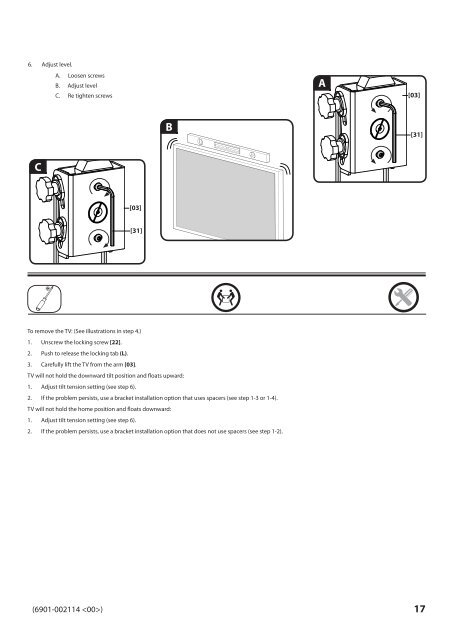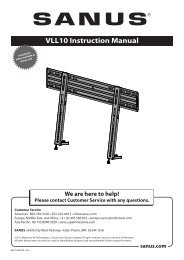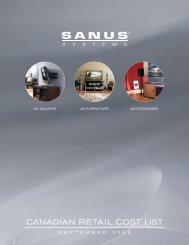Create successful ePaper yourself
Turn your PDF publications into a flip-book with our unique Google optimized e-Paper software.
6. Adjust level.<br />
A. Loosen screws<br />
B. Adjust level<br />
C. Re tighten screws<br />
C<br />
[03]<br />
[31]<br />
To remove the TV: (See illustrations in step 4.)<br />
1. Unscrew the locking screw [22].<br />
2. Push to release the locking tab (L).<br />
3. Carefully lift the TV from the arm [03].<br />
TV will not hold the downward tilt position and fl oats upward:<br />
1. Adjust tilt tension setting (see step 6).<br />
2. If the problem persists, use a bracket installation option that uses spacers (see step 1-3 or 1-4).<br />
TV will not hold the home position and fl oats downward:<br />
1. Adjust tilt tension setting (see step 6).<br />
2. If the problem persists, use a bracket installation option that does not use spacers (see step 1-2).<br />
B<br />
(6901-002114 ) 17<br />
A<br />
[03]<br />
[31]