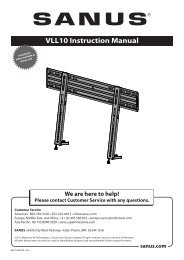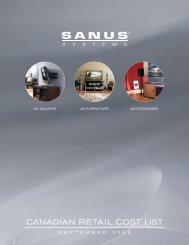You also want an ePaper? Increase the reach of your titles
YUMPU automatically turns print PDFs into web optimized ePapers that Google loves.
6<br />
M8 x 25mm M8 x 45mm<br />
M8 x 60mm<br />
[13] x 4 [14] x 4 [15] x 4<br />
4mm 7mm 14mm 24mm 38mm<br />
[16] x 4 [17] x 4 [18] x 4 [19] x 4 [20] x 4<br />
M4 / M5 M6 / M8<br />
[23] x 4 [24] x 4<br />
[27] x 4<br />
1<br />
5/16-18 x 1.0 in.<br />
[28] x 4<br />
5/16 x 3.5 in.<br />
[25] x 4<br />
[29] x 3<br />
CAUTION:<br />
[30] x 4<br />
4 mm<br />
5/32 in.<br />
[21] x 4<br />
[26] x 4<br />
[31] x 1<br />
6.5 mm<br />
1/4 in.<br />
[22] x 1<br />
[32] x 1<br />
Install TV Brackets<br />
Before you begin, hand thread screws into the threaded inserts on the back of your TV to determine the correct screw diameter (M4, M5, M6, or M8). Verify<br />
that there are adequate threads to secure the brackets to the monitor. If you encounter resistance, stop immediately and contact customer service.<br />
CAUTION: Avoid potential personal injuries and property damage! Use the shortest screw and spacer combination to accomodate your needs. Using<br />
hardware that is too long may damage your monitor’s internal components.<br />
(6901-002114 )