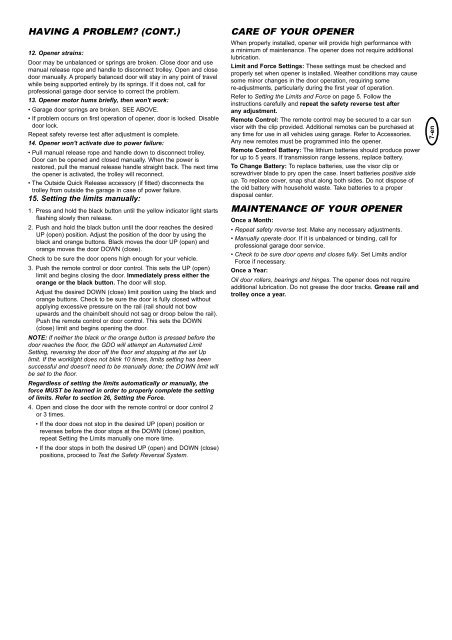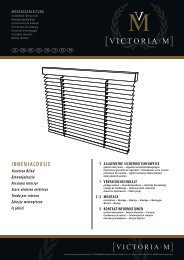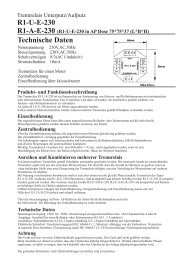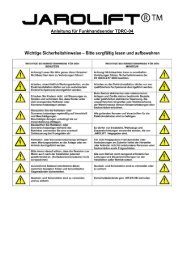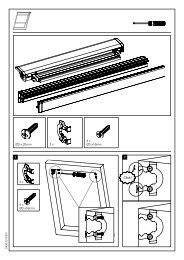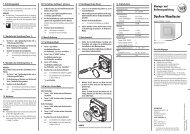Talimatlar – Garaj Kapisi Operatörü Model LM60K, LM60R-128
Talimatlar – Garaj Kapisi Operatörü Model LM60K, LM60R-128
Talimatlar – Garaj Kapisi Operatörü Model LM60K, LM60R-128
You also want an ePaper? Increase the reach of your titles
YUMPU automatically turns print PDFs into web optimized ePapers that Google loves.
HAVING A PROBLEM? (CONT.)<br />
12. Opener strains:<br />
Door may be unbalanced or springs are broken. Close door and use<br />
manual release rope and handle to disconnect trolley. Open and close<br />
door manually. A properly balanced door will stay in any point of travel<br />
while being supported entirely by its springs. If it does not, call for<br />
professional garage door service to correct the problem.<br />
13. Opener motor hums briefly, then won't work:<br />
• Garage door springs are broken. SEE ABOVE.<br />
• If problem occurs on first operation of opener, door is locked. Disable<br />
door lock.<br />
Repeat safety reverse test after adjustment is complete.<br />
14. Opener won't activate due to power failure:<br />
• Pull manual release rope and handle down to disconnect trolley.<br />
Door can be opened and closed manually. When the power is<br />
restored, pull the manual release handle straight back. The next time<br />
the opener is activated, the trolley will reconnect.<br />
• The Outside Quick Release accessory (if fitted) disconnects the<br />
trolley from outside the garage in case of power failure.<br />
15. Setting the limits manually:<br />
1. Press and hold the black button until the yellow indicator light starts<br />
flashing slowly then release.<br />
2. Push and hold the black button until the door reaches the desired<br />
UP (open) position. Adjust the position of the door by using the<br />
black and orange buttons. Black moves the door UP (open) and<br />
orange moves the door DOWN (close).<br />
Check to be sure the door opens high enough for your vehicle.<br />
3. Push the remote control or door control. This sets the UP (open)<br />
limit and begins closing the door. Immediately press either the<br />
orange or the black button. The door will stop.<br />
Adjust the desired DOWN (close) limit position using the black and<br />
orange buttons. Check to be sure the door is fully closed without<br />
applying excessive pressure on the rail (rail should not bow<br />
upwards and the chain/belt should not sag or droop below the rail).<br />
Push the remote control or door control. This sets the DOWN<br />
(close) limit and begins opening the door.<br />
NOTE: If neither the black or the orange button is pressed before the<br />
door reaches the floor, the GDO will attempt an Automated Limit<br />
Setting, reversing the door off the floor and stopping at the set Up<br />
limit. If the worklight does not blink 10 times, limits setting has been<br />
successful and doesn't need to be manually done; the DOWN limit will<br />
be set to the floor.<br />
Regardless of setting the limits automatically or manually, the<br />
force MUST be learned in order to properly complete the setting<br />
of limits. Refer to section 26, Setting the Force.<br />
4. Open and close the door with the remote control or door control 2<br />
or 3 times.<br />
• If the door does not stop in the desired UP (open) position or<br />
reverses before the door stops at the DOWN (close) position,<br />
repeat Setting the Limits manually one more time.<br />
• If the door stops in both the desired UP (open) and DOWN (close)<br />
positions, proceed to Test the Safety Reversal System.<br />
CARE OF YOUR OPENER<br />
When properly installed, opener will provide high performance with<br />
a minimum of maintenance. The opener does not require additional<br />
lubrication.<br />
Limit and Force Settings: These settings must be checked and<br />
properly set when opener is installed. Weather conditions may cause<br />
some minor changes in the door operation, requiring some<br />
re-adjustments, particularly during the first year of operation.<br />
Refer to Setting the Limits and Force on page 5. Follow the<br />
instructions carefully and repeat the safety reverse test after<br />
any adjustment.<br />
Remote Control: The remote control may be secured to a car sun<br />
visor with the clip provided. Additional remotes can be purchased at<br />
any time for use in all vehicles using garage. Refer to Accessories.<br />
Any new remotes must be programmed into the opener.<br />
Remote Control Battery: The lithium batteries should produce power<br />
for up to 5 years. If transmission range lessens, replace battery.<br />
To Change Battery: To replace batteries, use the visor clip or<br />
screwdriver blade to pry open the case. Insert batteries positive side<br />
up. To replace cover, snap shut along both sides. Do not dispose of<br />
the old battery with household waste. Take batteries to a proper<br />
disposal center.<br />
MAINTENANCE OF YOUR OPENER<br />
Once a Month:<br />
• Repeat safety reverse test. Make any necessary adjustments.<br />
• Manually operate door. If it is unbalanced or binding, call for<br />
professional garage door service.<br />
• Check to be sure door opens and closes fully. Set Limits and/or<br />
Force if necessary.<br />
Once a Year:<br />
Oil door rollers, bearings and hinges. The opener does not require<br />
additional lubrication. Do not grease the door tracks. Grease rail and<br />
trolley once a year.<br />
7-en