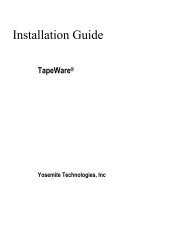Iomega EZ Media & Backup Center 用户指南
Iomega EZ Media & Backup Center 用户指南
Iomega EZ Media & Backup Center 用户指南
You also want an ePaper? Increase the reach of your titles
YUMPU automatically turns print PDFs into web optimized ePapers that Google loves.
<strong>Iomega</strong> <strong>EZ</strong> <strong>Media</strong> and <strong>Backup</strong> <strong>Center</strong> <strong>用户指南</strong><br />
网络连接<br />
将 <strong>Iomega</strong> <strong>EZ</strong> <strong>Media</strong> & <strong>Backup</strong> <strong>Center</strong> 连接到网络<br />
首先,检查产品包内容。<br />
确定产品包是否包含以下物品:<br />
4<br />
• <strong>Iomega</strong> <strong>EZ</strong>(型号可能有所不同)<br />
• 电源缆线<br />
• 快速入门指南<br />
• 以太网缆线<br />
产品包内容可能有所不同。<br />
连接 <strong>Iomega</strong> <strong>EZ</strong><br />
初始设置<br />
如果您已购买多个 <strong>Iomega</strong> <strong>EZ</strong>,请先在一个设备上完成所有步骤,然后再设置其他设备。<br />
1. 使用附带的网线,将 <strong>Iomega</strong> <strong>EZ</strong>连接到网络集线器、交换机或直接连接到计算机。<br />
2. 将附带的电源线连接到 <strong>Iomega</strong> <strong>EZ</strong>、电源插座或不间断电源 (UPS) 的后部。<br />
3. <strong>Iomega</strong> <strong>EZ</strong>应自动通电。