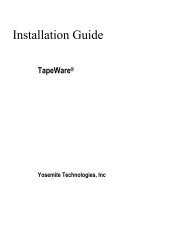Iomega EZ Media & Backup Center 用户指南
Iomega EZ Media & Backup Center 用户指南
Iomega EZ Media & Backup Center 用户指南
You also want an ePaper? Increase the reach of your titles
YUMPU automatically turns print PDFs into web optimized ePapers that Google loves.
目录<br />
设置设备 .................................................................................................................... 1<br />
设置概述 .................................................................................................................. 1<br />
设置我的 <strong>Iomega</strong> Stor<strong>Center</strong>(如果未发现) ...................................................................... 2<br />
通过 <strong>Iomega</strong> Storage Manager 发现 ............................................................................... 2<br />
在没有 Internet 的情况下发现 <strong>Iomega</strong> 设备 ..................................................................... 2<br />
设置页面 .................................................................................................................. 3<br />
网络连接 .................................................................................................................. 4<br />
将 <strong>Iomega</strong> <strong>EZ</strong> <strong>Media</strong> & <strong>Backup</strong> <strong>Center</strong> 连接到网络 ............................................................. 4<br />
网络设置 ............................................................................................................... 6<br />
手动配置网络 ......................................................................................................... 7<br />
对 <strong>Iomega</strong> <strong>EZ</strong> <strong>Media</strong> & <strong>Backup</strong> <strong>Center</strong> .............................................................................. 8<br />
获取有关 <strong>Iomega</strong> <strong>EZ</strong> <strong>Media</strong> & <strong>Backup</strong> <strong>Center</strong> ...................................................................... 9<br />
在各种时区中使用 <strong>Iomega</strong> <strong>EZ</strong> <strong>Media</strong> & <strong>Backup</strong> <strong>Center</strong> ......................................................... 10<br />
设置 <strong>Iomega</strong> <strong>EZ</strong> <strong>Media</strong> & <strong>Backup</strong> <strong>Center</strong> .......................................................................... 11<br />
设置 Personal Cloud、安全保护和文件共享 ...................................................................... 12<br />
共享文件 .................................................................................................................. 13<br />
共享概述 ................................................................................................................ 13<br />
用于共享的界面..................................................................................................... 13<br />
共享 ..................................................................................................................... 14<br />
什么是共享?如何使用共享组织内容? ......................................................................... 14<br />
添加共享 ............................................................................................................. 15<br />
管理共享 ............................................................................................................. 16<br />
删除共享 ............................................................................................................. 18<br />
使用协议共享文件..................................................................................................... 19<br />
什么是协议?如何使用协议共享文件? ......................................................................... 19<br />
iii