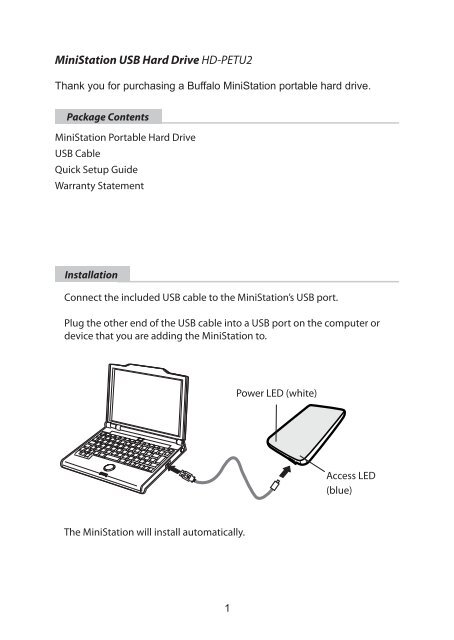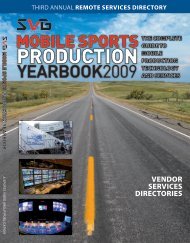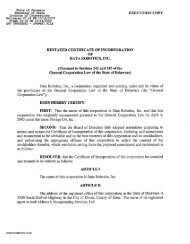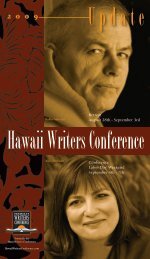User Manual - Cloud
User Manual - Cloud
User Manual - Cloud
Create successful ePaper yourself
Turn your PDF publications into a flip-book with our unique Google optimized e-Paper software.
MiniStation USB Hard Drive HD-PETU2<br />
Thank you for purchasing a Buffalo MiniStation portable hard drive.<br />
Package Contents<br />
MiniStation Portable Hard Drive<br />
USB Cable<br />
Quick Setup Guide<br />
Warranty Statement<br />
Installation<br />
Connect the included USB cable to the MiniStation’s USB port.<br />
Plug the other end of the USB cable into a USB port on the computer or<br />
device that you are adding the MiniStation to.<br />
The MiniStation will install automatically.<br />
1<br />
Power LED (white)<br />
Access LED<br />
(blue)