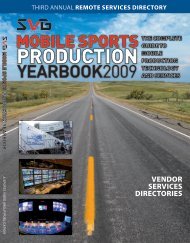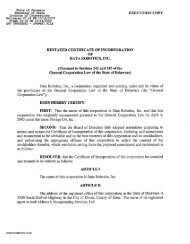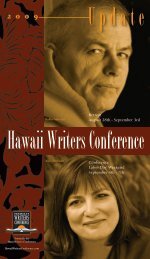User Manual - Cloud
User Manual - Cloud
User Manual - Cloud
You also want an ePaper? Increase the reach of your titles
YUMPU automatically turns print PDFs into web optimized ePapers that Google loves.
Installation (Continued)<br />
On a Windows computer, the new drive will be available in My Computer.<br />
By default it will use the first available drive letter and will be named HD-<br />
PETU2.<br />
With a Mac, the new drive will appear on the desktop.<br />
Format<br />
By default, the MiniStation is formatted with FAT32, allowing it to be used<br />
with OS X and Windows. If you’re going to use<br />
it with programs that generate filesizes larger than 4GB, such as backup<br />
or video editing software, reformat the MiniStation as an NTFS drive<br />
(Windows) or a Mac OS Extended drive (Mac).<br />
Backing up the MiniStation’s contents before reformatting is recommended.<br />
Backup<br />
Formatting disks will erase all information from your MiniStation. Please<br />
back up all data before proceeding.<br />
2